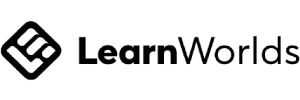This all-in-one guide will tell you precisely what you need to know about downloading videos from Thinkific.
The platform allows users to add downloadable videos for their course students and admin users.
As a course creator looking to enhance your service, this feature is an excellent option. It gives your students the chance to download your videos and watch them whenever they want.
Key Takeaways:
- You can download Thinkific videos as an admin (course creator) or as a student;
- Admins can always download their videos;
- Students can download videos depending upon whether course admins have made videos downloadable.

You Might Also Like:
How Do I Download a Video From Thinkific?
Now, we’ll tell you exactly how you can download a video from Thinkific.
There are two ways you can download videos from Thinkific – as an admin (course creator) and student (course consumer).
As a course creator, you’ll always have access to download their videos.
However, for students, availability varies depending upon whether course admins have made videos downloadable.
Otherwise, downloading videos is a simple and straightforward process. You can also download a video from your video library, which contains all the videos uploaded to your Thinkific site.
This library provides a central location to download videos whenever you want.
How to Download Thinkific Videos For Site Admin
As we have mentioned above, as a site admin, you can download a video from your video library if you want a copy for your personal use. You can also enable video downloads for your students. Here’s how to download Thinkific videos as a site admin:
How to Download a Video from a Video Library:
- Go to “Manage Learning Content”.
- Pick “Video Library.”
- Scroll or search for the video you would like to download.
- Click on the three dots on the right of the video.
- Click Download.
- Enjoy your downloaded video!
Note that Thinkific currently doesn’t have an option to download videos in bulk from the video library. Also, it’s crucial to keep a local backup of your files even when you have the option to download your videos.
How To Download Videos From Thinkific For Students
If you’re a student, you can also download videos from Thinkific, provided the course creator has enabled that option.
If the course’s creator enabled video downloading, it would be right underneath the lesson material, and all you need to is click the download button.
It’s entirely up to the course creator whether students get this ability. If a video is not made available for download, Thinkific won’t show students the option to download it.
How to Make Thinkific Videos Downloadable for Students?
Course creators have the option to videos available for download for their students.
This option isn’t limited to any content type since course creators can make any content downloadable, including videos, and add it to any lesson they would like.
This is an excellent option if you want to provide enhanced learning by adding supporting material to add value to your course content. Additionally, your students will be able to revisit this material whenever they want in the future.
Here’s how course creators can let students download a Thinkific video:
- Go to “Manage Learning Content”
- Select “Courses” and click on a specific course in the “Course Overview.”
- In the “Course Curriculum” on the left, click the video lesson you want to edit
- In the video lesson settings, scroll down to the “Add Downloads” option.
- Drag & drop or select video from your computer
- Once uploaded, Thinkific will automatically save your downloads.
Bottom Line
Downloading videos on Thinkific is a user-friendly feature that anyone can figure out quickly.
The platform allows course creators to enrich their offerings with additional downloadable content for their students. It’s an excellent feature that students can take advantage of for years to come.
Apart from that, your students’ download options are as easy as can be – all you need to do is follow a few steps.
Lastly, for students or course creators looking to download a video, Thinkific has simplified the process so much as to make it nearly effortless.
Frequently Asked Questions:
- What are Good Examples of Thinkific Websites?
- How Does Thinkific Work?
- How to Get a Thinkific Discount?
- What are The Best Thinkific Alternatives?
- How Much Does Thinkific Cost?
- What are The Best Thinkific Themes?
- Does Thinkific Support Third Party Integrations?
- Can You Give Your Students a Certificate, Once They Finish a Course?
- How Can I Get Training at Thinkific?
- Does Thinkific Provide With Good Analytics Features?
- What Payment Gateways Can You Connect to Thinkific?
- How to Access API Code on Thinkific?
- Does Thinkific Have a Quiz Feature?
- How Does Thinkific Experts Program Work?
- Can You Use Thinkific to Build Membership Sites?
- Can I Connect Thinkific with WordPress?
- Is Thinkific Affiliate Program Good?