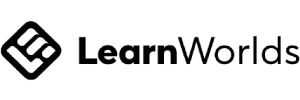Beyond the free BETA plan, New Zenler offers two pricing tiers: Pro ($67/month) and Premium ($197/month).
Like any business person, you will probably want to know what you can get for your money before you pay.
As a platform boasts of being an all-in-one course creation platform, is New Zenler worth the price? And what, exactly, do you get with your plan?

You Might Also Like:
- New Zenler Templates
- New Zenler Lifetime Plan
- New Zenler Website Examples
New Zenler Pricing Overview
The New Zenler platform has two paid pricing tiers: the Pro and the Premium plan.
- The New Zenler Pro plan is $67 per month, including three sites, 100 funnels, and 25,000 leads. It has no transaction fees. If paid annually, the Pro plan is $647 per year. After the full launch, the regular price will be $1,270 per year.
- The New Zenler Premium plan is $197 per month. This plan includes ten sites and unlimited funnels and leads. There are no transaction fees, and the Premium plan is $1,447 per year. After the full launch, the regular price will be $5,970 per year.
- New Zenler has promised to continue the feature-limited free plan on launch, providing only Course Creation and Delivery. However, the New Zenler team suggests that this plan will be unsuitable for serious course creators. Still, it will work as an unlimited duration trial of the supported features.
New Zenler Pricing Plans: In-Depth
The differences in price for New Zenler’s plans are significant, which is why it’s so crucial to determine which plan is the right choice for you.
Therefore, we have broken down each plan and outlined what they can provide.

New Zenler Pro Plan
The Pro plan from New Zenler is the more affordable and basic plan, and there are no transaction fees whatsoever.
Although it has more limited features than the Premium plan, it still offers enough for most users.
For example, you get to create unlimited courses for unlimited students, which means your business can expand to whatever scale you need.
You get a total of three sites with the Pro plan for the pre-release beta pricing of $67 per month or $647 per year.
The standard pricing of the Pro plan will later jump to $1,270 per year. As far as marketing goes, Pro plan members will enjoy 100,000 emails per month, 100 marketing funnels, and 25,000 leads.
Aside from the amount of support and the number of employees who can access the backend, the emails, funnels, and leads are primary features that limit this plan.
Here is a quick checklist of what the New Zenler Pro plan provides:
- No transaction fees
- Unlimited courses and students
- 25,000 leads
- 100,000 emails per month
- 100 marketing funnels
- Three sites in total
- Ten site admins, assistants, and support
- Up to 20 course instructors/admins
- Three custom domains
- Advanced Page HTML/CSS Editing
- A full pack of page editor design blocks
- Access to quizzes and surveys
- Drip schedule and automations
- Bulk enrollments
- Ability to import and export users
- Assignments and a blog
- Advanced coupons
- Priority support from New Zenler
- 30-day money-back guarantee

New Zenler Premium Plan
The New Zenler Premium plan costs more than double the Pro plan at $1,447 per year ($5,970 after full public launch) – so what do users get for their money?
Essentially, you would get everything you would in the Pro plan and more.
However, there is one key feature that Premium users get that those with the Pro plan do not; the single sign-on/API.
The Premium plan upgrades the emails, marketing funnels, and leads.
You would get 500,000 emails, and the marketing funnels and leads have no limits. Everything increases with the Premium plan.
You get more sites, custom domains, admins, and support without transaction fees.
Below is another quick list that sums up what you would get with the Premium plan:
- No transaction fees
- Unlimited courses, students, leads, and marketing funnels
- 500,000 emails per month
- Ten sites and custom domains
- Live classes, interactive webinars, and streams
- 20 site admins
- 100 instructors/course admins
- 50 assistants and support
- Advanced Page HTML/CSS Editing
- A full pack of page editor design blocks
- Access to quizzes and surveys
- Drip schedule and automations
- Bulk enrollments
- Ability to import and export users
- Assignments and a blog
- Advanced coupons
- Priority support from New Zenler
- Single sign-on/API
- 30-day money-back guarantee
Which New Zenler Plan is Right For Me?
There’s a lot of information to absorb, and it’s clear that both plans offer users access to a ton of features.
So the big question is which plan is best for you?

Pro Plan
Who Is It For?
We recommend the New Zenler Pro plan for people starting to create online courses or have a decent foundation.
The Pro plan is better for those not looking to scale to enterprise levels but want excellent value with access to features that will help skyrocket sales.
Pros
- Already gives access to most features.
- Provides lots of leads, emails, funnels, staff, and instructors
- More affordable price
- The preferable option for those starting to build
- For those who are not looking to scale too much too quickly
Cons
- No access to single sign-on/API
- Limits on emails, funnels, and leads
Premium Plan
Who Is It For?
The Premium plan is suitable for users with high ambitions to create a large-scale business with high growth potential and no limitations.
Pros
- Access to single sign-on/API
- Unlimited funnels and leads
- Up to 500,000 emails per month
- Best for those looking to scale
Cons
- Pricier option
New Zenler Pricing FAQs
How Much Does New Zenler Cost?
New Zenler has two pricing tiers; the Pro plan will cost $67 per month or $647 per year.
The more expensive Premium plan comes in at $197 per month or $1447 per year after discounts.
Both will be permanent for Founder members who sign up during beta, while they will increase for everyone else.
Does New Zenler Have a Free Plan?
Yes, New Zenler does have a free BETA plan.
Do I Need a Credit Card to Sign Up?
The short answer is: no. The longer answer: You do not need a credit card to sign up for New Zenler’s free BETA plan, but you will need to provide credit card details for any other plan.
You will permit New Zenler to charge your card after any introductory periods in the appropriate amount for whichever plan you choose by inputting your information.
Will I Be Able to Cancel My Account?
Yes, you will be able to cancel your account. As stated in the Terms and Conditions, you can cancel your account or subscription at any time.
Will I Be Able to Upgrade or Downgrade My Account?
Yes, you can upgrade or downgrade your account. However, it’s important to note that you are still responsible for any unpaid fees leftover if you choose to downgrade.
Is There a Money-Back Guarantee?
Yes, there is a 30-day money-back guarantee regardless of the plan you select.
Once you opt for a paid plan and the services do not live up to your expectations, you will get your money back, no questions asked.
Bottom Line
New Zenler is an all-in-one course creation, marketing, and delivery platform with reasonable prices.
However, the difference in price between the plans is quite significant, so it’s critical to make sure you choose the right one.
We recommend choosing the Premium plan for ambitious course creators looking to reach wider audiences at a larger scale.
On the other hand, we suggest the Pro plan for those who want to focus on a smaller area and aren’t looking for speedy growth.
Finally, the free BETA plan is an excellent way to get a feel of what New Zenler can offer before committing.