If you don’t want your customers to know that you use Thinkfic, it’s possible to remove all traces of its branding.
The only problem is that it’s not cheap, and you’ll need to subscribe to a higher-tier plan to do it.
Key Takeaways:
- Remove Thinkific branding from your website, courses, communities, and emails
- To white label Thinkific 100%, you must pay $499/month for the Expand plan
- A branded mobile app is available for $199/month
Can You White Label Thinkific?
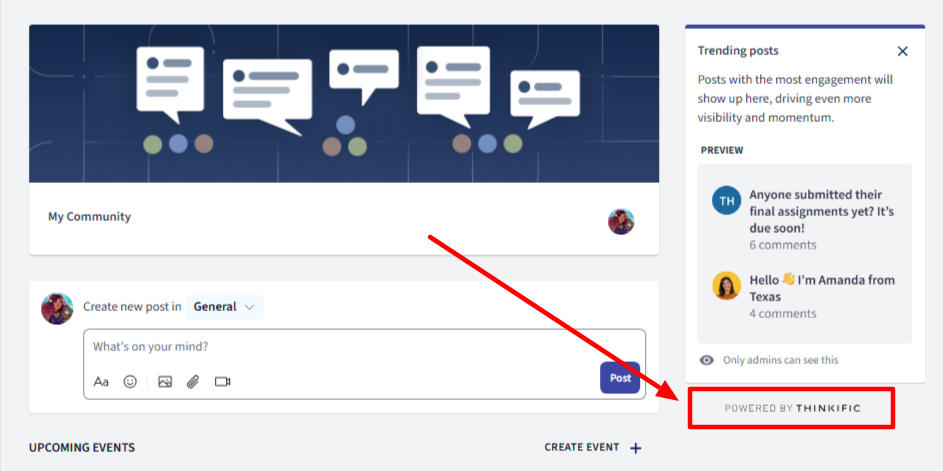
You certainly can!
It’s possible to remove the Powered by Thinkific branding from the footer of your website, the course player, community, and the text that appears in automated email notifications.
Additionally, you can add a custom domain for your site, rather than using the one that Thinkific assigns randomly.
Lastly, you can create your very own branded mobile app that’s completely customized to your business and the products you offer.
Which Thinkific Plans Allow White Labeling?
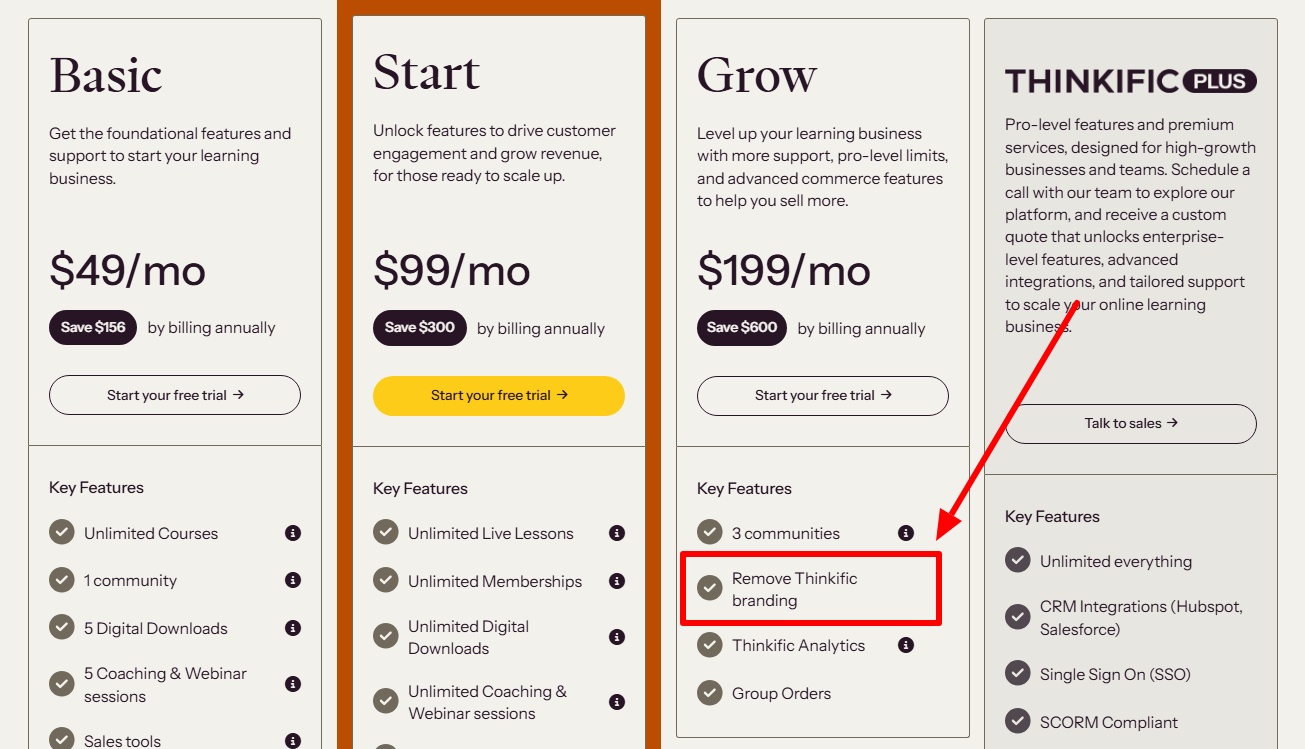
Unfortunately, if you want to get rid of Thinkific’s branding, you’re going to have to pay for it.
It’s not available on the lower-tier plans. You can only get it if you subscribe to the Grow plan ($199 per month) or the Expand or Thinkific Plus plans.
For email white labeling, you have to have at least the Expand plan ($499 per month).
Your only option for the Basic and Start plans is to add a custom domain for your site.
| Plan | Custom Domain | Remove Thinkific Branding | Email White Labeling |
|---|---|---|---|
| Basic | ✅ | ❌ | ❌ |
| Start | ✅ | ❌ | ❌ |
| Grow | ✅ | ✅ | ❌ |
| Expand | ✅ | ✅ | ✅ |
| Thinkific Plus | ✅ | ✅ | ✅ |
The branded mobile app is available as an add-on feature to your existing plan and costs $199 per month. You can get a 10% discount by opting to pay annually.
How to White Label Thinkific
Remove Thinkific Branding
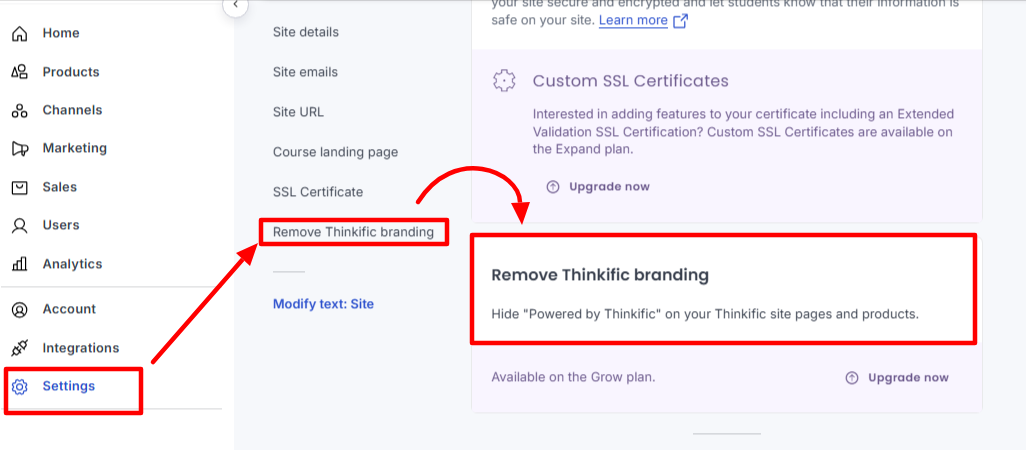
Removing the Thinkific branding is as simple as clicking a button. Head to Settings and then Remove Thinkific Branding.
If you’re on the right plan, you’ll see a little checkbox. Click it, hit Save, and that’s it! The branding will no longer display in the website footer, your community, or the course player.
Add a Custom Domain
All paid plans allow you to add a custom domain for your website. However, you must first have purchased one from a domain provider.
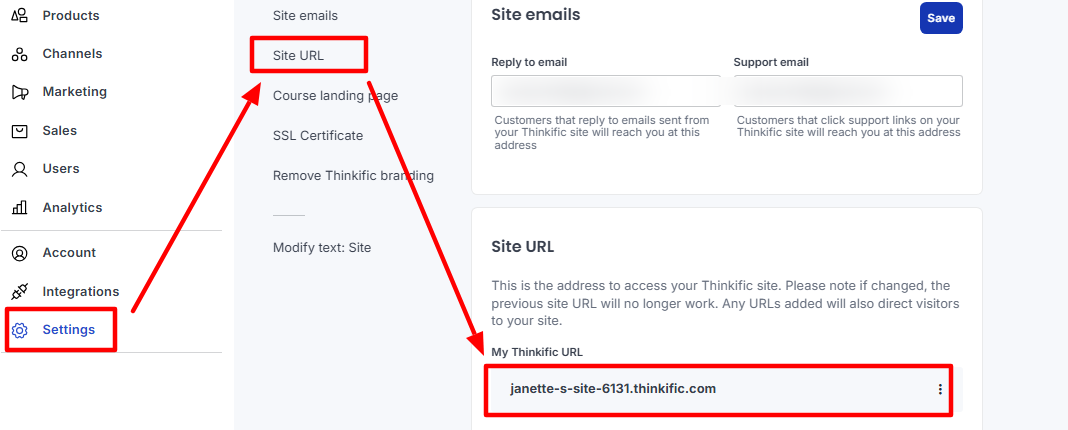
Next, head into your Thinkific account and select Settings > Site URL. Copy the site URL that Thinkific has assigned to your account.
Once you’ve done this, you can connect your new domain to Thinkific by heading to the DNS settings of your domain provider account.
Then, do the following:
- Add a new CNAME record: Add in the subdomain name (usually “www,” or something like “courses”), then paste the Thinkific URL in the relevant space (typically labeled “points to,” “target,” or “value”).
- Save the CNAME record.
- Finally, test it out to see if it has worked. You can do this by heading to mxtoolbox.com/CnameLookup.aspx and input your custom domain. If successful, the results will display as published.
Set Up Email White Labeling
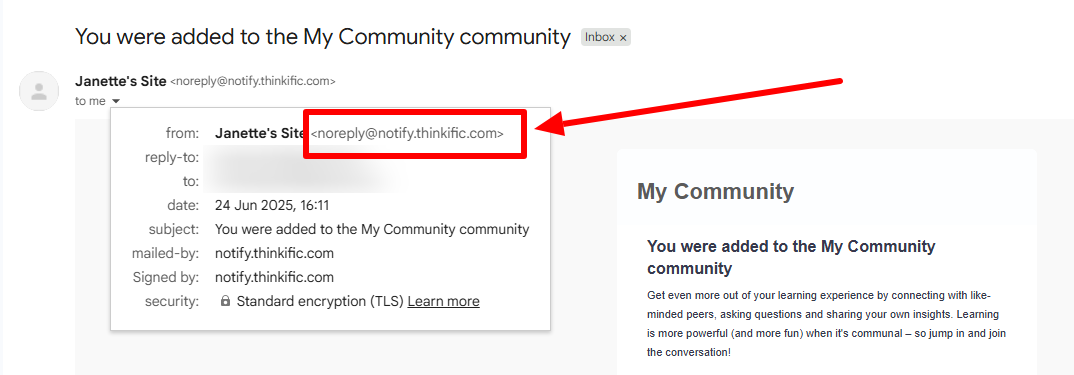
If you don’t set up email white labeling, all system-generated emails will have noreply@notify.thinkific.com as the sender.
To remove this and use a business email address, Thinkific needs to set up a custom email server.
So, once you’ve purchased an email address you’d like to use (you can’t use free addresses like Gmail or Yahoo), you have to reach out to Thinkific support, and they will kick off the process.
Add the Branded Mobile App
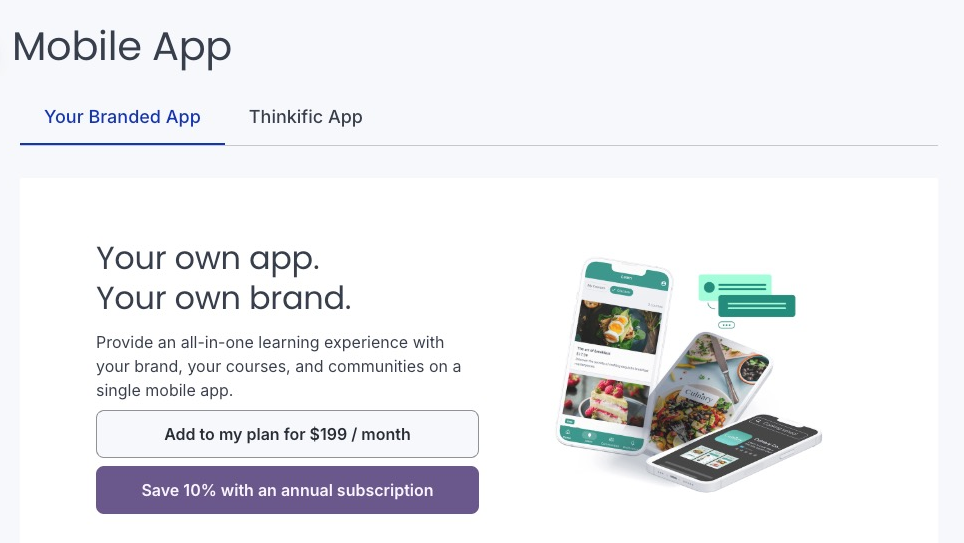
You can find the option to add on the branded mobile app by heading to Channels > Mobile App > Your Branded App.
Click to make the purchase, and now you can start building it.
The Benefits of Using Thinkific White Labeling
If you’re just in the process of setting up your business, the added cost of white labeling Thinkific will likely be prohibitive.
Don’t worry too much initially—just concentrate on growing your brand and audience.
However, once you start to make some headway, white labeling is a good investment for several reasons:
- Strengthens Your Brand: As you grow, consistent branding across all platforms builds recognition and trust. If Thinkific’s branding is present, it can cause confusion around who and what you are.
- Enhances Professionalism: White-labeling gives your platform a custom-built appearance, rather than one created using a third-party platform.
- Removes Distractions: If the Thinkific branding is there, it can encourage your customers to explore its platform rather than focusing on your website and offers.
- Gives You Full Control: Without Thinkific’s branding getting in your way, you can fully control the visual design and aesthetic of your own site.
Frequently Asked Questions
Can Everything in Thinkific Be White-Labeled?
Yes, everything in Thinkific can be white labeled, and you can remove all traces of its branding. The only caveat is that you have to be subscribed to the Expand plan to do this.
Do You Need to Know Coding to White Label Thinkific?
No, you don’t need to know coding to white label Thinkific. You can control all white-label features from within your Thinkific account or by contacting the support team.












