ClickFunnels has a full email marketing tool that allows you to send and receive emails without using a third-party platform.
Although it’s not as comprehensive as a standalone email provider, ClickFunnels has enough features to send out engaging campaigns.
Key Takeaways:
- All ClickFunnels plans include email sends, but with a monthly limit
- To send emails, you need a custom domain and a professional email address
- Create one-off broadcasts or fully automated campaigns
ClickFunnels Has Email Marketing, And It’s Pretty Good
Unlimited Automated Campaigns
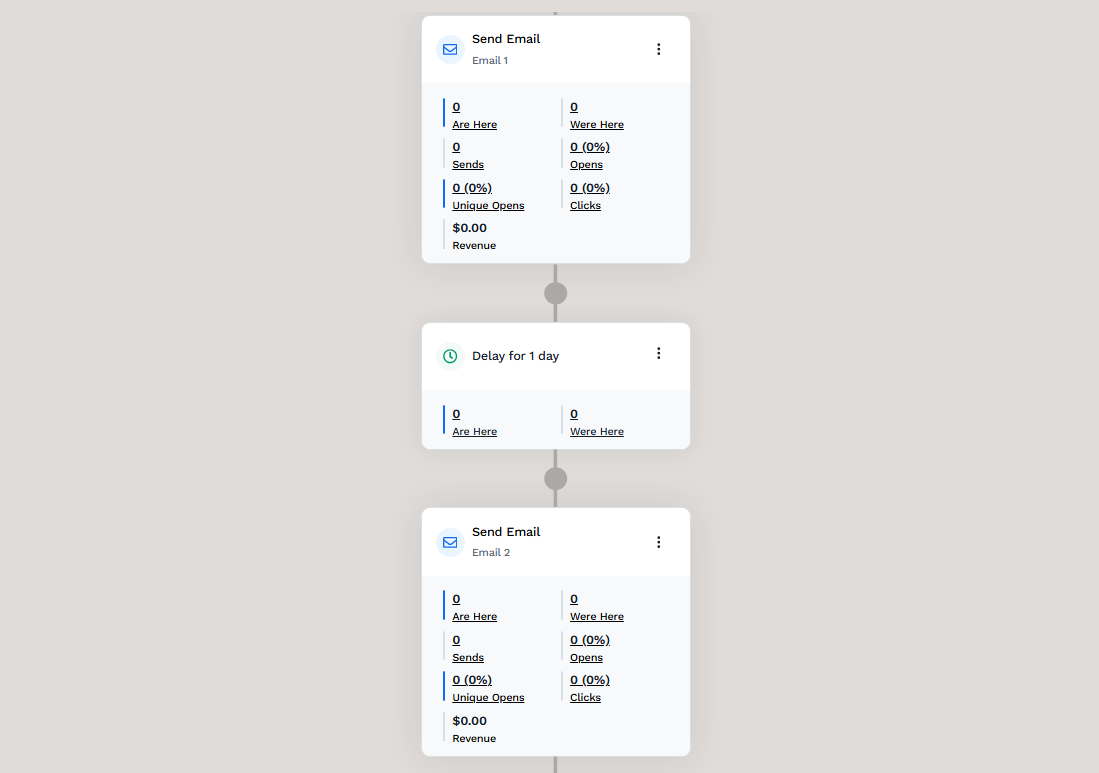
By using the ClickFunnels Workflows tool, you can quickly set up automated email campaigns that are finely tuned to your audience.
It’s possible to set up unlimited workflows, although you have to adhere to the email sending limits specified in your chosen plan (more on that below).
One of the great benefits of using workflows for your campaigns is that you can incorporate other types of automation.
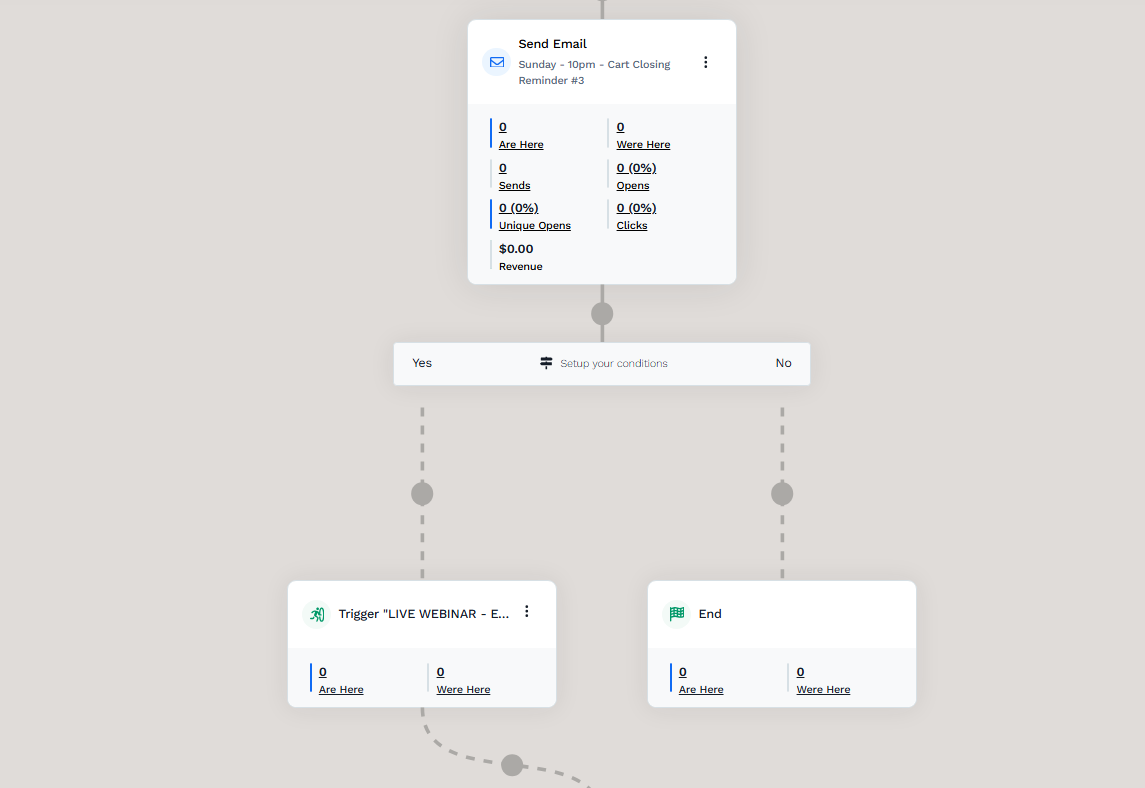
For example, if someone clicks on an offer in one of your emails, this can trigger an automated sequence that nurtures their interest. Or, if recipients are ignoring your emails, you can set up a workflow that unsubscribes them after a certain length of time.
Okay, so the automation is not as sophisticated as what you’ll find on a standalone tool like ActiveCampaign. However, remember that ClickFunnels is an all-in-one platform, so you get all the other features in addition to the ability to send emails.
Smart Sending

If you want to send high volumes of emails, I recommend using the Smart Sending feature.
It will help maximize the chances of your email actually arriving where it’s supposed to.
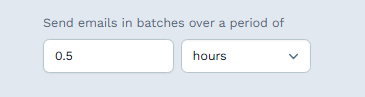
It works by dividing your emails into batches and sending them gradually over a set amount of time.
This helps avoid spam flagging and keeps SMTP providers happy that the emails are coming from a legitimate source.
Lots of Templates
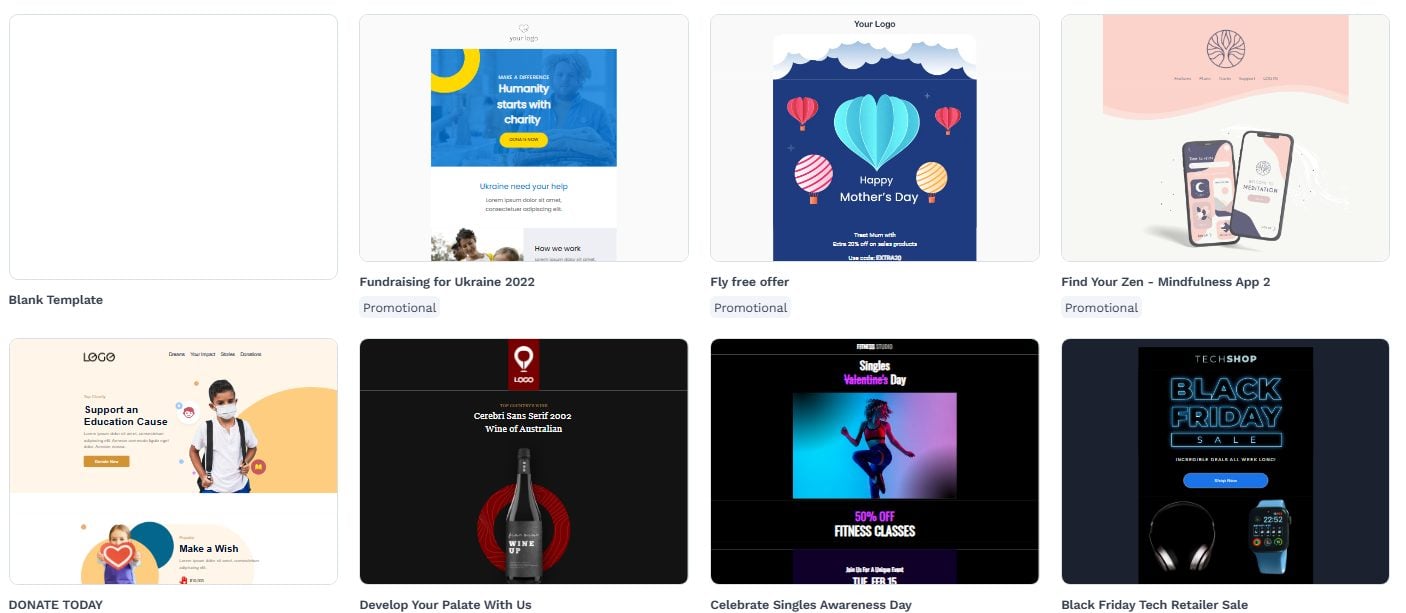
Sure, you can start your email from scratch, but to make things easier, ClickFunnels provides a variety of templates for various use cases, including promotional, invitation, and newsletter templates.
They’re pretty good and range from highly visual to plainer text-based emails.
Helpfully, once you start creating your own email designs, you can save them as reusable templates.
Easy Building Tool

I really like the email builder. It’s super simple, and anyone can grasp it in a minute or so.
You get a lot of options for adding content, and all you need to do is drag and drop them into place. So, even if you start an email design from scratch, it won’t take you long to get it looking how you want it to.
All elements are completely customizable, allowing you to brand the templates according to your preferred style and design.
Split Testing
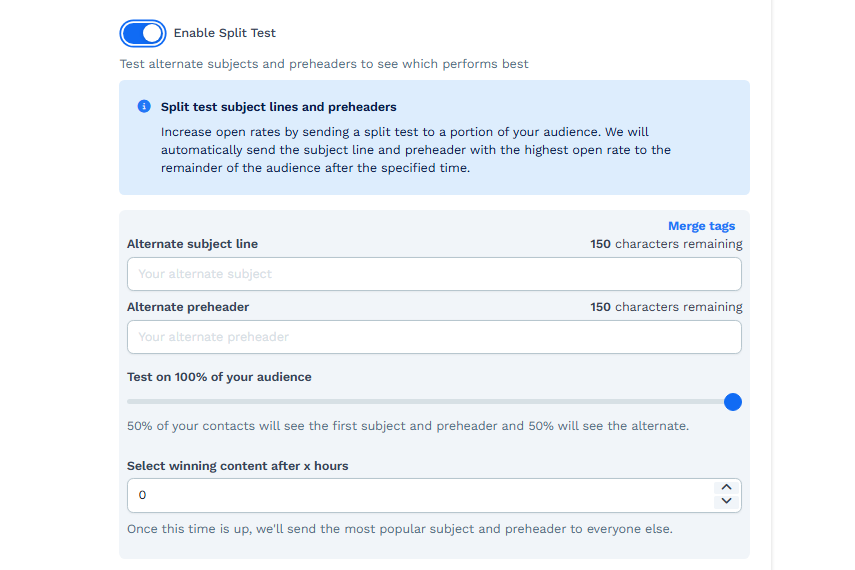
Split testing is great if you’re launching a new campaign and you’re not sure what will work best.
The ClickFunnels split tester allows you to try out two different subject lines and headers.
You get to decide what percentage of your audience will receive each version. Then, after a certain time, the system will automatically revert to sending the version with the highest open rate.
This feature is super handy because it optimizes your campaign mid-flow and maximizes the chances of success without you having to start over.
You’re Limited, Though
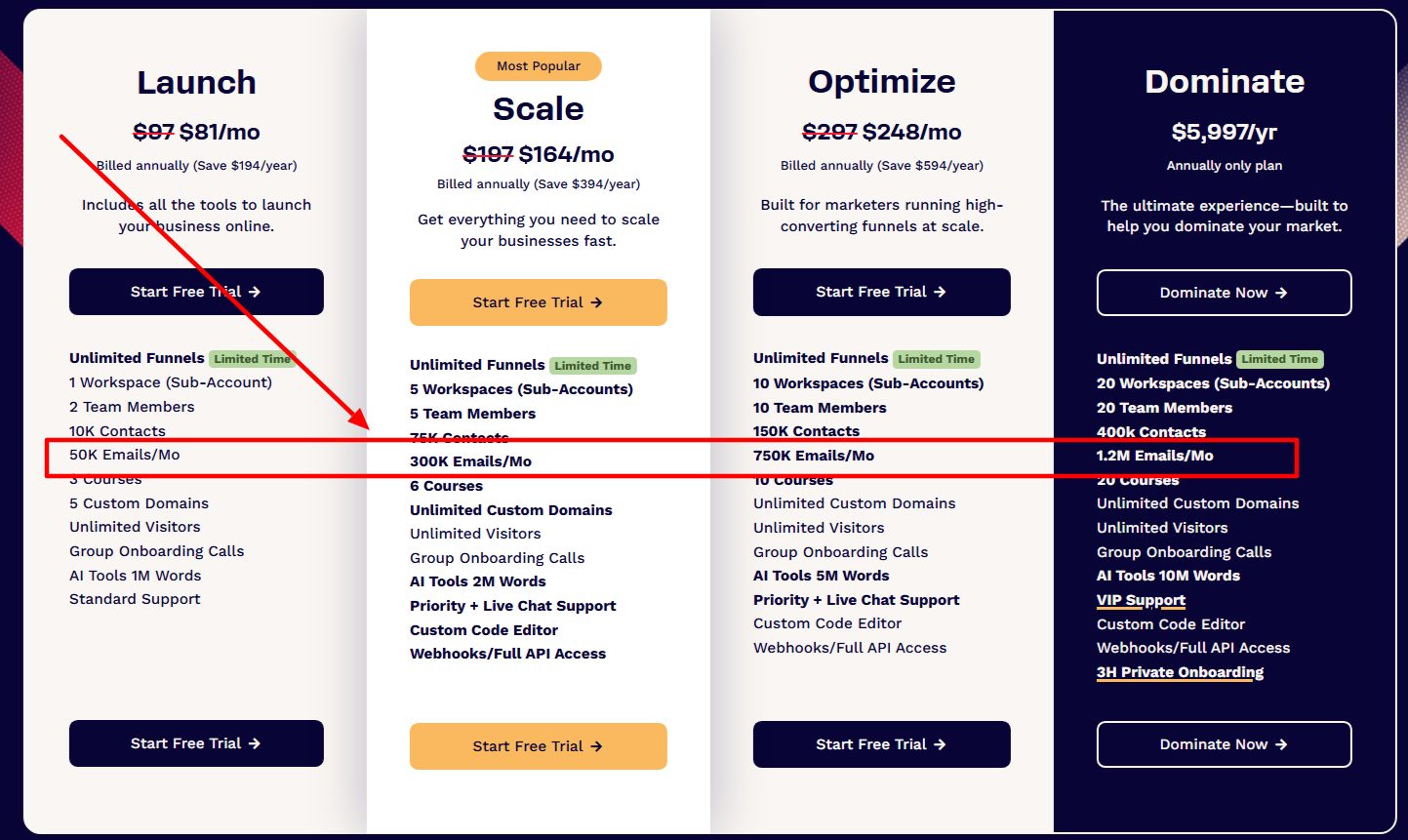
Unfortunately, ClickFunnels has recently reintroduced limits to its pricing plans. And you have to stick to them or risk being forced to upgrade your plan if you exceed them.
This is what they look like:
- Launch plan: 50k emails per month
- Scale plan: 300k emails per month
- Optimize plan: 750k emails per month
- Dominate plan: 1.3 million emails per month
Keep in mind that this is per account, not per workspace. So if you start taking on clients, you have to divide your email limit among them, which can drastically reduce the number you can send.
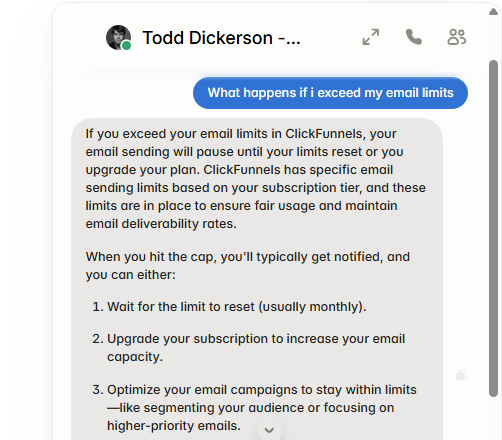
If you do exceed your limits, you either have to stop sending emails until your monthly cap resets or, like I said, upgrade your plan.
How to Create an Email Broadcast (A Quick Guide)
Setting up a broadcast is super easy. Simply click on Email > Create Broadcast.
Give your broadcast a name, complete the sender information (from and reply-to email, subject line, preheader, etc.), and select which contacts you want to send it to.
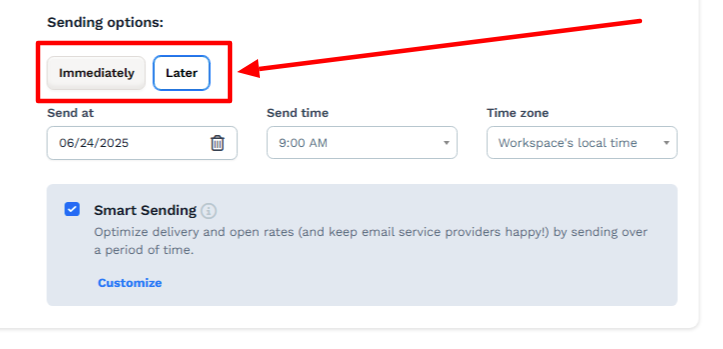
You can also set up your sending options at this point. Choose to send the broadcast immediately, or pick a time and date for it to be sent.
The Smart Sending tool is also available here. Just click Customize to configure it.
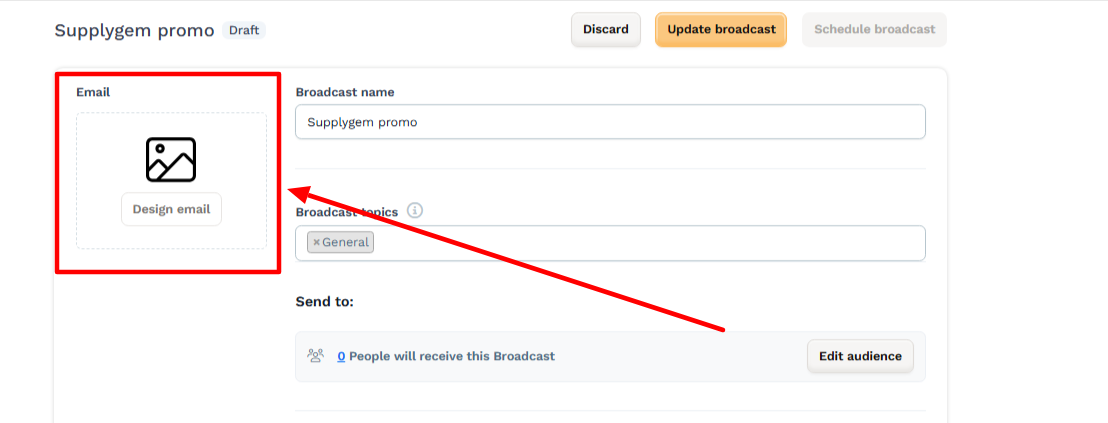
When you’re ready, click Design email to open the editing tool.

Pick a template or opt to start with a blank page.
Once you have selected a template, the editing tool will open.
Drag and drop the desired elements onto the page and click on each one to customize it. Text elements can be adjusted directly on the page.
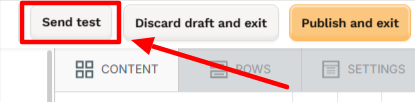
When you’re done with the design, be sure to send a test email to yourself so you can check that everything looks good and works as it should.
Then, once you’re happy, click Publish and exit.
That’s all there is to it!
How to Set Up an Email Campaign (A Quick Guide)
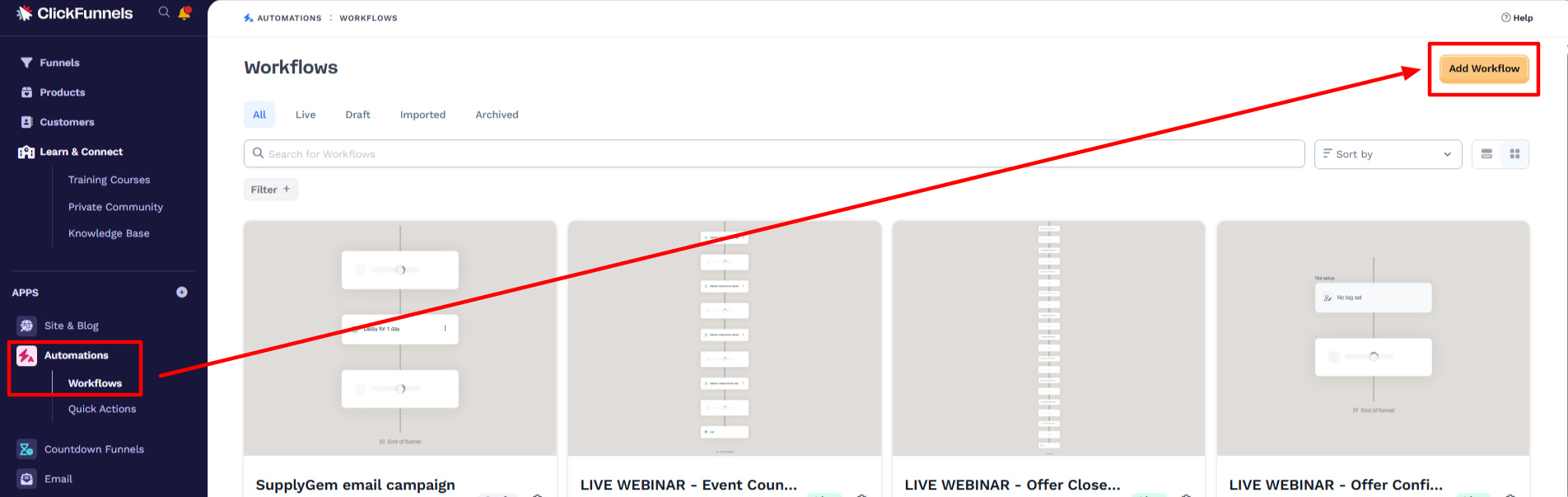
To set up an email campaign, navigate to Automations > Workflows > Add Workflow.
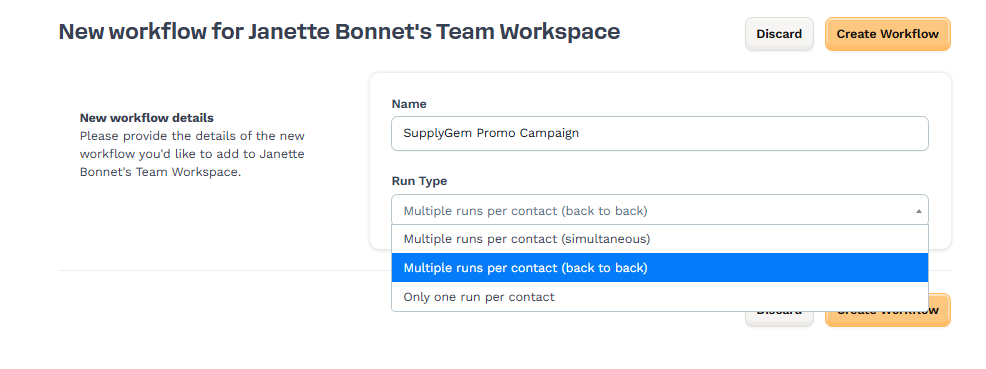
Give your campaign a name and choose the run type. If you’re not sure what that means, here’s a quick explainer:
- Multiple runs per contact (back-to-back): This means the contact can go through the workflow each time they meet the trigger conditions.
- Multiple runs per contact (simultaneous): This triggers multiple actions simultaneously within the workflow. For instance, sending an email, adding a tag, and enrolling in a course.
- Only one run per contact: This means the contact can only go through the workflow once, regardless of how many times they meet the trigger conditions.
In most cases, for email campaigns, you will want to select Only one run per contact. Doing so will prevent recipients from receiving repeat emails for the same campaigns (which would be extremely annoying) and from depleting your email sending limit.
After selecting the run type, you’ll be taken through to the workflows screen.
To kick off the flow, you must set the trigger. This is what the contact does in order to start receiving the email campaign.
- For instance, you could pick Email Broadcast – Open. This will send subsequent emails if the recipient opens an initial broadcast email. If they don’t, nothing will happen.
- In the example above, I selected the “Opt-in” option. This means the sequence will activate once the contact has completed an online form.
Choose the trigger that makes sense for your campaign.
The next step in your workflow is the action that takes place after your trigger. In this case, it’s sending an email:
- Click the + sign underneath your trigger.
- Select Send email.
- Pick a template.
- Complete the sending details.
- Click Create.
Your email action step will appear on the workflow screen. To edit the email content, click the three dots and select Edit Email. You will be taken to the page editor I detailed earlier in this article.
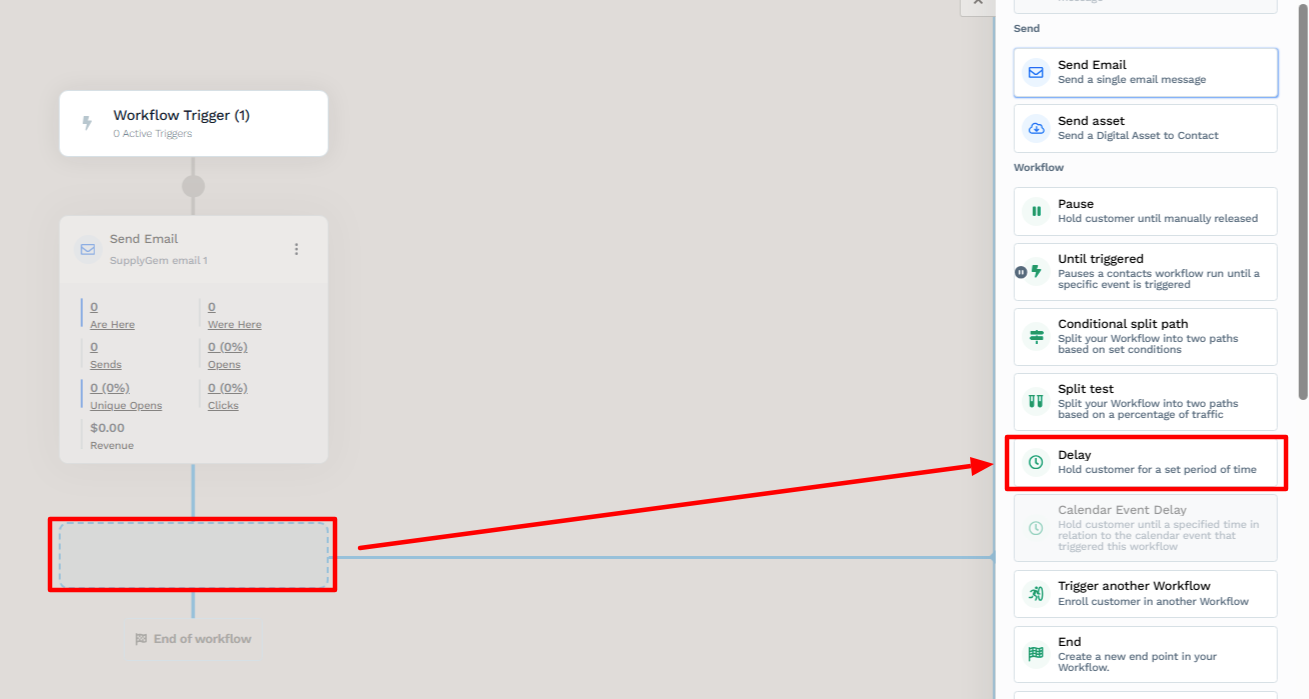
For your second action, select “Delay.” If you don’t, the next email in your campaign will be sent immediately after the first.
Obviously, you don’t want this to happen, so including a delay step will ensure a specific amount of time passes before the next email goes out.

When you select Delay, you can choose exactly how long the pause will be.
Once you’ve set that, you can go ahead and create another email step followed by a delay, and so on until you’ve completed the campaign.
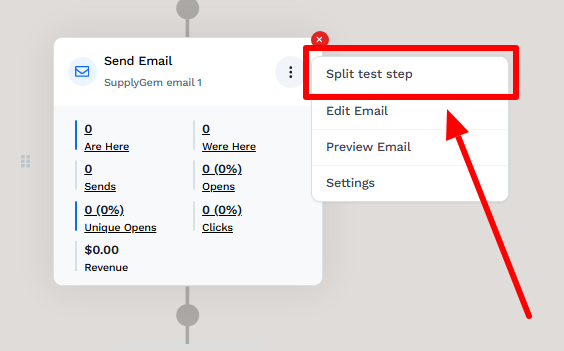

Finally, once you have finished the workflow, be sure to toggle the Status switch (located in the top-right corner) to the “on” position. This activates your campaign and ensures it’s live and ready for use.
6 Ways to Improve ClickFunnels Email Deliverability
All SMTP providers have guidelines on what will improve your email deliverability, and ClickFunnels is no exception.
These best practices are essential for avoiding people’s spam boxes or getting banned from sending emails.
1. Use a Custom Domain and Email Address

When you first set up a ClickFunnels account, you are assigned a random email address that contains a mess of characters.
Fortunately, ClickFunnels prevents you from using this too much. You can only send 100 emails before it can no longer be used. Really, it’s just for testing and getting everything set up.
Set up a custom domain for your website and a custom email address that aligns with your business name as soon as possible.
This will not only enable full email sending, but it will also signal to SMTP providers that your business is credible and trustworthy.
2. Add Double Opt-In
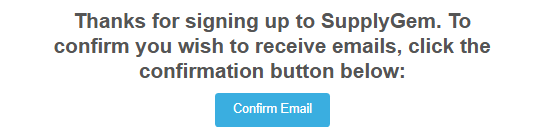
The key purpose of using double opt-in is to ensure you have the contact’s explicit consent to send emails. If you don’t get this, they might end up flagging your emails as spam, which hurts your reputation among SMTP providers.
You can add double opt-in to your workflows.
Essentially, when a contact completes an online form to receive emails, they are first sent an email with a confirmation link.
If they click this, they will be added to the system as “verified,” and you can then send them emails. If they don’t click, don’t send them anything.
Similarly, include an “unsubscribe” link in all your emails to make it easy for people to opt out of receiving your content.
3. Optimize Email Content
The content of your email is important. If it’s disorganized or lacks a clear purpose or meaning, it will be flagged as spam.
- Make sure it’s structured in a readable format and flows coherently.
- Go easy on the images, videos, and GIFs. Remember, some of these may not load on people’s devices, so if they contain important information, be sure to include a text version below as well.
- Don’t fill your email with multiple pieces of information. Stick to one point and send follow-up emails if you need to. The reader needs to be able to tell at a glance exactly what its purpose is.
- Include clear call-to-actions so the reader knows exactly what they should do.
4. Remove Spam Triggers
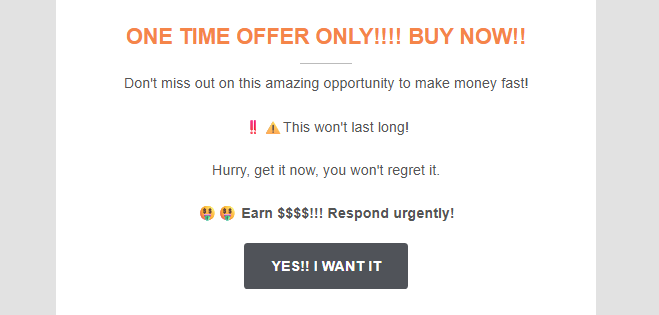
It should come as no surprise that spammy language will get flagged as such.
Spam phrases get picked up by SMTP providers, and they’ll block your message from ever getting through.
Essentially, spam emails are largely defined as having:
- Excessive capitalization and punctuation
- Misleading subject lines
- More images than text
- Pushy or too good to be true phrases
If you’re wondering what that might look like, here are some examples of classic spammy phrases:
- Act now before it’s too late!
- This won’t last long!
- Earn $$$ working from home
- Get rich quick
- Click here to claim your prize
- Urgent response needed
- Read this before it’s deleted
Hidden secret the banks don’t want you to know
5. Use a High-Quality Contact List

There’s no point sending emails to disengaged contacts or bad email addresses.
Regularly review your contact list and update it as needed. This will ensure you only send emails that will get delivered and read.
To do this, you can:
- Remove contacts if they have not engaged with any of your emails. If there’s no engagement after, say, six months, scrub them from your list.
- Remove any email addresses that bounce.
- Remove contacts that have marked you as spam.
6. Send Consistently

While it’s important not to overload people with your content, sending emails too sporadically can lower your click rates.
This tends to be because people forget who you are. In contrast, sending consistently keeps your business in people’s minds.
Also, spammers send sporadic emails. Therefore, if you send regularly, it signals that you are legitimate.
Frequently Asked Questions
How Many Emails Can I Send from ClickFunnels?
The number of emails you can send per month depends on your ClickFunnels plan. The Launch plan’s limit is 50k, the Scale plan’s is 300k, the Optimize plan’s is 750k, and the Dominate plan’s is 1.3 million.
Is ClickFunnels an SMTP?
Yes, ClickFunnels is an SMTP provider. That means there is no requirement to integrate or use a third-party email service. All you need to do is purchase a professional email address, since ClickFunnels does not provide one.












