ClickFunnels has revamped its entire platform. But has it done the same for its website templates?
The answer is yes and no. While some designs are good quality, many of them are lazy and lacking in variety.
Key Takeaways:
- There are 15 website themes in ClickFunnels
- Landing page templates offer variety, but they are designed primarily for funnels
- For a more original design, purchase a template from a third-party designer
15 Examples of ClickFunnels Website Templates
Actually, these are all the website templates that ClickFunnels offers!
All templates (or “themes” as they’re known as in ClickFunnels) come with prebuilt pages for the following:
- Website
- Membership site and login
- Courses and lessons
- E-commerce storefront, collections, and product listings
- Blog homepage and blog posts
1. LaunchBoss
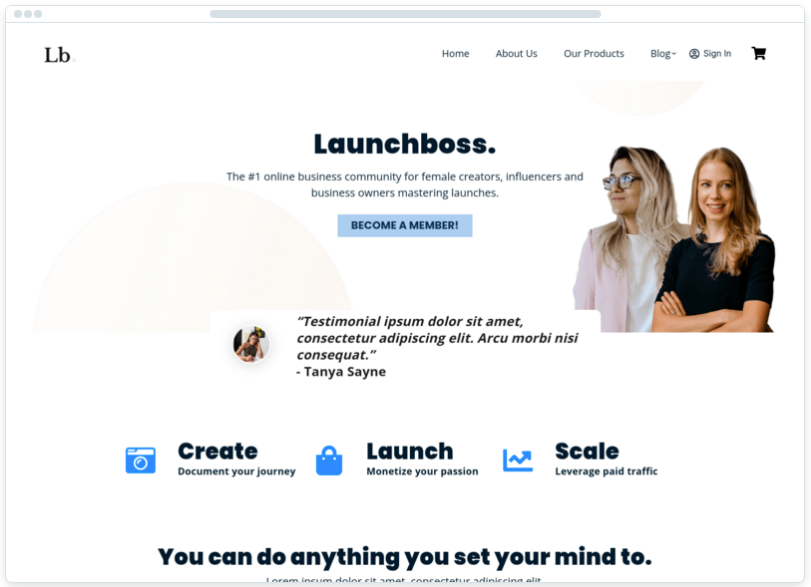
LaunchBoss is a great option if you want a template that isn’t cluttered with images or color schemes. It features a plain white background with black text and minimal design elements.
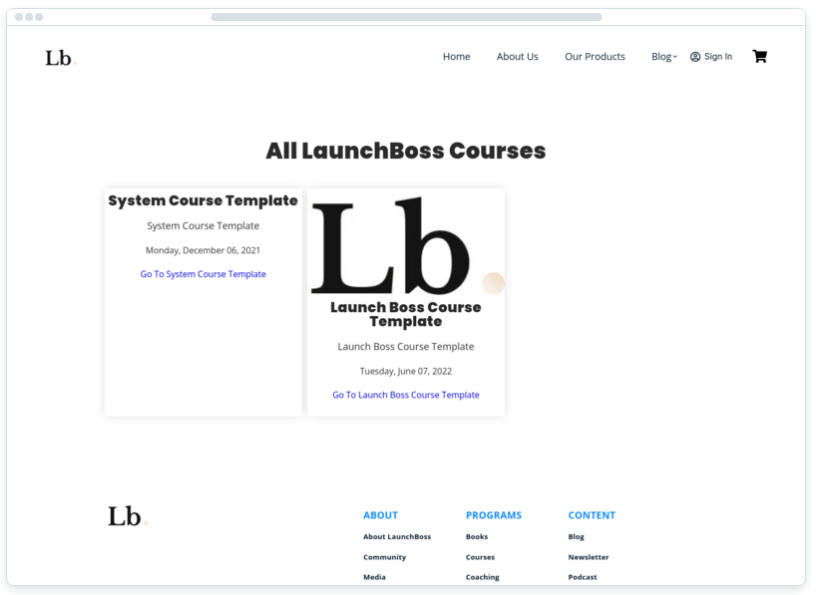
I like this template because it provides enough structure to make site creation faster, while leaving the overall design up to you.
2. Creator
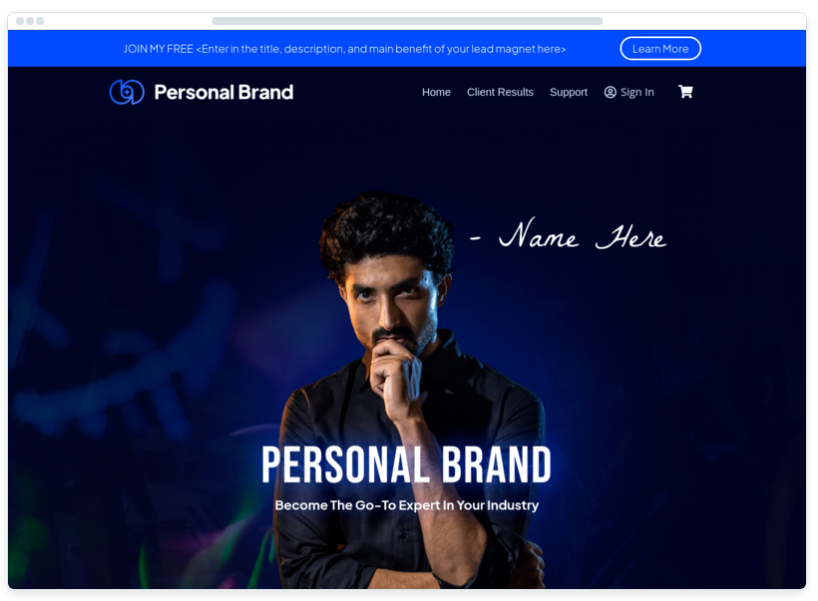
The personal brand template is designed for businesses centered around the individual who owns them. It features a deep blue color theme with white text.
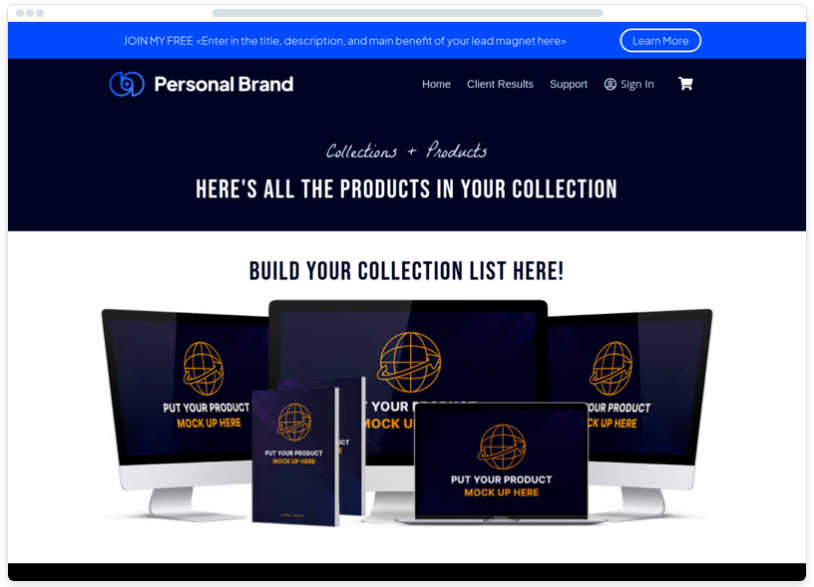
The template pages have been designed with thoughtful details, including mockups for digital products. This is particularly useful because these design elements are typically something you have to purchase separately from third-party creators.
3. Hero Theme (Default)
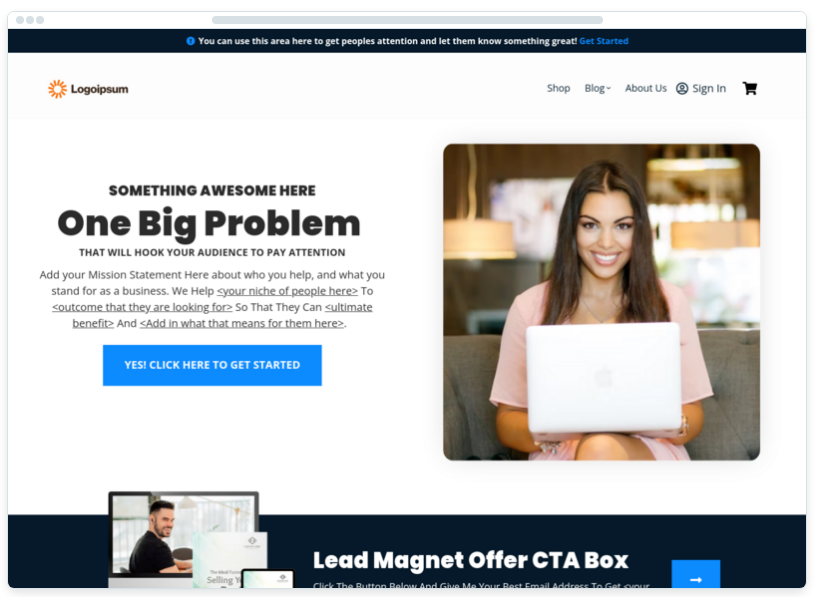
The Hero theme comes preinstalled when you create your ClickFunnels account. Unless you change it, all pages within your account will be created according to this design.
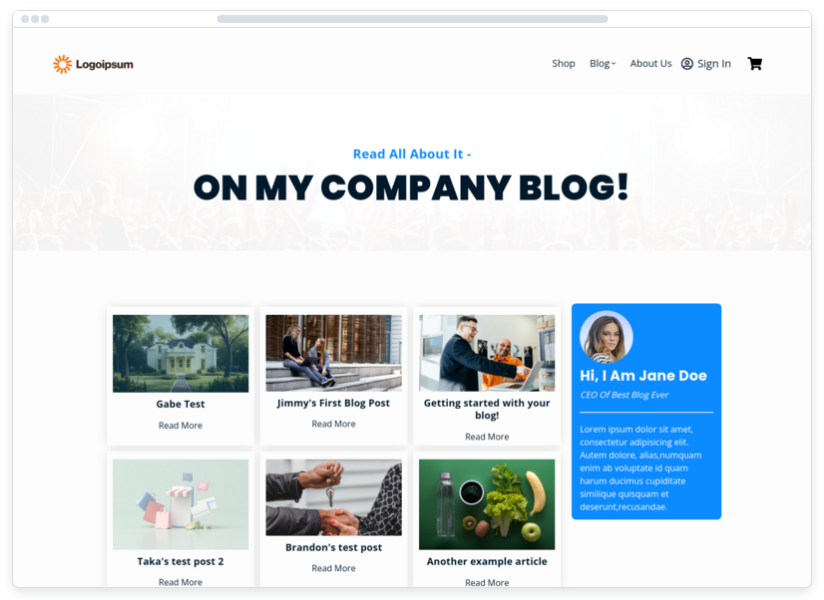
It’s a fairly generic template, and if it looks familiar, it’s because its design closely resembles the old ClickFunnels website!
4. Course
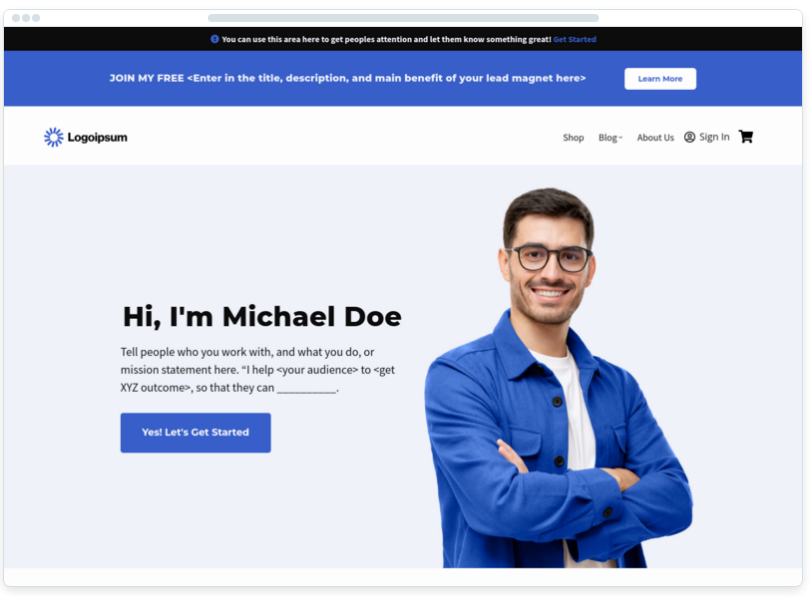
When I checked out this template, it didn’t look finished, and it had some pages from the LaunchBoss template.
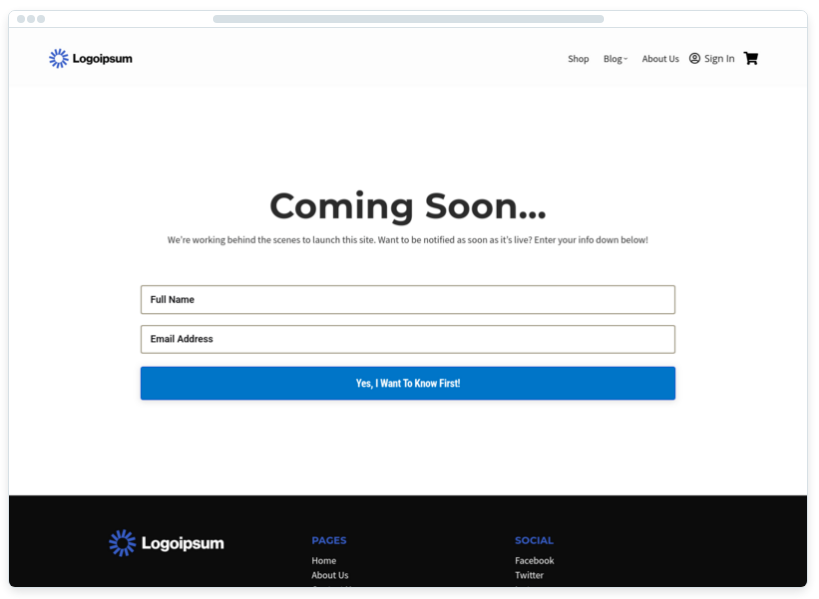
It’s another minimal design, so while it’s pretty boring, you can do a lot with it and put your own stamp on it.
5. Agency
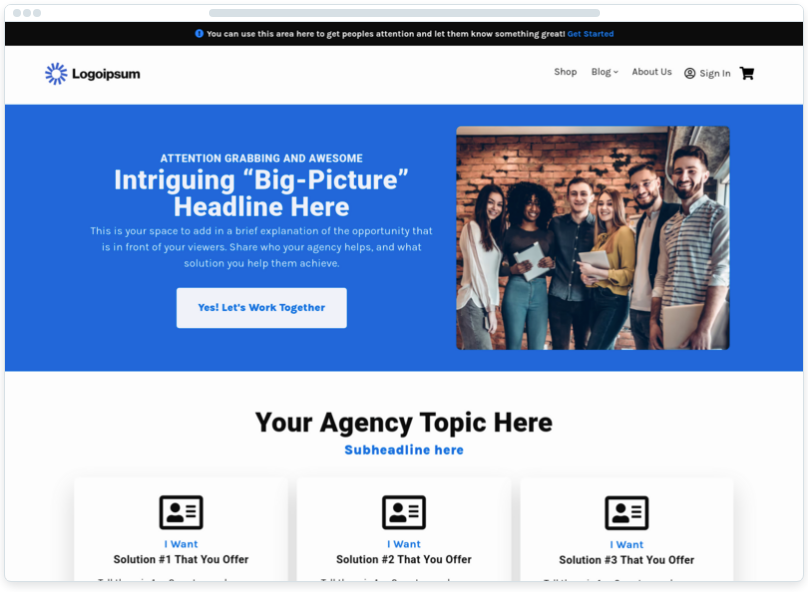
This theme is pretty much the same as the previous one, just with a different homepage design and a slightly brighter shade of blue.
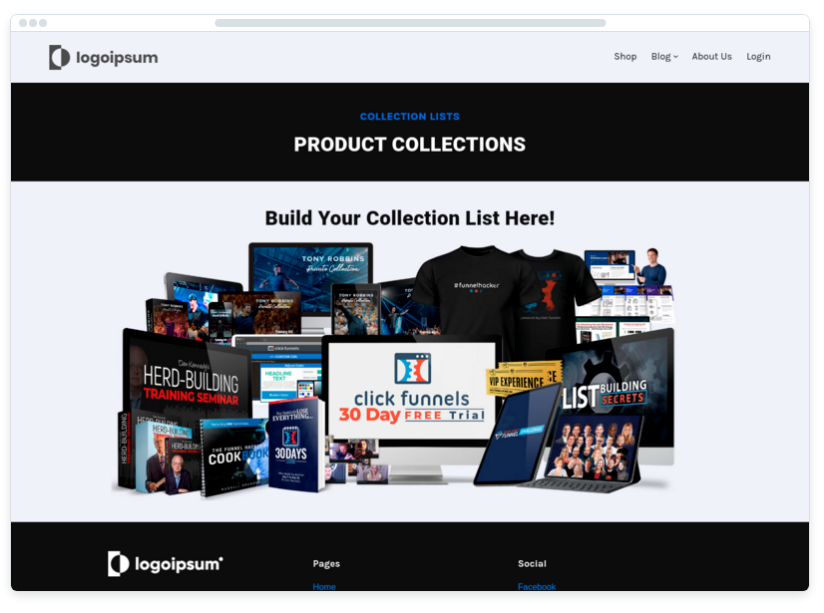
It looks kinda outdated—there are better templates to pick from.
6. Neobrutalism
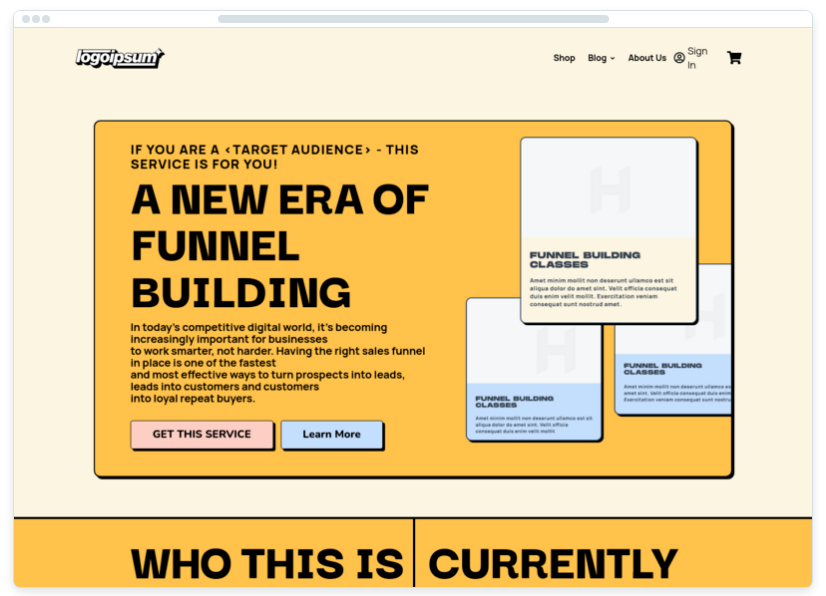
Finally, something with a bold color scheme and eye-catching design! This template looks modern and fun.
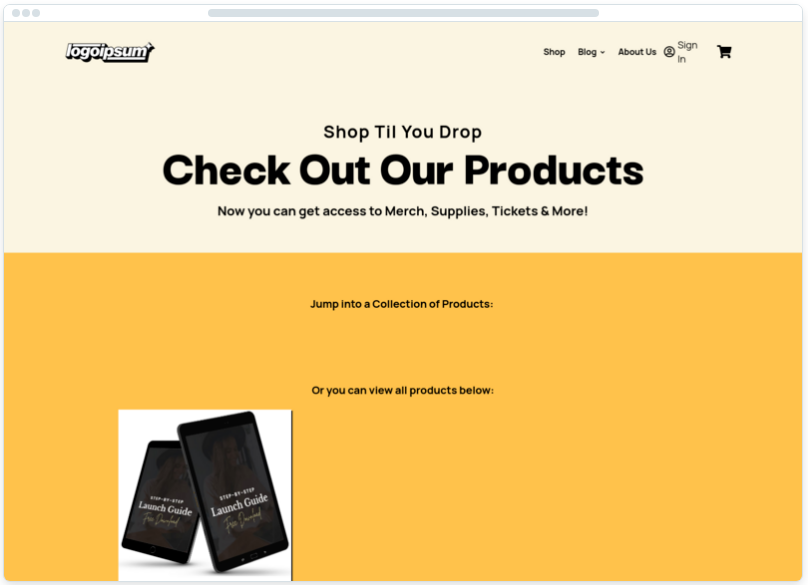
I had to look up what neo-brutalism meant. It’s a “visual style that embraces a raw, bold, and stripped-back aesthetic.” That’s a pretty accurate way to describe this template!
7. Real Estate
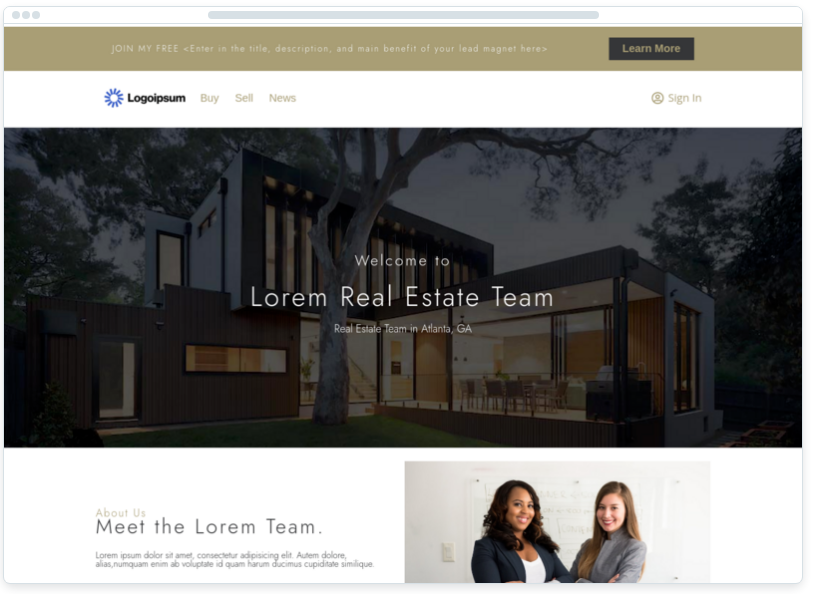
Another new-looking design, this one centers around real estate agencies. However, you can easily adapt it for any industry.
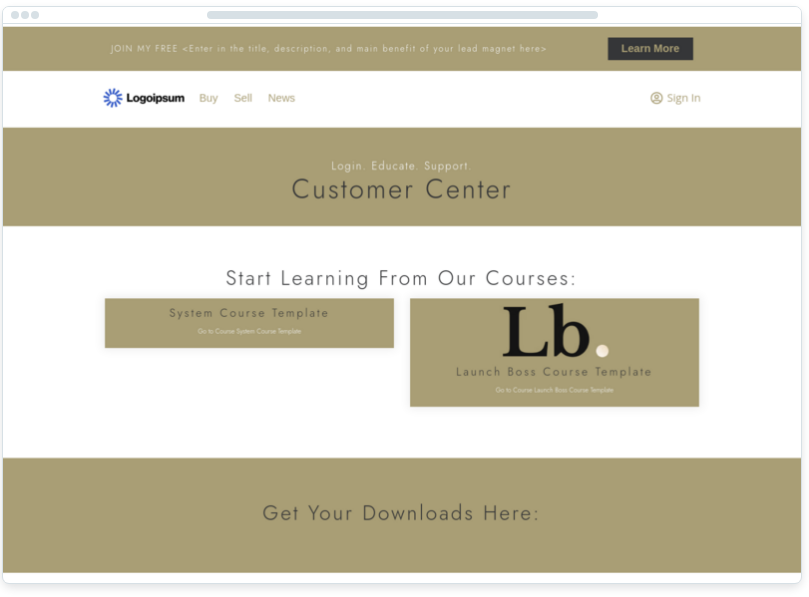
The aesthetic is chic with good font pairings and a gold color theme.
8. Fitness
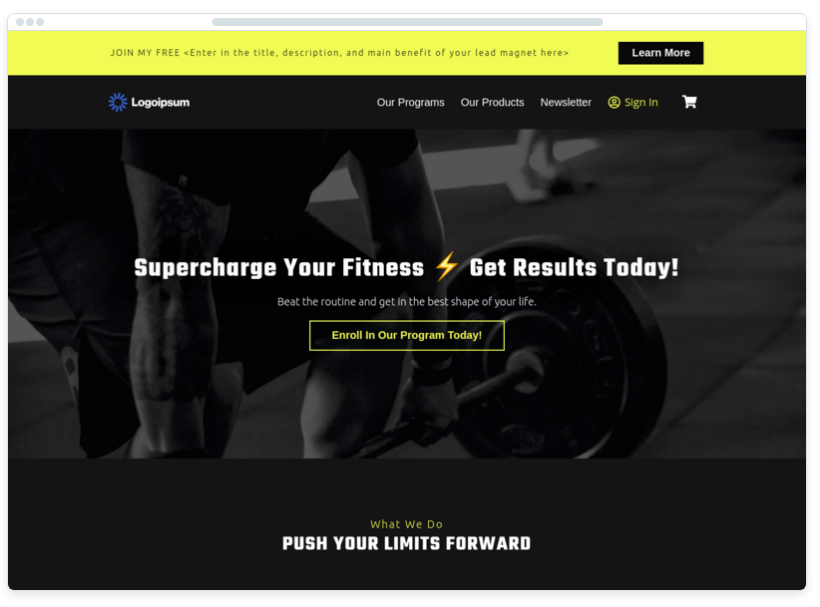
I like the contrast between the dark aesthetic and the bright pops of neon yellow.
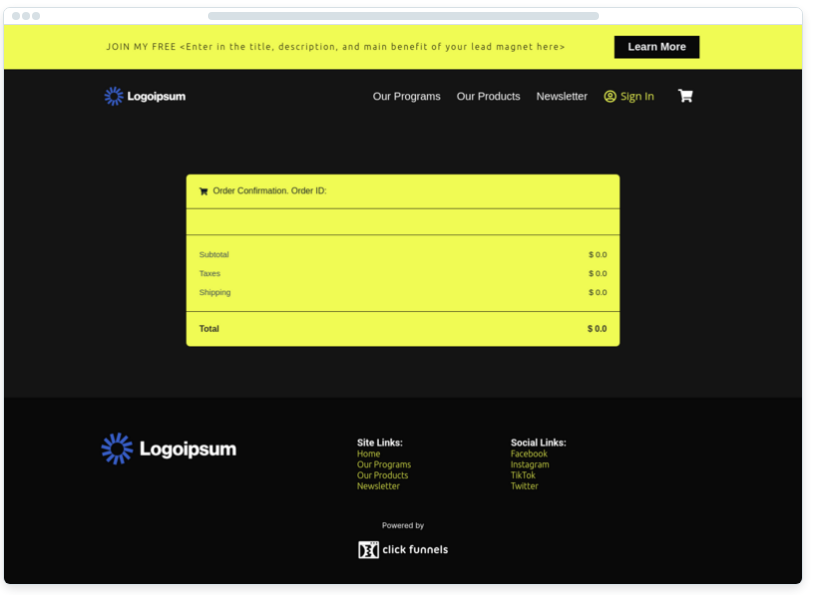
Aimed at the fitness industry, it’s a good option for those who want to sell online exercise classes or health-focused courses.
9. E-Store/Fitness
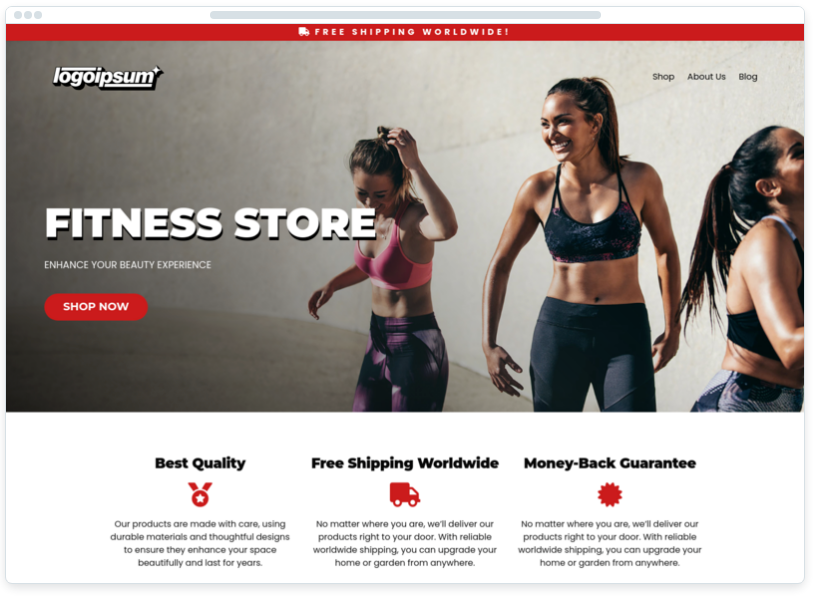
Now we have a range of new themes based on an e-commerce store. However, they contain the same template pages as the previous examples, so there’s nothing extra in them that’s specifically for e-commerce.
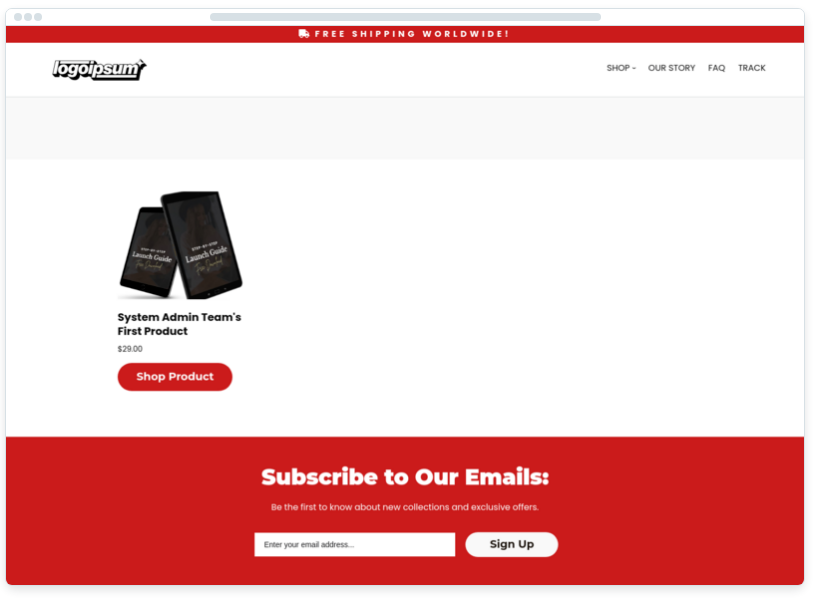
They all contain the standard e-commerce pages for products, product collections, checkout, and storefront.
10. E-Store/Kitchen
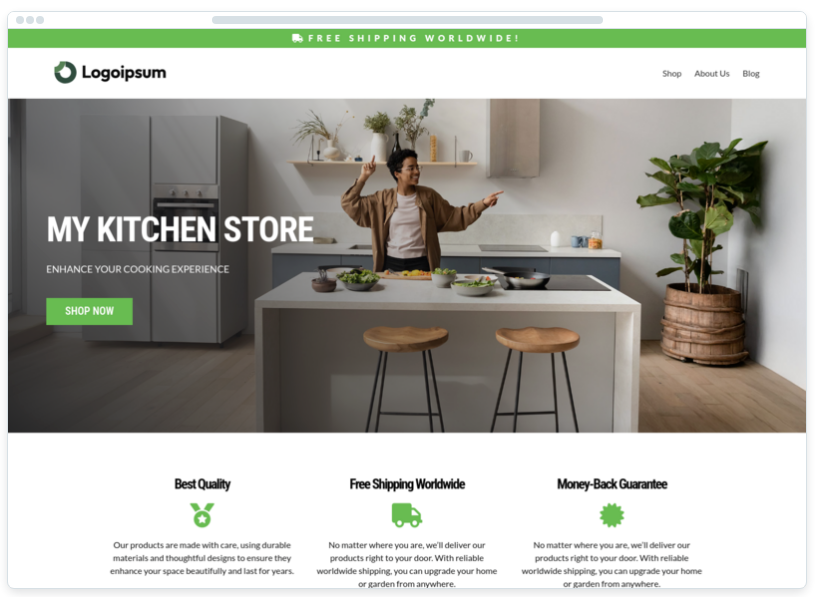
As you can see, this layout is identical to the previous one, except for a different color scheme and images. There’s nothing that tailors it specifically to homes or kitchens.
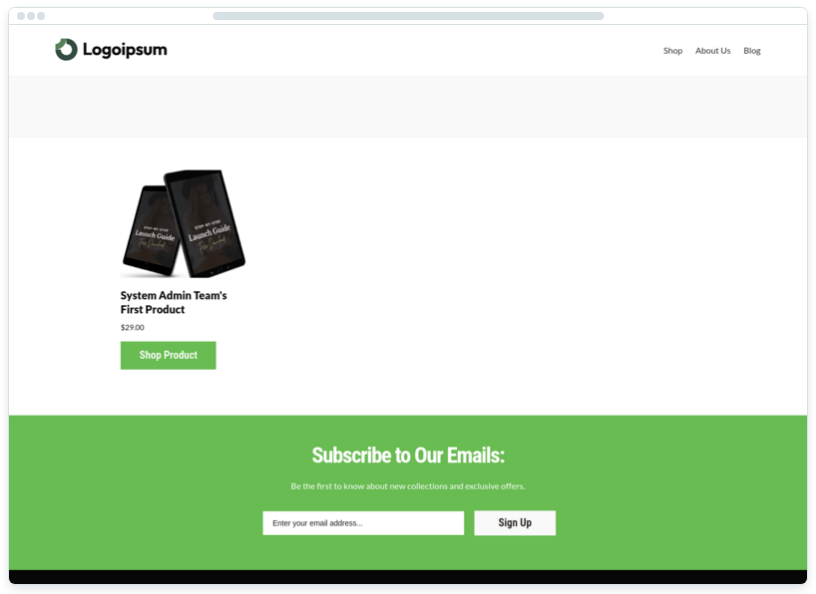
It’s a bit of a shame, really. I think ClickFunnels could have made a bit more of an effort here.
Ultimately, you’re probably going to replace the colors and images with your own branding, so there’s no need to have multiple versions of the same thing.
All it does is make it look like there are more templates than there actually are, which feels a bit shady to me.
11. E-Store/Survival
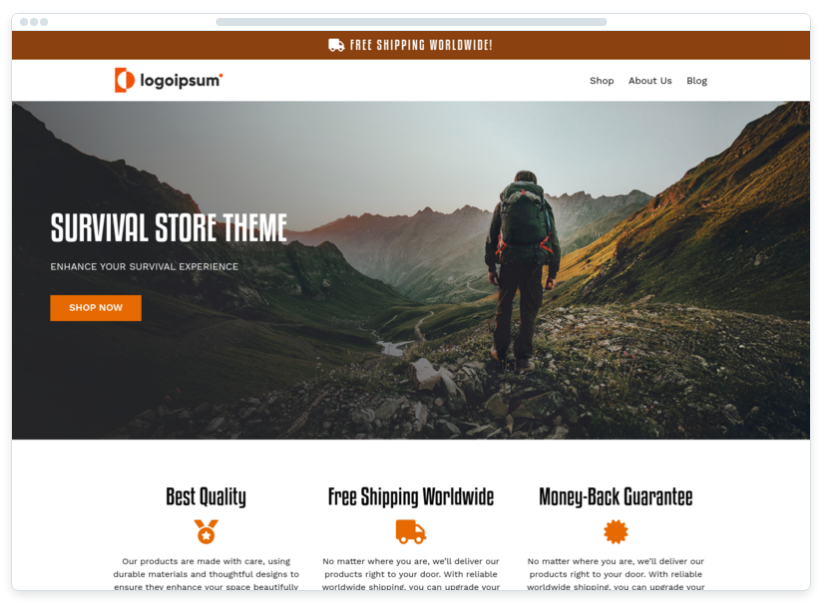
Since the rest of the templates are pretty much the same, I’m just going to post one image for each example.
12. E-Store/Supplements
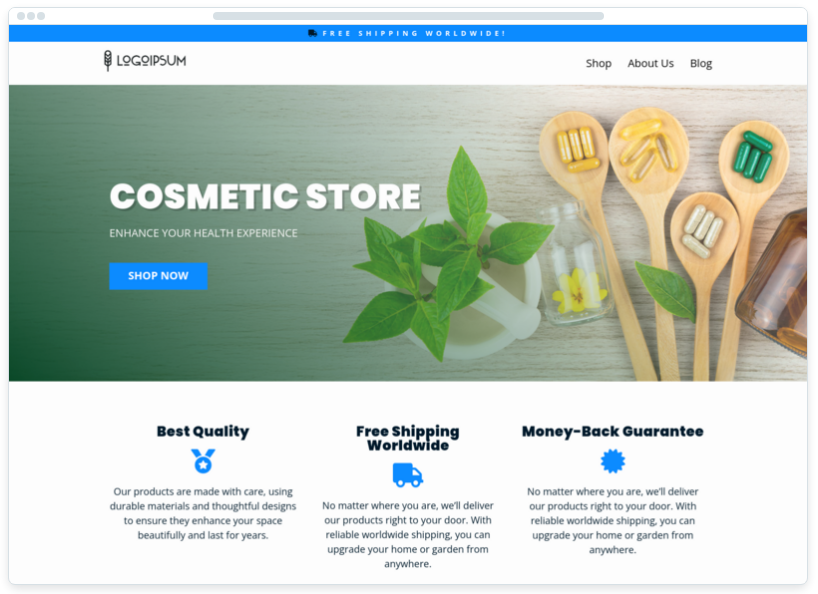
13. E-Store/Gadgets
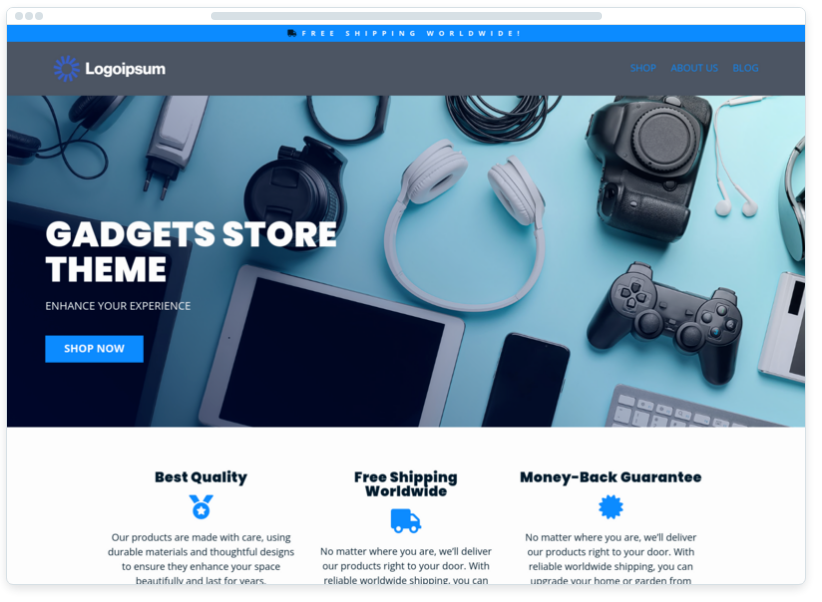
14. E-Store/Appliances
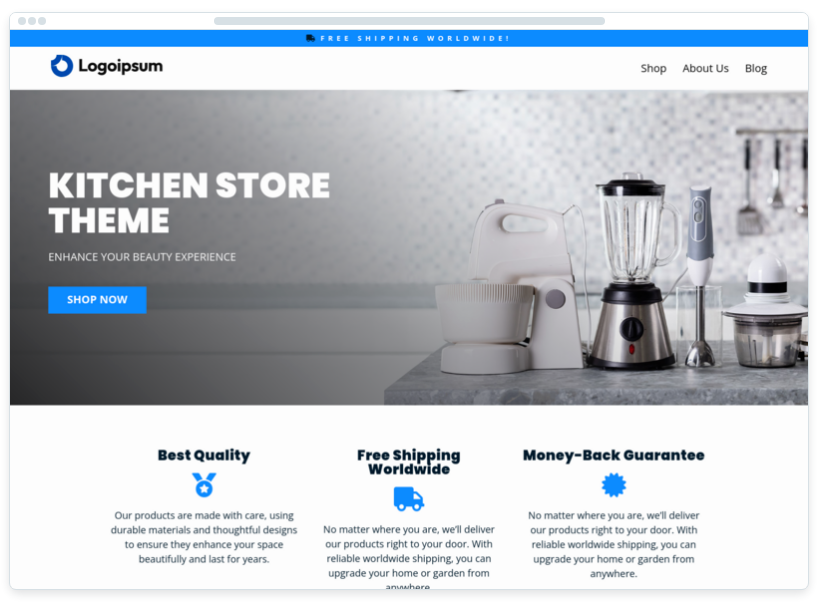
Am I missing something? Are kitchen stores really that popular among e-commerce business owners?
I love a kitchen gadget as much as the next person, but I’m still not sure why there are two versions of this theme.
15. E-Store/Cosmetics
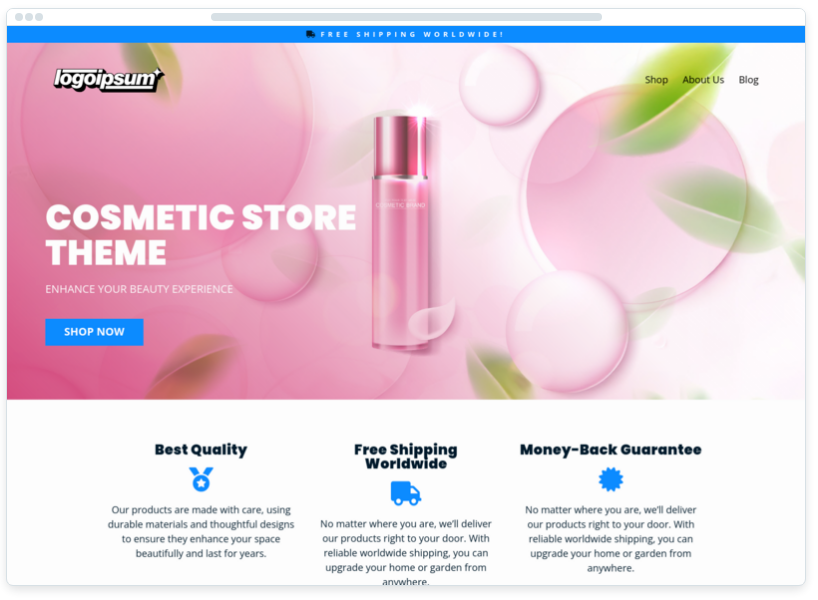
Maybe I’m being fussy here, but overall, I find the selection underwhelming.
I wish ClickFunnels had made an effort to create templates that actually work for their intended purpose rather than just repeating the same design over and over again.
Let’s hope they improve in the future.
20 ClickFunnels Page Template Examples
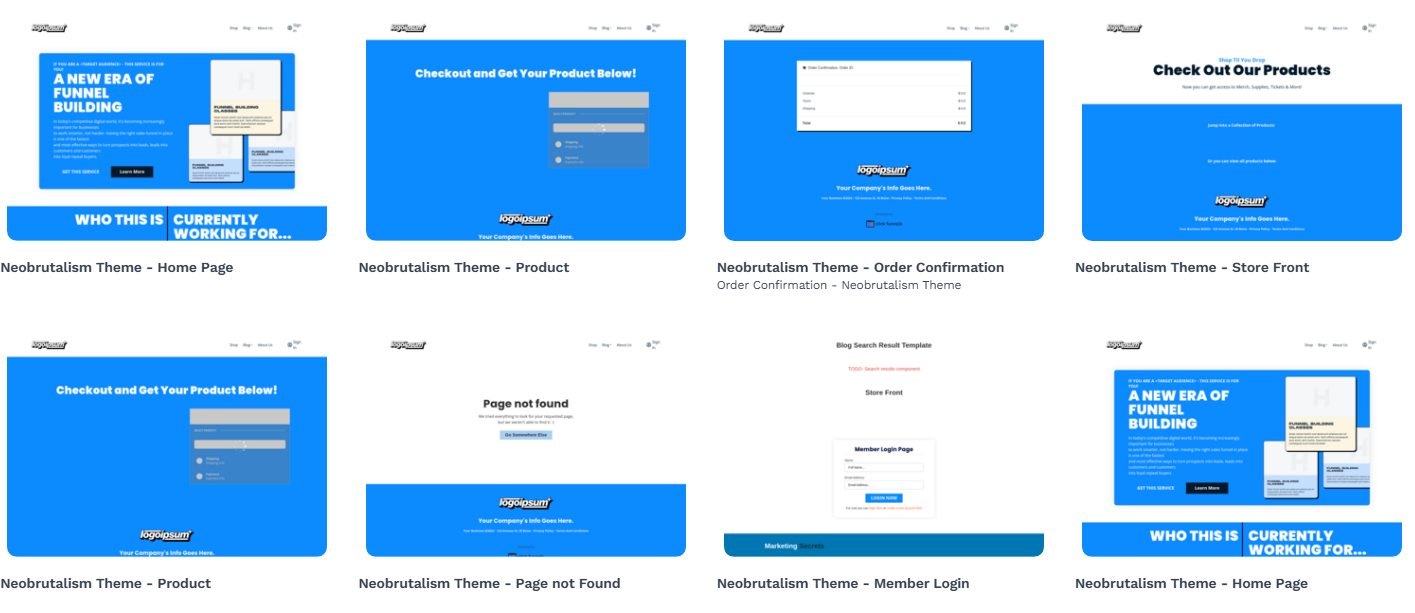
To clarify, you have standard website pages that are created using your chosen theme (these are the prebuilt pages I mentioned earlier in the article).
You can’t mix and match themes. Once you have chosen a theme, you’re stuck with that design until you change it.
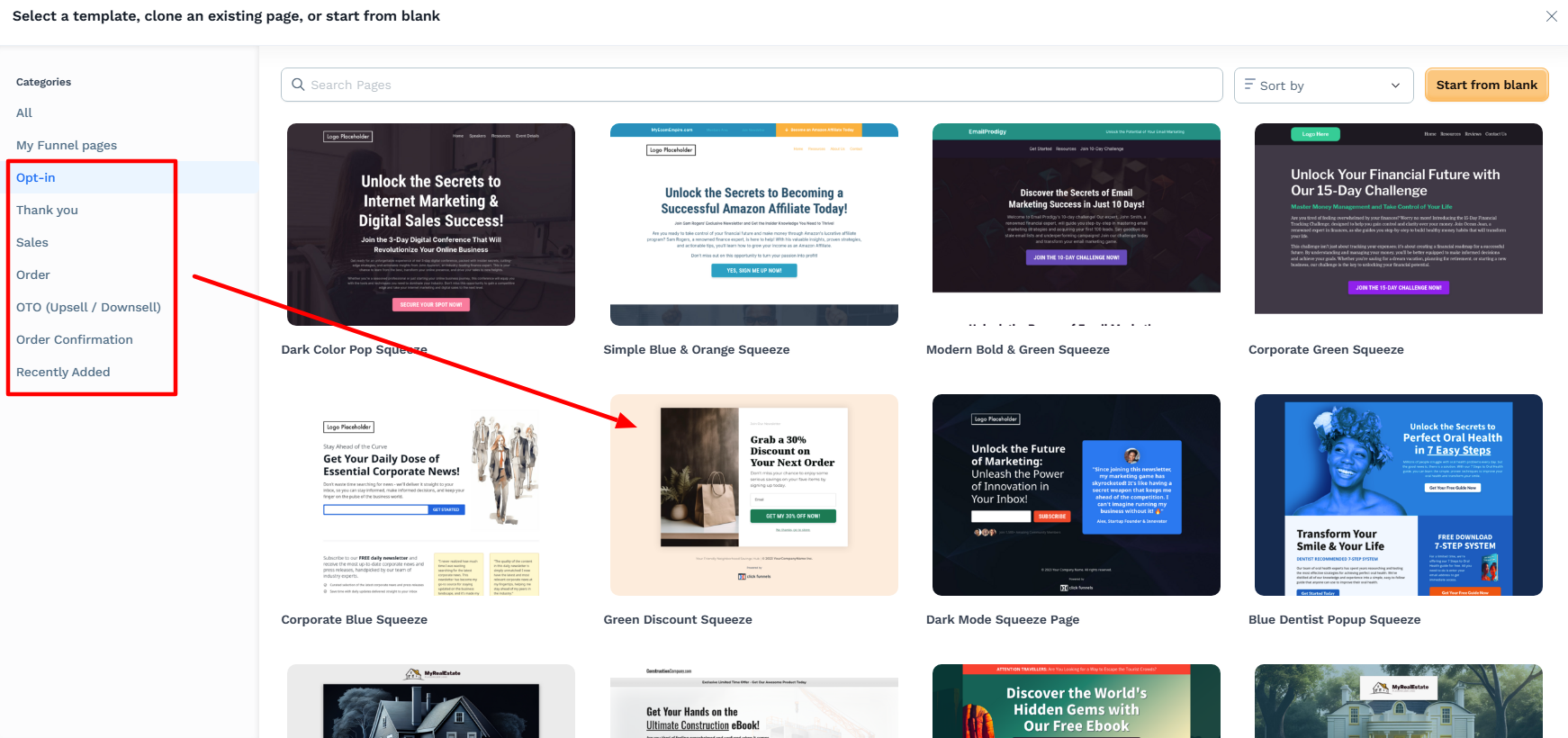
However, if you go to add a new page and select any category besides All and My Funnel Pages, you get a whole host of new designs for specific purposes.
These are considered landing pages, and their primary purpose is to be used within funnels. However, you can also use these on your main website and mix and match designs to your heart’s content.
Opt-In
Since ClickFunnels is primarily a marketing platform, it makes sense that there would be a lot of lead generation page templates.
And there are a ton—68, to be exact, and you know what? Some of the designs are really nice.
1. Corporate Blue Squeeze

2. Dark Mode Squeeze Page
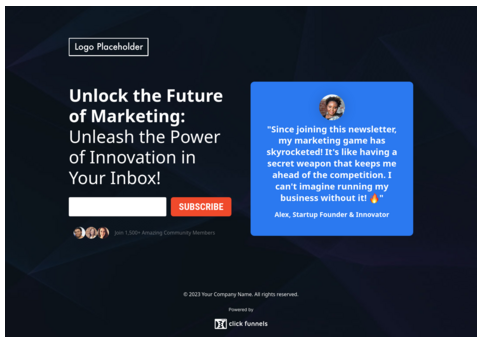
3. Travel Pop-Up Squeeze
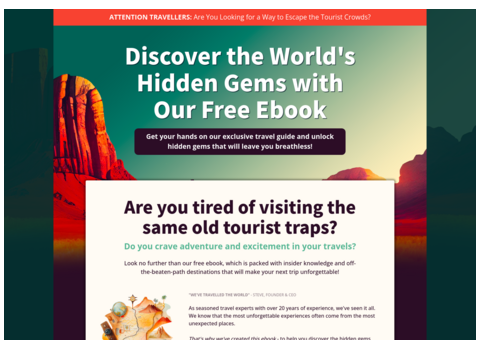
4. Dating Column Pop-Up Squeeze

5. Big Background Squeeze
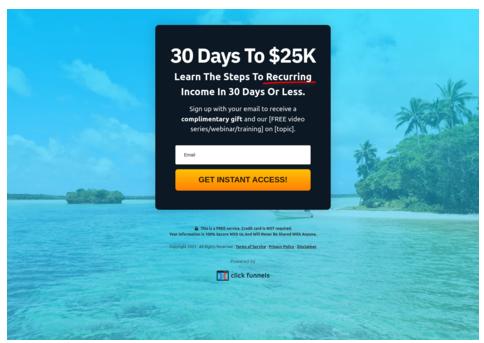
Thank You
The thank you pages are designed to display once a customer has completed a lead form or signed up for a free lead magnet. They are not for thanking customers for actual purchases.
There are 24 versions to choose from.
6. Resources
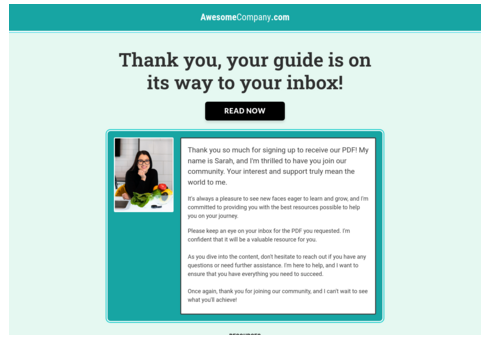
7. Illustration
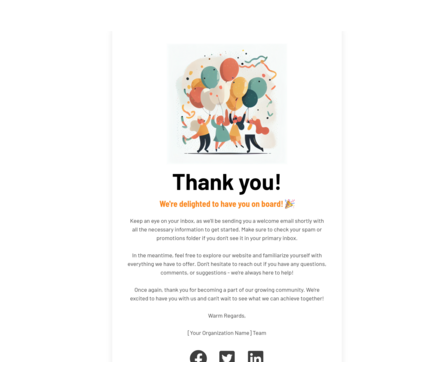
8. Bonus Access
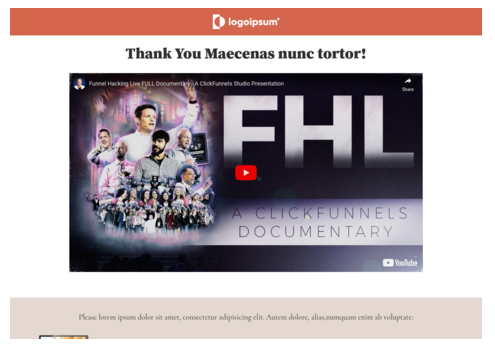
Sales
These sales page templates are intended for use within sales funnels or to promote a specific product. There are 38 options in total.
9. Course Mastery Sign-Up
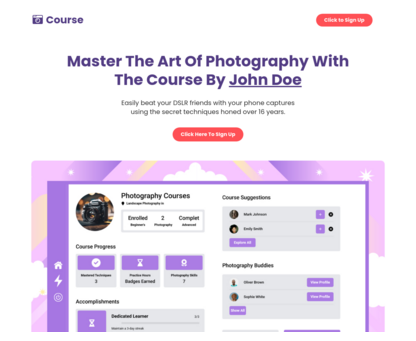
10. Nonprofit Donation

11. Professional Services Sales

Order
Next, we have the different checkout pages (19 in total). These are also intended for specific products and sales funnels. They are not for use with an entire e-commerce store.
Your chosen website theme has a dedicated checkout page suitable for an e-commerce store.
12. Step Book
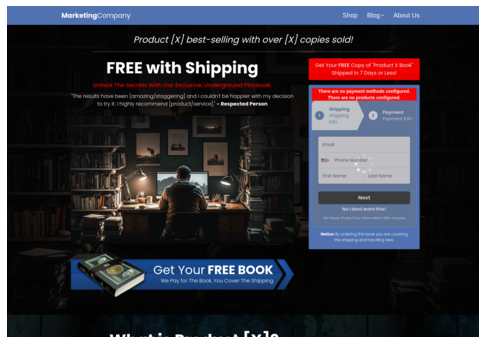
13. T-Shirt

14. Copper
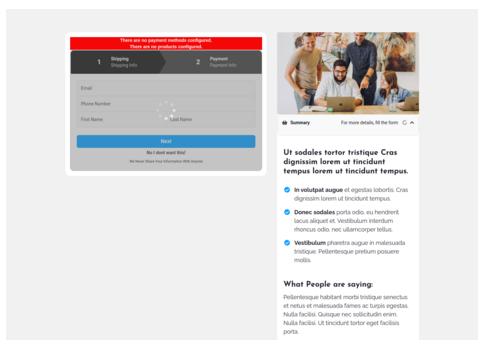
One Time Offer
You’ve got 14 different options to use as an upsell, cross-sell, or order bump page.
15. Pink Boss
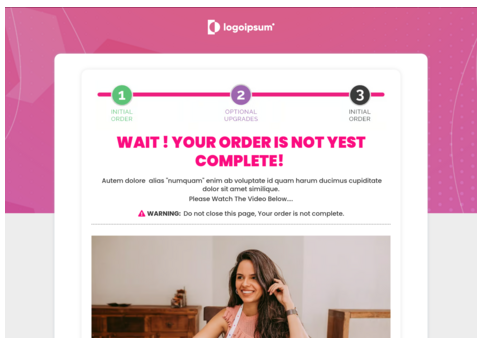
16. Seafoam

17. Author Hero
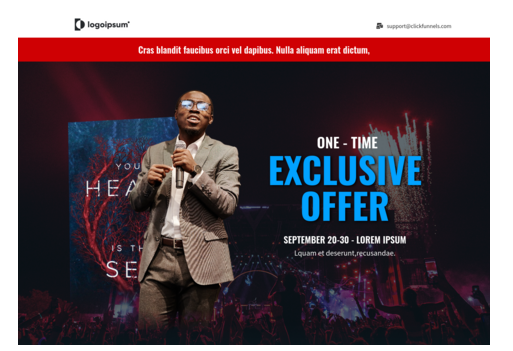
Order Confirmation
These look similar to the Thank You page templates. However, they are to be used when a customer completes a monetary transaction.
Most of the 29 examples provide a summary of the customer’s order, along with additional information on how the order will arrive.
18. Green Trendy
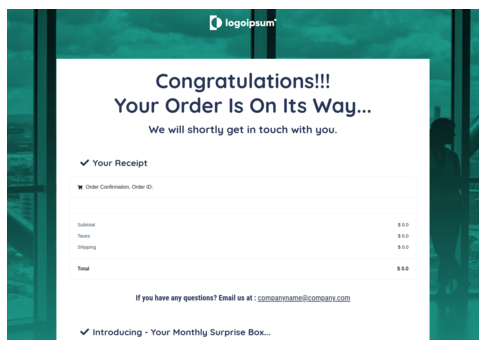
19. Standard Brown
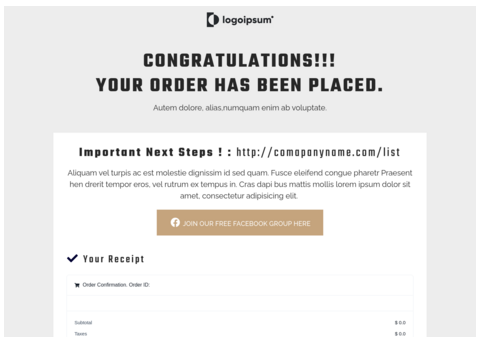
20. Foundation
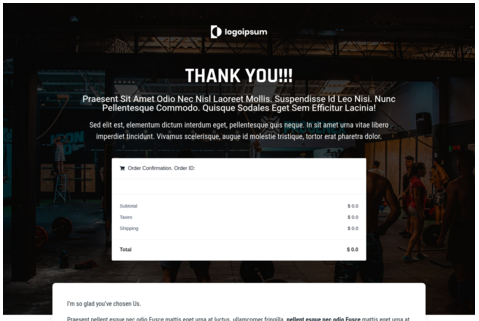
Where to Buy Third-Party ClickFunnels Website Templates
If none of ClickFunnels’ template designs take your fancy (I get it, they’re not that great), you can seek the services of the many talented third-party designers.
Independent Websites

Search “ClickFunnels website templates” on Google and you’ll get a wide selection of independent websites selling ClickFunnels-compatible website templates.
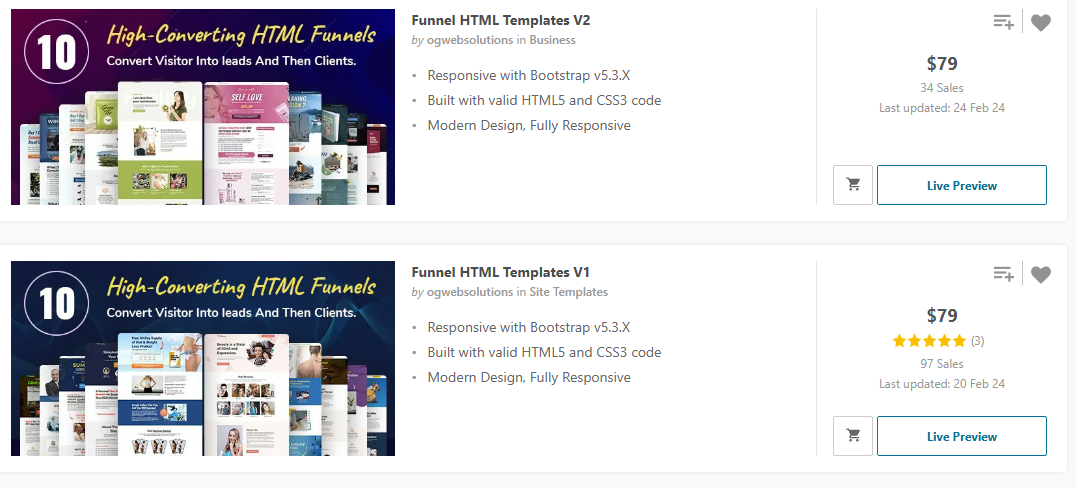
Templates vary widely in design, style, and price. Costs can range from less than $100 to well over $1,000.
Many sites also include support, while some have it available at an additional cost.
Freelance Platforms
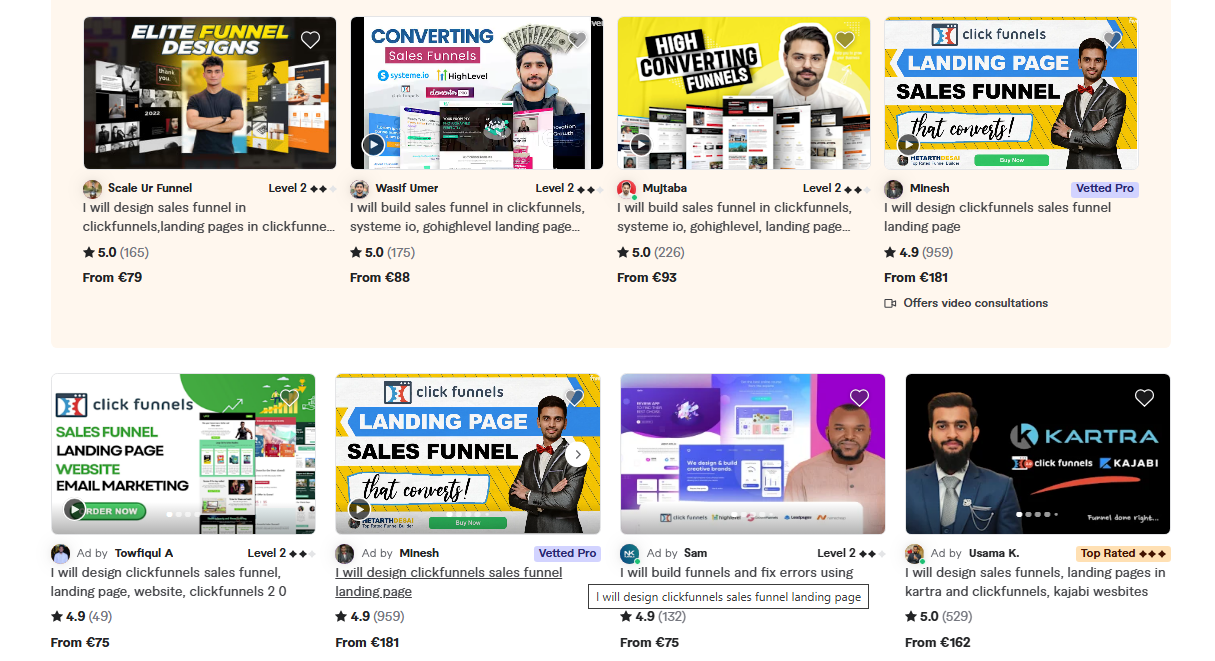
Sites like Fiverr have many individuals selling their templates for ClickFunnels and similar sites.
Just make sure you pick someone with a good review score who can provide past examples of their work.
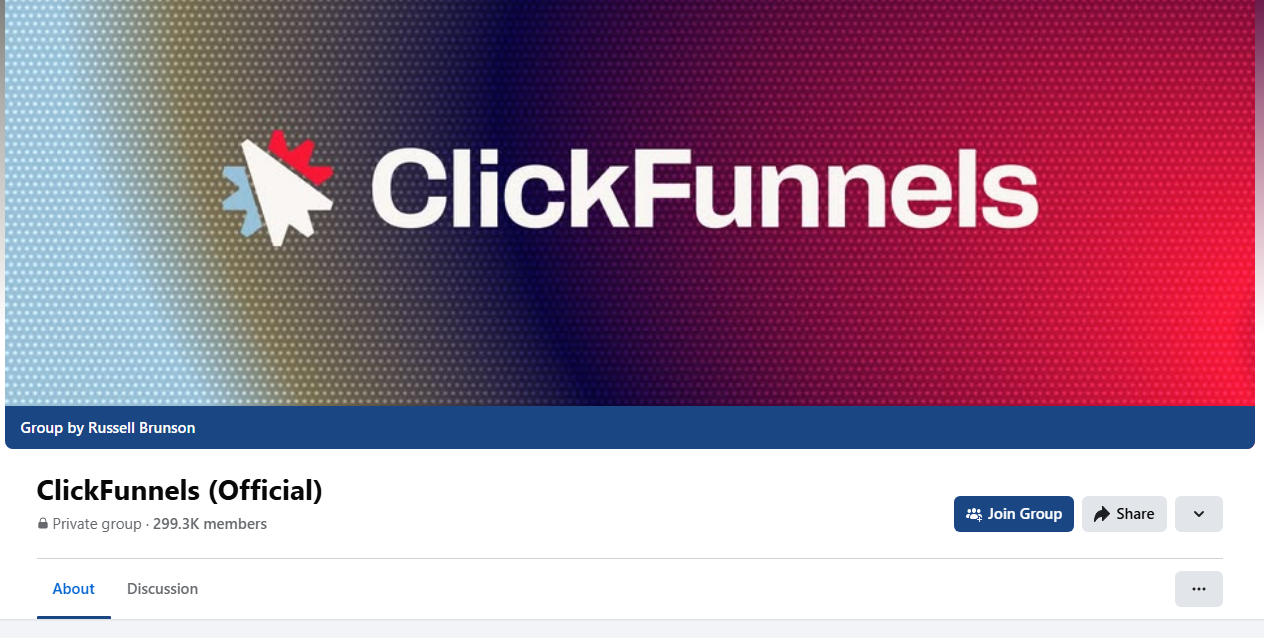
With almost 300k members, the ClickFunnels Facebook group is a good place to look. You’ll find many experts there, and if you put the word out that you’re looking for a website template, someone is bound to help you.
If you go down this route, thoroughly vet the person before hiring them. And pay them via a secure system, such as PayPal, so you have some recourse if things don’t go as planned.
Frequently Asked Questions
Can I Use ClickFunnels Classic Website Templates with ClickFunnels 2.0?
It’s only possible to migrate an existing ClickFunnels Classic website to ClickFunnels 2.0. Customer service can assist you in doing this. You cannot migrate blank Classic templates over to 2.0.
How Many Websites Can I Create Using ClickFunnels?
You can create one website for each of your ClickFunnels workspaces. The Startup plan allows up to three workspaces (so three websites), and the Pro plan allows up to ten.












