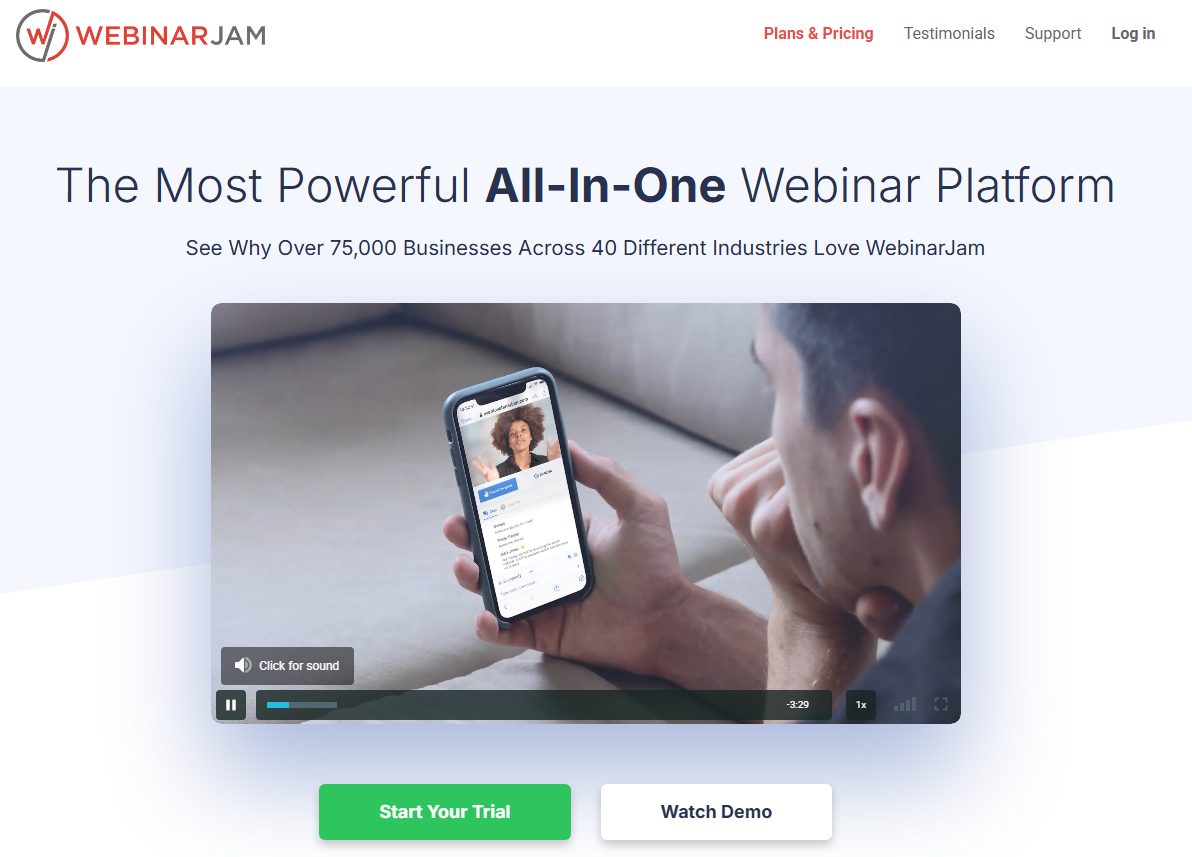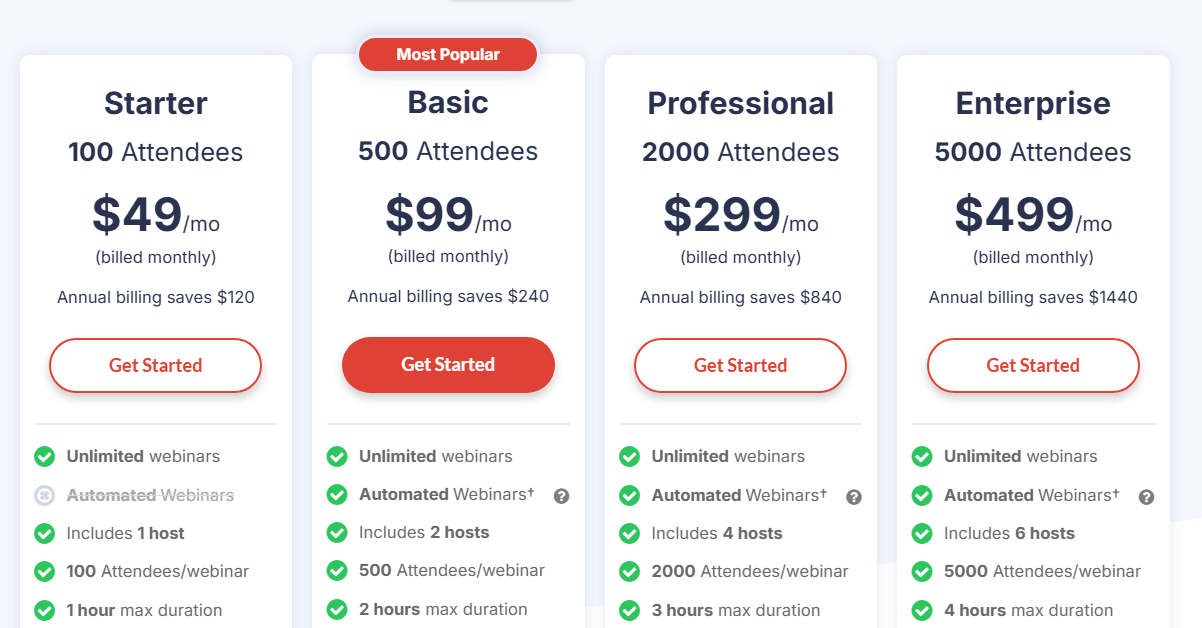Kartra has a full-on webinar feature, allowing you to create engaging and interactive sessions for your audience.
Its features are limited compared to a standalone tool, but it gives you a complete suite of tools for managing and scaling your business in other ways.
Key Takeaways:
- Webinars are available on the Growth plan upwards (from $229/month)
- Sessions are limited to 1,000 attendees and one hour in length
- Each webinar is recorded, allowing for replays and content repurposing
Kartra and WebinarJam Are the Same Platform (Kind of)

Here’s the thing: Kartra and that well-known webinar platform, WebinarJam, are owned by the same company, Genesis Digital.
That means they use the same infrastructure for running webinars and contain very similar tools.
The difference is that Kartra gives you a complete business management system, including marketing and product creation tools. WebinarJam is a standalone tool focusing on webinars only, so all its features relate to that purpose.
Choosing Kartra means that you have a trade-off. Its webinar tools are not as comprehensive, but you get everything else you need to run an online business.
So, which platform you choose comes down to your goals as a business owner.
Kartra Webinars: Feature Rundown
First, let’s check out the webinar features available on the Kartra platform.
Multiple Event Types
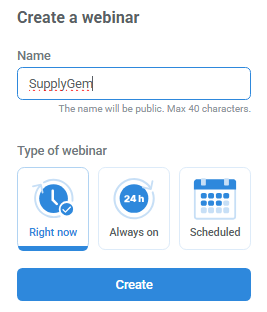
When you first enter the webinar feature, you are asked to select the type of event you want to run. This essentially refers to the scheduling options:
- Right Now: This lets you jump into a webinar session right away and is great for running impromptu meetings or one-off meetings.
- Always On: This gives you an “always on” link to share with your audience. Rather than having to set up a separate webinar every time you want to go live, you can jump into this session.
- Scheduled: This allows you to set a date and time for when your webinar will begin.
Having multiple options is useful because it allows you to create the right type of webinar “room” for different use cases. For example, I would start a Right Now session for a private one-to-one meeting, whereas I’d use the Always On link for group Q&A sessions.
Audience Participation
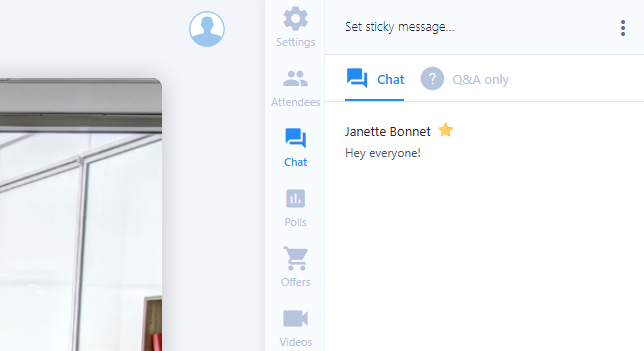
Webinars are more successful when you can engage your audience in some way.
Kartra gives you a couple of options to invite audience participation.
First, you have the chat window, where your audience can write and respond to text-based messages.
If you prefer to control this somewhat, you can switch to the Q&A-only option, which only allows participants to ask questions about the content.
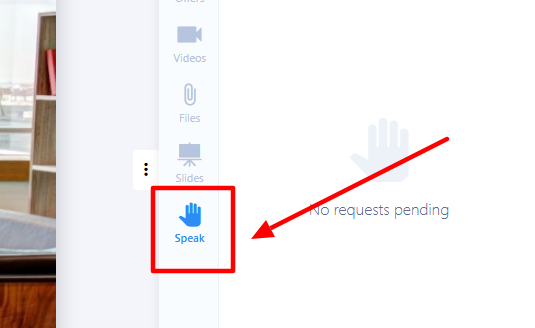
You can invite participants to speak live during the webinar, or they can request to speak by clicking the hand icon.
This switches the view to their camera so they are broadcast to the wider audience. For instance, I like to ask participants to share ideas, so I give each participant a couple of minutes in the spotlight to talk.
Audience Polls
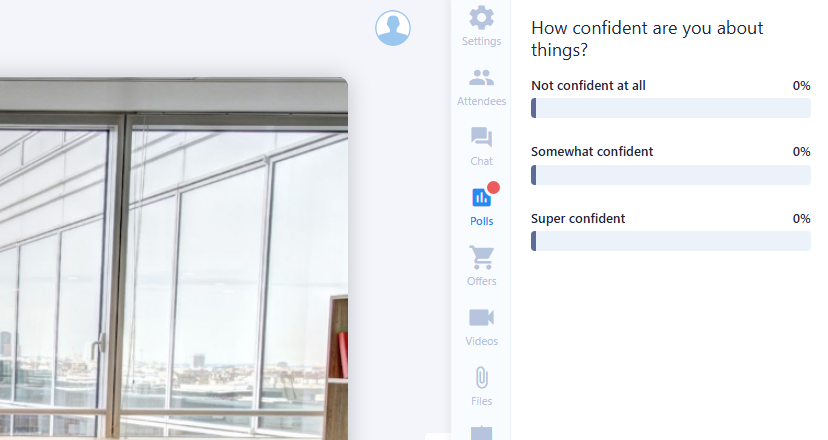
Polls provide an opportunity to gauge various aspects, including audience sentiment and opinions. You can even use polls to ask quick quiz questions to test knowledge.
You can either set them up before you run the webinar or quickly create one mid-session.
Once you have created a poll, each attendee can select an option, and you can choose whether to share the results with everyone.
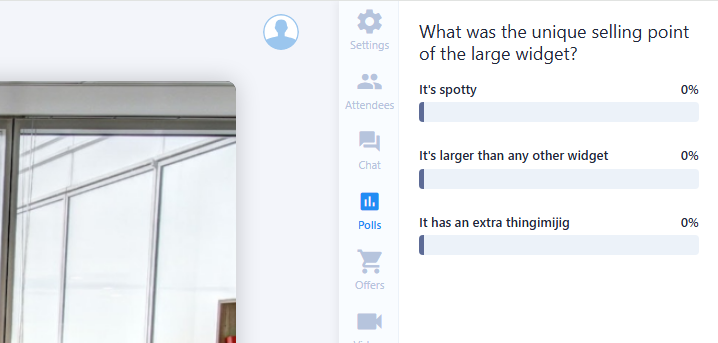
While you probably wouldn’t use this tool for small groups, it’s great if you’re running webinars with large audiences. Polls provide a quick way to see what the majority wants or how they feel, allowing you to adapt your webinar content in real-time.
For instance, if your audience isn’t feeling confident about what you’ve just covered, you can either revisit the content or invite questions to provide more clarity.
Multi-Media Options
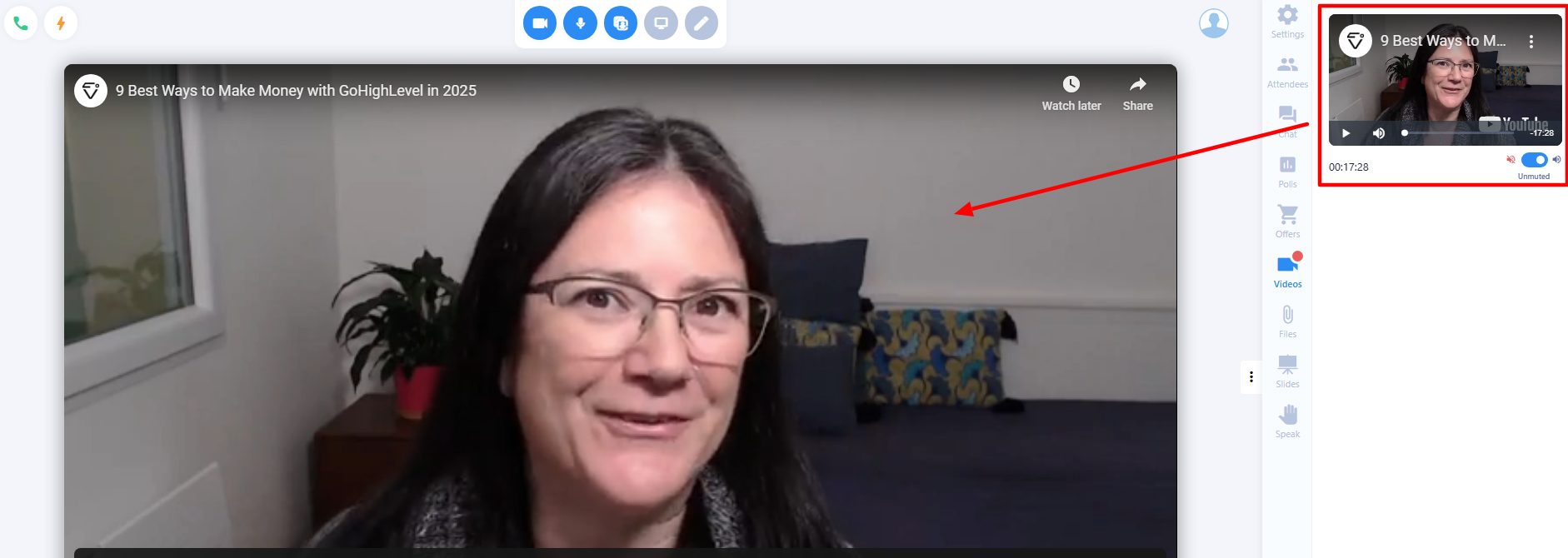
Rather than just having you talk, you can change up what you do by using the various media options:
- Video: Paste a video URL (YouTube, Vimeo, etc.) and have it play on the webinar screen.
- Slides: Upload a slide deck and display it while you talk.
- Files: Share documents, workbooks, and other assets mid-webinar. Your audience can download and use them right away.
- Screen Share: Display your monitor screen in real-time.
- Whiteboard: A freestyle overlay lets you write or type text directly over the webinar screen.
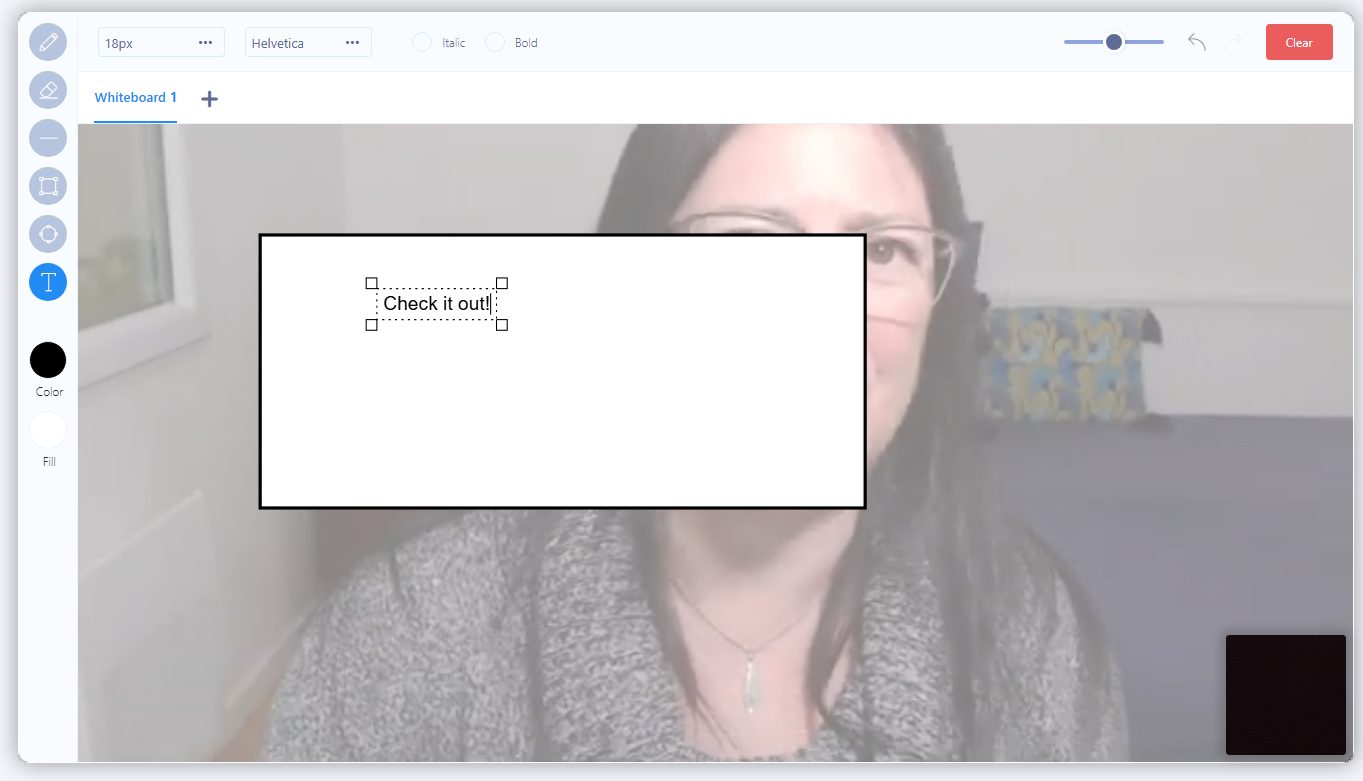
Again, using these options makes your webinars more engaging and gives the audience something to look at other than just your face!
I particularly like using the screen share feature to demonstrate how to use product features. And I find the video tool useful for giving my audience something to watch while I prepare for the next segment of the webinar.
In-Webinar Offers
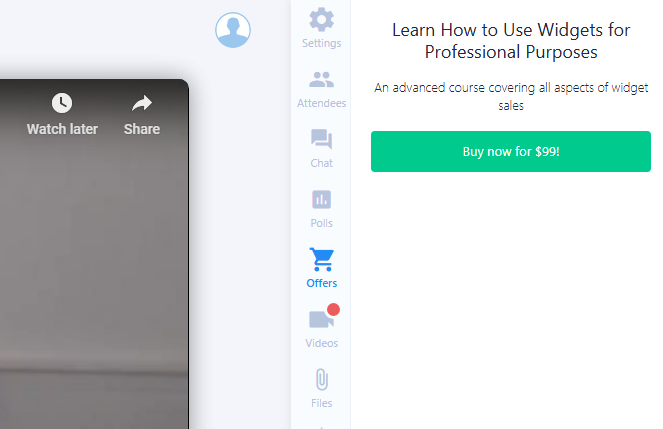
Rather than send offers after the webinar has finished, you can display them as the webinar is running. This is great because you hit participants with the offer when they are at peak interest.
All you do is set up the offer in the webinar sidebar and redirect participants to a URL containing your sales page.
While I don’t recommend spamming your audience with multiple offers (because that would get annoying), displaying one highly relevant deal as you’re talking about it makes the promotion feel natural and well-timed.
And because the audience is already engaged, they’re far more likely to click through and take action.
Automatic Event Recording
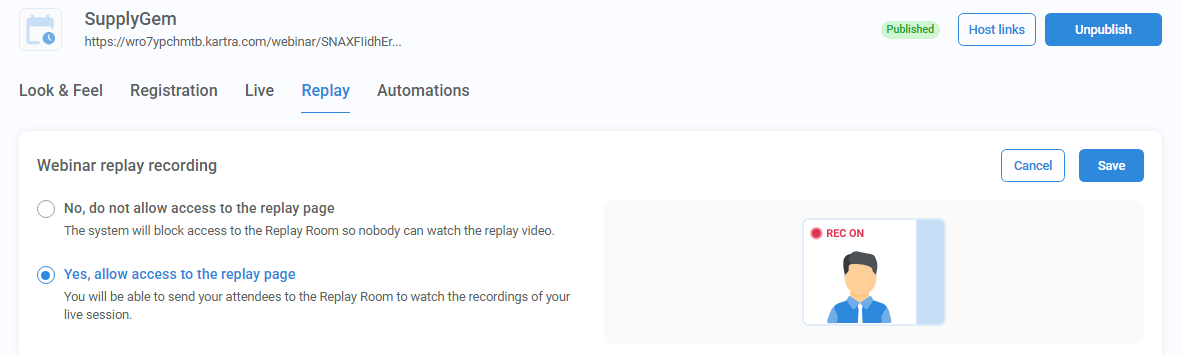
Add value to your webinars by allowing participants to access the replay and go over anything they may have missed.
Kartra automatically records your events and lets you choose if you want to make the replay available or not.
The recordings are also useful for repurposing into social media snippets, promotional posts, and other content.
Registration Form Builder
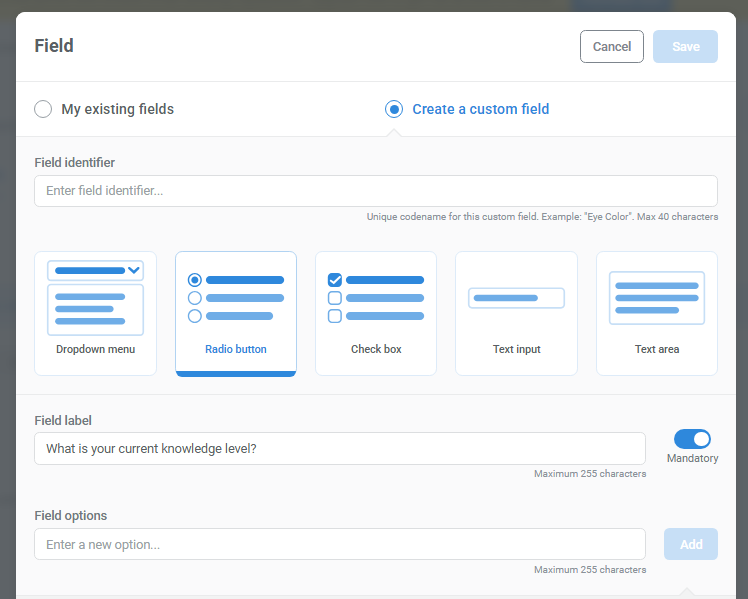
For me, gathering audience information upfront is essential for shaping my webinar content to fit their needs.
For example, when I’m running Q&A sessions, I like to ask for questions at the webinar registration stage so I can prepare answers in advance.
Equally, I always ask for current knowledge levels so I can tailor the content to beginner, advanced, etc.
Kartra lets you do this by creating custom fields for your webinar registration form. You get a variety of question options, so you can essentially build a mini survey for participants to complete.
And you can ensure you get the desired responses by making form fields mandatory.
Panic Button
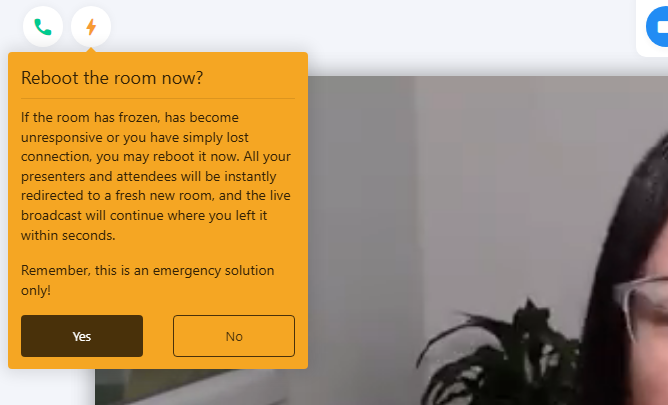
Finally, if your webinar has frozen or you lose connection, you can use the panic button to immediately reset it.
Rather than trying to get everyone to log back in, it simply redirects to a new room and lets you pick up where you left off.
The Limitations of Kartra Webinars
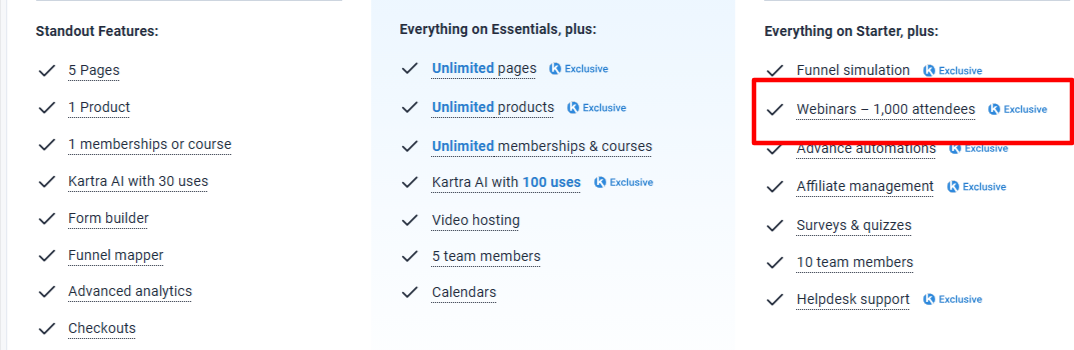
Since Kartra isn’t a standalone webinar platform, there are a few things to be aware of.
First, webinars are not available on all plans. It’s only accessible on the Growth plan upwards, which costs $229 per month.
Next, you’re limited to 1,000 attendees, whereas WebinarJam allows up to 5,000.
There are also slightly fewer features than those you get with WebinarJam. For example, Kartra doesn’t include the staff control panel for moderating the webinar, nor does it have the bad words filter or the ability to broadcast to YouTube and Facebook.
How to Set Up a Webinar in Kartra (Quick Guide)
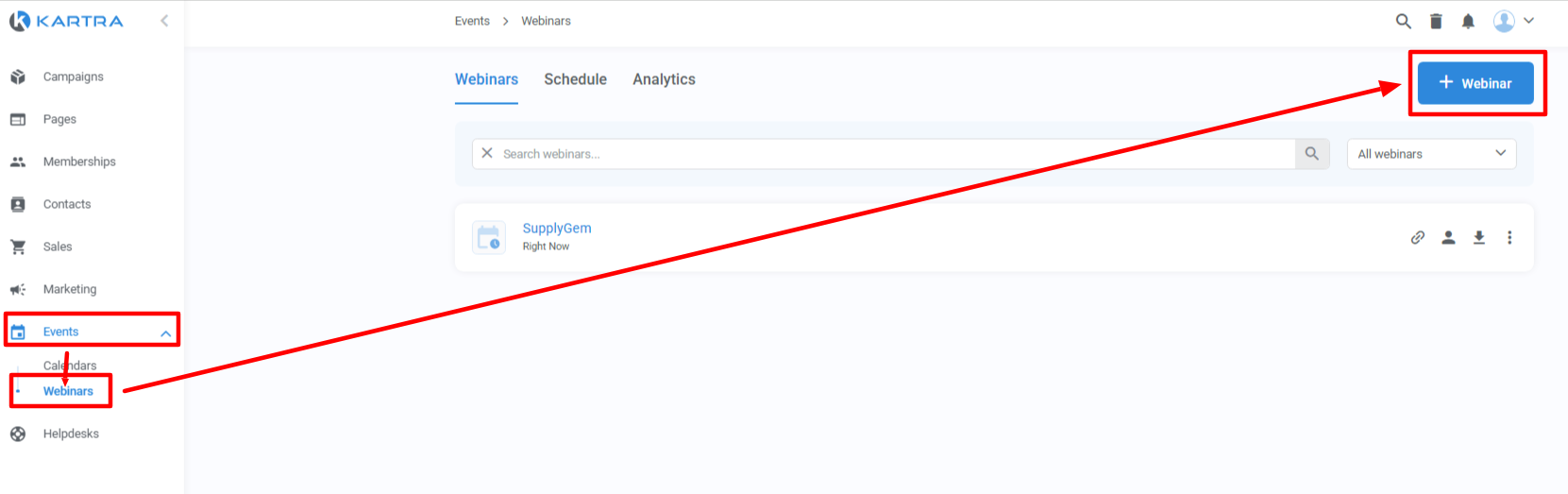
You can find the webinar feature in the Events tab of your Kartra account. Simply click on the blue +Webinar button to create a new one. You’ll then be asked to select your webinar type and give it a title.
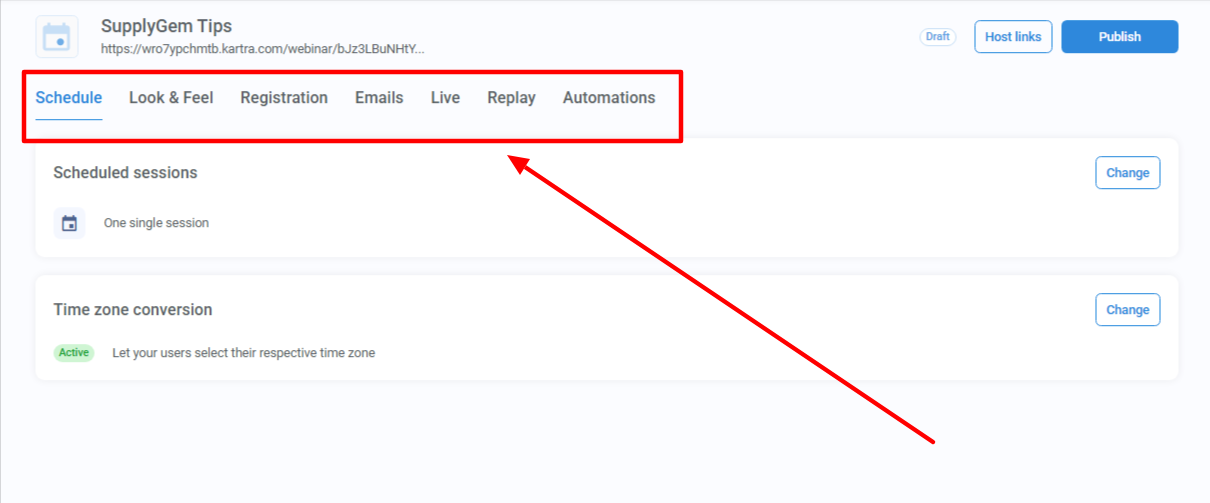
Next, you need to go through all the setup options on the screen:
- Schedule: If you picked this type of webinar, you will be asked to input the dates, times, and number of sessions for your webinar.
- Look and Feel: Add your business logo and the image, name, and email address of the webinar presenter.
- Registration: Configure the registration form, including any custom fields. Choose what happens after registration is complete (display a thank you message or redirect to a new URL).
- Emails: Customize the email registration confirmation message and set up any webinar reminder emails (these get sent to participants to remind them of the webinar so they don’t forget to attend).
- Live: Set up any live elements before you start the webinar, including polls, offers, file uploads, slides, etc.
- Replay: Choose whether participants can access the webinar replay after the live session has finished.
- Automations: Configure any webinar-related automation like adding tags and kicking off email sequences.
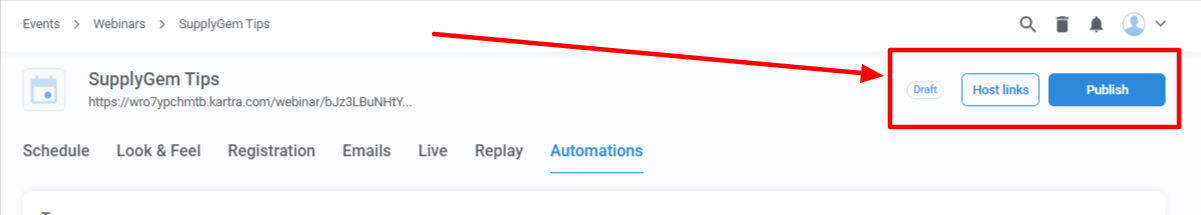
Once you’re done setting things up, you can go ahead and hit the Publish button.
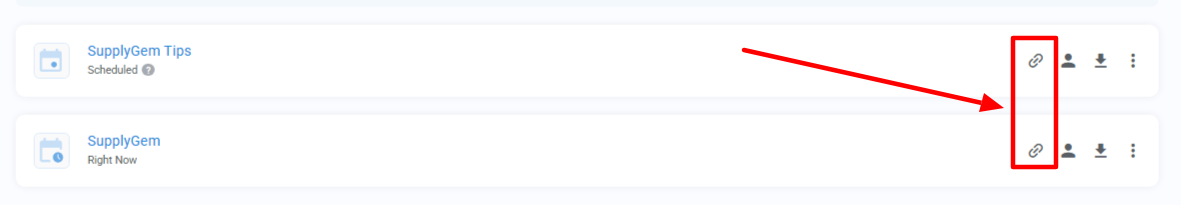
Back on the main screen of the Webinars tab, you’ll see your webinar title displayed. Here you can grab the link and send it out to your participants.
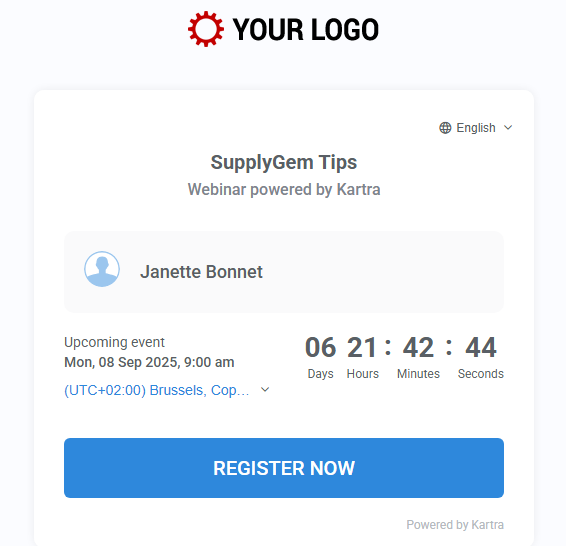
The link directs people to the signup page, including the registration form.
Why Kartra Will Help You Scale Your Webinar Business
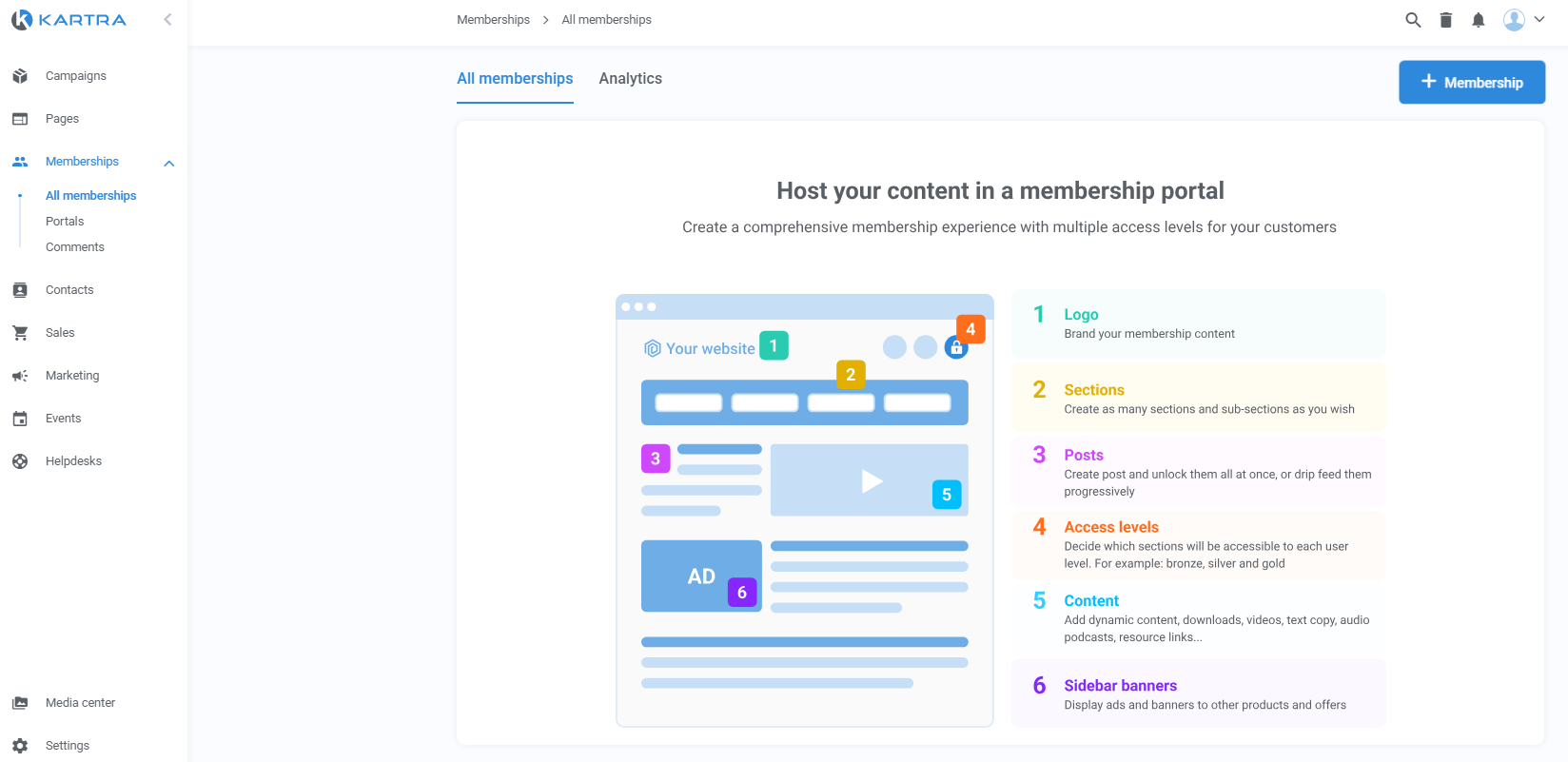
Although Kartra’s webinar features and attendee numbers are limited, I still think it’s a much better option than using a standalone tool.
Rather than being restricted to webinars only, you can branch out into other content and scale your business.
As an example, Kartra allows you to create and sell unlimited products. So, you can build multiple courses, a membership portal, and a customer helpdesk. Even something as simple as using the website builder will help strengthen your brand.
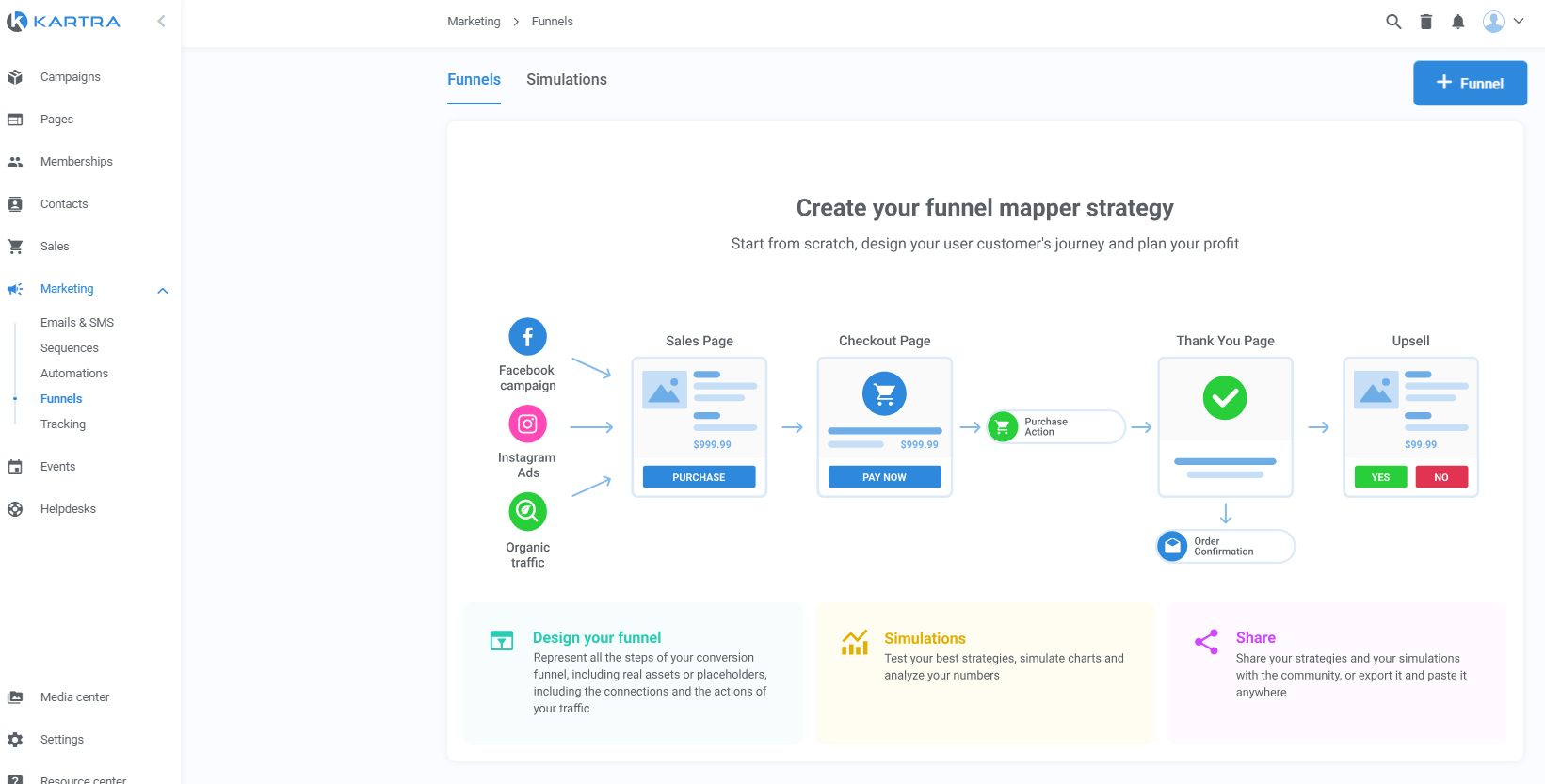
Then you’ve got all the marketing tools, funnels, email, SMS, etc., to help draw attention to your offers and increase your audience numbers.
In all, it’s a complete tool that helps you attract, engage, and convert customers without having to juggle multiple platforms.
Why WebinarJam Might Be a Better Fit
That said, if you have no plans to expand beyond webinars, a standalone tool may fit you better.
Rather than getting overwhelmed with features for multiple purposes, WebinarJam focuses on doing one thing well.
And if you are expecting audience numbers in their thousands, Kartra’s participant limits are going to leave you stuck.
I’ll also mention at this point that Kartra’s webinars are limited to one hour in length, so if you plan to run longer sessions, WebinarJam allows runtimes of up to four hours (depending on the plan you choose).
Frequently Asked Questions
Can I Run Webinars on Any Kartra Plan?
No, the webinar feature is unavailable on the Kartra Essentials and Starter plans. You can only access webinars by subscribing to the Growth or Professional plans, which cost from $229 per month.
Can I Use WebinarJam with Kartra?
Yes, Kartra features a native integration for WebinarJam, allowing you to easily use the two platforms together.