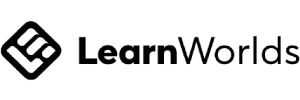Systeme.io is a powerful all-in-one marketing platform that caters to the multiple marketing needs of almost any online business.
But, just like every multipurpose tool, you might need other third-party tools to boost its functionality. This is where Systeme.io integrations come in.
Key Takeaways:
- You can improve the features of Systeme.io using third-party apps like PayPal, SendGrid, Slack, and Shopify
- Systeme.io allows you to integrate some of these apps using direct connections
- For even more options, Zapier offers several Systeme.io integrations with almost any type of app
In this article, we’ll explore different types of Systeme.io integrations so you can learn how to increase the marketing platform’s features even further.
Why Do I Need Systeme.io Integrations?
Systeme.io integrations allow you to bring together all the resources you need to grow your online business in one place.
By integrating third-party tools with Systeme.io, you get to enjoy features that the platform lacks by default.
Integrations also expand existing Systeme.io features, like email marketing, payments, online course creation, business management and productivity, etc.
How Do I Integrate Other Apps With Systeme.io?
There are two ways to connect other apps with Systeme.io. You can use the app’s API or a workflow automation tool like Zapier.
1. Integrate Apps With Systeme.io Directly With API
To use the direct API integration method, you’ll need a Systeme.io account and an account for the app you want to integrate. Next, you’ll connect both apps by inserting the required API details of the app into Systeme.io.

Once you insert these details, you may be required to go through some other steps depending on which app you’re integrating. Some of the apps you can integrate directly with Systeme.io are PayPal, Flutterwave, Razorpay, and ActiveCampaign.
2. Use a Workflow Automation Tool Like Zapier
Workflow automation tools are used to organize the different activities and steps required to run an online business.
Zapier is one of the most well-known and allows you to integrate your favorite online services with Systeme.io.
All you need to do is authenticate both apps on Zapier, select the ‘trigger’ app, the resulting action on the other app, and the data you want to share. That’s it! Your Systeme.io integration is ready.
Which Kind of Apps Can I Integrate With Systeme.io?
Systeme.io allows you to integrate different categories of apps, like payment gateways, email marketing services, product management and productivity tools, e-commerce tools, online learning platforms, and more.
Let’s dive into some of these apps and their features.
Payment Gateways
Stripe

Stripe is a payment platform that helps online businesses make and receive payments easily.
It works with Systeme.io to ensure secure payments on your online store.
Stripe can be integrated directly with Systeme.io.
PayPal

PayPal is an easy-to-use payment gateway that connects buyers and sellers worldwide.
You can make financial transactions on PayPal with only your email address and password.
Like Stripe, PayPal can be connected with Systeme.io directly.
Razorpay
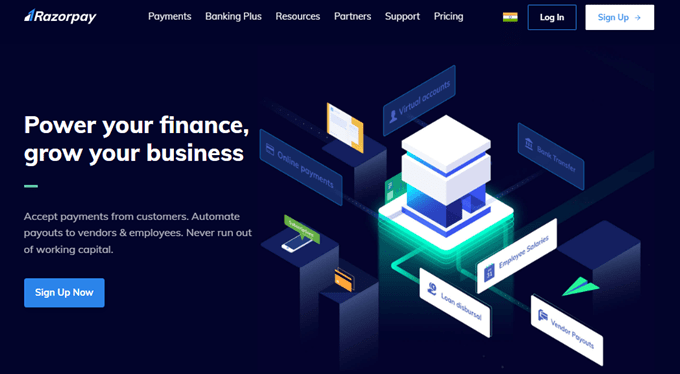
Razorpay automates how users make and receive payments. It offers over 100 payment methods and helps you manage your business finances with its business banking option. Razorpay can easily be integrated with Systeme.io using the API.
Flutterwave

This payment gateway offers the means to create financial products and provide the necessary financial tools to grow an online business.
Flutterwave allows users to accept payments, make transfers, generate invoices, and create payment links. Flutterwave can be integrated directly with Systeme.io.
Email Marketing Services (+ Autoresponders)
SendGrid

SendGrid is an email delivery solution app that provides businesses with an effective email marketing system.
It offers different resources to ensure that emails are delivered to customers’ inboxes, not their spam folders.
You can send emails with Systeme.io by connecting it to your SendGrid account’s API key.
ActiveCampaign

ActiveCampaign is a powerful email marketing tool that allows users to find potential customers, build relationships, and convert them into actual customers.
It helps to design shared information resources to suit customers’ needs. You can integrate ActiveCampaign with Systeme.io directly using an API connection
GetResponse

This app will let you send emails, engage customers, and promote your products with features like email marketing, website builders, sales funnels, autoresponders, and more.
GetRespnse can be connected to Systeme.io through triggers and actions in Zapier.
SendinBlue

SendinBlue is an intuitive email marketing tool to keep in touch with customers and boost sales. It comprises rich features like email marketing, SMS marketing, chats, transactional emails, landing pages, and sign-up forms. To link SendinBlue to Systeme.io, you will need a workflow automation tool like Zapier.
Mailchimp

Mailchimp is a popular email marketing platform for organizing marketing emails, campaigns, and driving sales. It has features such as segmentation, conversion automation, and synchronization with third-party business apps. You can connect it to Systeme.io through Zapier.
Project Management and Productivity Tools
Slack

This platform helps structure an organized workflow for your business. With Slack, you can easily communicate with team members and employees, wherever they may be, through chat, audio, video clips, and live sessions. You can integrate Slack with Systeme.io through Zapier.
Google Workspace

Google Suite, now known as Google Workspace, is a business solution that houses all your business work tools in one place. Google Workspace offers the business versions of popular Google apps like Gmail, Drive, Sheets, Calendar, and others.
You’ll need to integrate each of these apps individually. Google Workspace can be connected with Systeme.io through Zapier.
Calendly

Calendly is a scheduling automation tool that makes fixing meeting times hassle-free by allowing people to schedule meetings via your website. Calendly can connect with Systeme.io through Zapier.
Airtable

Airtable is a productivity Systeme.io integration that helps to find and organize important information quickly, create an easy workflow structure for your business, and present the work clearly. Zapier lets you send information between Airtable and Systeme.io automatically.
Trello

Trello is a business management and productivity tool, used to manage tasks and projects using boards, lists, and cards. This Systeme.io integration houses features like automations, templates, integrations, and power-ups. Systeme.io and Trello can be linked through Zapier.
Notion

Notion is another productivity tool that helps connect projects, documents, and teams. It offers different design templates that allow you to customize your workflow and provides helpful resources and support.
Integration type: Automation (Zapier)
E-Commerce and Online Learning Platforms
Shopify

Shopify is one of the leading e-commerce platforms that allows users to build and then sell through an online store. It caters to many aspects of an e-commerce business, from marketing to payments and shipping. You can connect Shopify to Systeme.io using Zapier.
WooCommerce

WooCommerce is an open-source platform that lets users build and customize their e-commerce store. This Systeme.io integration provides payment security, flexible shipping, and more.
Kajabi

The online course creation platform, Kajabi, allows coaches, teachers, and entrepreneurs to build courses and training content that can be sold online. Kajabi offers extensive resources to support you as you grow your content and manage your business. With Zapier, you can share information between Kajabi and Systeme.io.
ThriveCart

ThriveCart is a high-converting online business cart that enables users to create funnels, campaigns, and cart pages that boost traffic and conversions. ThriveCart also allows users to create upsells, courses, subscriptions, trials, and more. You need a workflow automation tool like Zapier to connect ThriveCart with Systeme.io.
ClickFunnels

This tool helps to create funnels that make buying and selling on an e-commerce store seamless. ClickFunnels offers extensive features, like sales funnels, email marketing, CRM, analytics, and more.
Integration type: Automation (Zapier)
Teachable

Teachable is an online course platform that allows individuals to share their knowledge and make money by creating courses. It also caters to business management activities like payments, affiliates, taxes, and sales. Teachable’s integration with Systeme.io is initiated through Zapier.
LearnDash

LearnDash is a WordPress learning management system that allows users to create engaging online courses. With this platform, you can deliver content to students based on a schedule and maintain communication via email. You can also connect LearnDash to several other business management tools.
Integration type: Automation (Zapier)
Marketing Automation and CRM
HubSpot

Hubspot is a free CRM software that tracks your business activities. It’s a Systeme.io integration that offers features such as pipeline management, company insights, deal tracking, reporting dashboard, email tracking, meeting scheduler, and more.
Integration type: Automation (Zapier)
Facebook Lead Ads

Facebook Lead Ads makes the process of lead ads generation easy. It allows you to customize your forms, find leads that matter, and follow up on lead ads. You can integrate it with Systeme.io by inserting your Facebook Pixel code in the sales funnels settings.
Google Ads

Google Ads is an advertising tool for showcasing your business to potential customers on the Internet. With Google Ads, you can grow your mailing lists and increase store visits.
Integration type: Automation (Zapier)
Jotform

Jotform is a free online form builder that helps to create professional forms which can be integrated with other business apps. Form submissions can be sent to CRMs, marketing services, and more.
Integration type: Automation (Zapier)
Typeform

Typeform is another form builder that helps generate leads efficiently. It offers customizations and supports integrations with other business apps.
Integration type: Automation (Zapier)
WordPress

WordPress is a feature-rich open-source content management system that allows users to create and manage content on blogs and websites.
Integration type: Automation (Zapier)
Pipedrive

Pipedrive is a top-ranking CRM for organizing and tracking your sales process. It offers email and call tracking, task automation, and integration with other business apps.
Integration type: Automation (Zapier)
You Might Also Like:
Frequently Asked Questions
How Many Apps Can I Integrate with Systeme.io?
You can integrate over 5000 apps with Systeme.io. A number of these integrations can be done directly. However, most integrations are done with a workflow automation tool like Zapier.
Does Systeme.io Have an API?
Systeme.io does not have an API, but it allows for integrating third-party apps with APIs such as Stripe, PayPal, Flutterwave, and Razorpay.