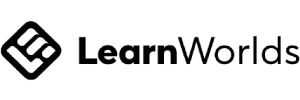Kajabi is a top platform, but there are alternatives to consider.
Some platforms specialize in specific areas like sales funnels or communities and therefore may be better aligned with your needs.
Additionally, many platforms have a free plan available, making them an attractive option for those new to course-building platforms.
Key Takeaways:
- Kajabi is our overall top-rated platform
- There are many Kajabi alternatives that you can explore and try out
- If Kajabi is not for you, Thinkific is second on our list
| Platform | Plans Cost from | Free Trial or Plan? |
|---|---|---|
| 1. Thinkific | $36/month | Free plan |
| 2. ClickFunnels 2.0 | $127/month | 30-day free trial |
| 3. GoHighLevel | $97/month | 30-day free trial |
| 4. LearnWorlds | $24/month | 30-day free trial |
| 5. Systeme.io | $27/month | Free plan |
| 6. Mighty Networks | $33/month | 14-day free trial |
| 7. Podia | $33/month | Free plan |
| 8. Teachable | $39/month | Free plan |
| 9. New Zenler | $67/month | Free plan |
| 10. Udemy | Free (50% commission fee) | Free plan |
1. Thinkific
Thinkific was established in 2012 and has since become a front-runner in course-hosting providers.
The platform lets you build, host, and market courses and learning communities. With affordable plans, Thinkific has everything you need to scale your business.
- Kajabi vs Thinkific Comparison
Why Choose Thinkific over Kajabi?
- Thinkific has a free-for-life plan.
- Thinkific paid plans are very affordable.
- You can have unlimited courses on all plans except the free one.
- The platform directly integrates with over 90 apps.
- Use the templates and create certificates of completion from within the Thinkific platform.
- Thinkific has excellent student engagement and assessment tools.
Key Differences Between Thinkific and Kajabi
- There’s no doubt that Thinkific is much more affordable than Kajabi and also has a free option. Therefore, there’s less financial risk with this platform.
- All Kajabi plans have a limit on the number of products and customers you can have. With Thinkific, you are not limited with any plan except the free one.
- Kajabi has a full marketing suite, including sales funnels and emails, whereas Thinkific’s marketing options are limited or basic.
- Thinkific is a platform solely designed for courses and memberships. With Kajabi, you can sell all kinds of products.
- Thinkific lacks a mobile app for users, yet Kajabi provides one as standard on all plans.
Kajabi and Thinkific Cost Comparison
| Platform | Lowest-Tier Paid Plan | Top-Tier Plan Cost | No. of Available Plans | Free Plan or Trial? |
|---|---|---|---|---|
| Thinkific | From $36/month* | From $149/month* | 4 | Free plan |
| Kajabi | From $119/month* | From $319/month* | 3 | 30-day free trial |
* paid annually
ClickFunnels is an online tool that enables you to create complete sales funnels, sales, and landing pages. It is one of the most well-regarded online marketing platforms available.
The platform also boasts a full course-building feature and all the marketing materials required to sell them.
Why Choose ClickFunnels 2.0 over Kajabi?
- ClickFunnels 2.0 allows you to sell both digital and physical products.
- Its top-tier plan allows unlimited funnels and products.
- The platform has a good selection of native payment processor integrations.
- The platform allows A/B split testing for marketing.
- Through its workflows, the platform allows fully customized automation.
Key Differences Between ClickFunnels 2.0 and Kajabi
- The biggest difference between Kajabi and ClickFunnels 2.0 is that Kajabi focuses solely on digital products whereas ClickFunnels 2.0 supports both digital and physical products and has an e-commerce solution.
- The pricing for both platforms is comparable, but ClickFunnels 2.0 has more generous plan limits, and its top-tier plan is unlimited.
- ClickFunnels 2.0 is a bigger platform than Kajabi and therefore requires a higher learning curve. Kajabi is better suited to the beginner.
- You have more control over automation with ClickFunnels 2.0, as it allows for full customization. Kajabi is limited in this respect and only has basic automation capabilities.
Kajabi and ClickFunnels 2.0 Cost Comparison
| Platform | Lowest-Tier Paid Plan | Top-Tier Plan Cost | No. of Available Plans | Free Plan or Trial? |
|---|---|---|---|---|
| ClickFunnels 2.0 | From $127/month* | From $208/month* | 3 | 30-day free trial |
| Kajabi | From $119/month* | From $319/month* | 3 | 30-day free trial |
* paid annually
3. GoHighLevel
GoHighLevel is an all-in-one marketing and CRM platform designed by an agency for agencies.
It has a comprehensive range of features, removing the need to pay for additional third-party applications.
Additionally, the platform is huge on automation, and most admin tasks, lead nurturing, and campaign management can be automated.
Why Choose GoHighLevel over Kajabi?
- GoHighLevel is cheaper than Kajabi on both its plans.
- Most features in GoHighLevel are unlimited – including course hosting and memberships.
- You can brand and sell GoHighLevel SaaS an unlimited number of times.
- GoHighLevel automation is highly sophisticated, and many aspects of marketing and CRM can be automated.
- GoHighLevel is geared toward marketing agencies and lets you have unlimited sub-accounts (clients) on its platform.
- You can integrate and use GoHighLevel with your social media accounts.
Key Differences Between GoHighLevel and Kajabi
- Most of GoHighLevel’s features are unlimited. Even on the top-tier Kajabi plan, you have limitations.
- GoHighLevel is a comprehensive marketing and CRM platform, whereas Kajabi has a direct focus on courses and memberships.
- Both platforms use automation, but GoHighLevel’s capabilities are more advanced, even boasting AI-powered chatbots for automated text conversations. Kajabi does not have this feature.
- Kajabi’s interface is user and beginner friendly, while GoHighLevel’s is complicated and can feel overwhelming.
- Kajabi’s course builder is more customizable and supports video and audio content. GoHighLevel’s is basic and only supports a single video file per course page.
Kajabi and GoHighLevel Cost Comparison
| Platform | Lowest-Tier Paid Plan | Top-Tier Plan Cost | No. of Available Plans | Free Plan or Trial? |
|---|---|---|---|---|
| GoHighLevel | From $97/month | From $297/month | 2 | 30-day free trial |
| Kajabi | From $119/month* | From $319/month* | 3 | 30-day free trial |
* paid annually
4. LearnWorlds
LearnWorlds is an online platform for building, selling, and promoting your online courses.
The platform was initially designed for professional training, continuing education, and employee/customer induction.
LearnWorlds provides you with the tools to create free, paid private, gradual, and structured courses along with everything necessary to promote them.
You Might Also Like:
- Kajabi vs LearnWorlds Comparison
Why Choose LearnWorlds over Kajabi?
- If budget is important, LearnWorlds is one of the cheapest options.
- LearnWorlds is one of the few course hosting platforms that supports interactive video content.
- Students can add highlights and notes to text as they learn – a feature unique to LearnWorlds.
- The platform provides prebuilt templates for e-books.
- The platform supports native integration with Stripe, PayPal, Shopify, and PagSeguro.
Key Differences Between LearnWorlds and Kajabi
- LearnWorlds supports interactive video, which allows you to add quizzes, pointers, annotations and more. Kajabi supports video, but it does not have an interactive element.
- Kajabi has a more advanced coaching tool and lets you set up and run coaching sessions within its platform. LearnWorlds requires third-party tools to manage coaching agendas and sessions.
- Kajabi’s plans have limitations for the number of courses you can create, while LearnWorlds is unlimited.
- LearnWorlds focuses solely on courses. On the other hand, Kajabi lets you create courses, coaching sessions, membership sites, and more.
Kajabi and LearnWorlds Cost Comparison
| Platform | Lowest-Tier Paid Plan | Top-Tier Plan Cost | No. of Available Plans | Free Plan or Trial? |
|---|---|---|---|---|
| LearnWorlds | From $24/month* | From $249/month* | 4 | 30-day free trial |
| Kajabi | From $119/month* | From $319/month* | 3 | 30-day free trial |
* paid annually
5. Systeme.io
Systeme.io is a sales and marketing platform that was established in 2018.
The company presents itself as a straightforward, cost-effective, and user-friendly platform for individuals seeking to expand their online ventures.
Why Choose Systeme.io over Kajabi?
- You can use Systeme.io for free on a limited basis.
- Systeme.io lets you sell both digital and physical products.
- The platform supports A/B split testing.
- Systeme.io features an advanced funnel-building tool.
Key Differences Between Systeme.io and Kajabi
- Systeme.io is aimed at all kinds of digital sellers, whereas Kajabi focuses on course creators and therefore has better tools for creating them.
- If podcasts are your thing, you will be disappointed to hear that Systeme.io does not support this feature. Kajabi, on the other hand, does.
- Systeme.io places sales funnels at the forefront and has more advanced tools for creating them than Kajabi.
- If you want to sell physical products, then Systeme.io is the better choice, as Kajabi does not allow for this natively.
Kajabi and Systeme.io Cost Comparison
| Platform | Lowest-Tier Paid Plan | Top-Tier Plan Cost | No. of Available Plans | Free Plan or Trial? |
|---|---|---|---|---|
| Systeme.io | From $27/month | From $97/month | 4 | Free plan |
| Kajabi | From $119/month* | From $319/month* | 3 | 30-day free trial |
* paid annually
Mighty Networks is a comprehensive online platform that utilizes cultural software to provide creators with the ability to build thriving communities, offer courses, and generate revenue through membership fees.
Its platform is community driven and therefore features social media-style conversations and feeds.
Why Choose Mighty Networks over Kajabi?
- Mighty Networks’ primary focus is on building communities and providing interactive tools to help your communities thrive.
- The platform has a chat feature, allowing you and community members to engage in real-time conversation.
- The platform has native live streaming and video storage.
- Mighty Networks integrates directly with Zoom.
- You can create unlimited spaces on all plans.
Key Differences Between Mighty Networks and Kajabi
- Mighty Networks is designed for communities and therefore has all the tools and features for a “social media-like” experience. If you simply want to build a course and sell it, Kajabi is probably the better option.
- Mighty Networks offers less flexibility for course design and templates. Kajabi offers fewer community tools, but the platform is more customizable to your needs.
- While Mighty Networks does provide analytics, you must be on the higher tier plan to gain full access. Kajabi lets you view full analytics regardless of your plan.
- Mighty Networks has native live streaming capabilities and a direct Zoom integration. With Kajabi, you must use third-party software or use Zapier for these functions.
Kajabi and Mighty Networks Cost Comparison
| Platform | Lowest-Tier Paid Plan | Top-Tier Plan Cost | No. of Available Plans | Free Plan or Trial? |
|---|---|---|---|---|
| Mighty Networks | From $33/month* | From $99/month* | 3 | 14-day free trial |
| Kajabi | From $119/month* | From $319/month* | 3 | 30-day free trial |
* paid annually
7. Podia
Podia provides a user-friendly option for creating and selling online courses and memberships. It enables you to host, distribute, and sell your content with a visually appealing storefront.
The platform lets you create products without any technical expertise or coding abilities, all within a matter of hours.
- Kajabi vs Podia Comparison
Why Choose Podia over Kajabi?
- Podia has a free plan that lets you get started without any financial investment.
- All paid plans allow for unlimited numbers of products and customers.
- Connect with your customers via the live chat messaging feature.
- Migrate your courses for free over to the Podia platform.
- You get a large selection of native integrations for third-party applications.
Key Differences Between Podia and Kajabi
- Podia is very much a “blank slate” platform and doesn’t offer ready-made templates for web pages and courses. Kajabi, on the other hand, has a variety of templates available for different purposes.
- Podia is lighter on the marketing tools than Kajabi. This is fine if you don’t need these features but for a true all-in-one platform, Kajabi has everything you need to build and promote your courses.
- The live customer chat feature that Podia has is very useful for engaging with your course members and adding value. Kajabi does not offer this feature.
- Podia is much cheaper than Kajabi, but you do get fewer features. The platform is good for beginners, but experienced course builders will likely prefer Kajabi for its advanced features.
Kajabi and Podia Cost Comparison
| Platform | Lowest-Tier Paid Plan | Top-Tier Plan Cost | No. of Available Plans | Free Plan or Trial? |
|---|---|---|---|---|
| Podia | From $33/month* | From $166/month* | 4 | Free plan |
| Kajabi | From $119/month* | From $319/month* | 3 | 30-day free trial |
* paid annually
8. Teachable
Teachable is a cloud-based solution that enables you to design and market online courses directly from your website.
It provides all the necessary tools for course creation and sales, yet is straightforward to use and offers flexible pricing options that can accommodate growth.
Why Choose Teachable over Kajabi?
- You have unlimited courses and students on all paid plans.
- The platform focuses its core features on creating and selling online courses.
- It supports Apple Pay and Google Pay native integrations.
- It also automatically handles and manages tax collections on all your sales.
- Use Teachable’s OnePrice tax-inclusive pricing option to boost global market sales.
Key Differences Between Teachable and Kajabi
- If you’re not a fan of taxes, Teachable provides all the tools to easily deal with them. Kajabi does not offer this feature to its subscribers.
- Teachable is a streamlined platform that focuses solely on online courses. Kajabi is more diverse and has better marketing tools and features.
- Teachable has a free plan that you can use to get started. With Kajabi, you are limited to a free trial before you have to pay.
- You have a better choice of native payment providers with Teachable. If you want to use providers other than Stripe or Paypal with Kajabi, you must use Zapier.
Kajabi and Teachable Cost Comparison
| Platform | Lowest-Tier Paid Plan | Top-Tier Plan Cost | No. of Available Plans | Free Plan or Trial? |
|---|---|---|---|---|
| Teachable | From $39/month* | From $119/month* | 4 | Free plan |
| Kajabi | From $119/month* | From $319/month* | 3 | 30-day free trial |
* paid annually
9. New Zenler
Zenler is a new, all-inclusive online course platform that enables you to establish your online education venture utilizing a single system.
In addition to course creation capabilities, it offers tools for website development, blogging, course sales, marketing campaigns, and email marketing.
Why Choose New Zenler over Kajabi?
- Access and use almost all platform features for free.
- The platform has an inbuilt certificate creation feature.
- Automatically deals with EU VAT requirements.
- Upload and store all your video content in the video library.
- Supports webinars and live hosting.
Key Differences Between New Zenler and Kajabi
- New Zenler lets you access the entire platform for free, save for a 10% transaction fee on all course purchases. This makes it extremely affordable compared with Kajabi.
- If you require coaching features, you may find the New Zenler platform lacking. Kajabi, however, is fully geared up for coaching products.
- New Zenler has no limits on courses and students, whereas Kajabi limits these on all plans.
- While New Zenler does have email automation and a funnel builder, Kajabi’s features are more advanced in this respect.
Kajabi and New Zenler Cost Comparison
| Platform | Lowest-Tier Paid Plan | Top-Tier Plan Cost | No. of Available Plans | Free Plan or Trial? |
|---|---|---|---|---|
| New Zenler | From $67/month | From $119/month | 2 | BETA Free plan |
| Kajabi | From $119/month* | From $319/month* | 3 | 30-day free trial |
* paid annually
10. Udemy

Udemy is different from all other platforms on this list because it is a marketplace as well as a course-building platform.
Here, you can upload your course and make it available on the Udemy website where customers can browse and purchase courses.
Why Choose Udemy over Kajabi?

- Udemy is a course marketplace with an existing customer base, so no marketing efforts are required.
- You can upload courses on Udemy for free.
- This option can be a good source of passive income thanks to Udemy’s high website traffic.
Key Differences Between Udemy and Kajabi
- Kajabi is a business platform that lets you create and market your courses. Udemy is an existing marketplace where customers can browse and purchase your course.
- Kajabi has paid monthly plans that give you access to its features. You can upload courses and use all features on Udemy for free, but the platform takes 50% of all revenue.
- You have no marketing tools available on Udemy, whereas Kajabi provides everything you need to promote and sell your course.
Kajabi and Udemy Cost Comparison
It is hard to compare the two platforms because they operate in very different ways. Kajabi has different tiered price plans that you can choose between.
You can use all of Udemy’s platform features for free, but you are subject to a 50% commission on any sales you make.
If the sales are made on the Udemy Android or iOS apps, then you are subject to an additional 30% commission given to Apple or Android.
Summary
When you balance out features, tools, cost, and functionality, it’s hard to beat what Kajabi has to offer, and that’s why the platform remains our top choice for course building and marketing.
However, there are plenty of other options to explore, and you may find another platform more closely aligns with your requirements.
You Might Also Like:
You Might Also Like:
Frequently Asked Questions
What Is the Best Alternative to Kajabi?
The best alternative to Kajabi is Thinkific. The platform offers comprehensive course-building and marketing features at an affordable price. Thinkific also has a free plan available, allowing you to try it out with no financial risk.
What’s a Cheaper Alternative to Kajabi?
Most course-building platforms, including our top three Kajabi alternatives – Thinkific, ClickFunnels 2.0, and GoHighLevel offer cheaper prices than Kajabi.
However, while these platforms are cheaper, they often lack the comprehensive course creation and marketing tools that Kajabi offers.
Are There Any Free Kajabi Alternatives?
Thinkific, Systeme.io, Podia, Teachable, and New Zenler all offer plans that let you use their platforms for free. However, while the plan itself is free, features are often limited, or you incur a transaction fee for every sale you make.
Which Kajabi Alternative Has the Best Features?
Thinkific is Kajabi’s closest rival where features are concerned. The platform has full course and community-building features, many marketing tools, and app integrations to build and scale your business.
Which Kajabi Alternative Is Best for WordPress?
Standalone course-building platforms require the use of Zapier to connect with WordPress.
Our top three Kajabi alternatives – Thinkific, ClickFunnels 2.0, and GoHighLevel – can be connected to WordPress via Zapier, allowing you to perform certain marketing and communication functions.
Which Kajabi Alternative Is Best for Beginners?
Udemy is a good Kajabi alternative for beginners because you do not need to promote or market your course in order to sell it.
However, if you prefer to take control of the marketing, Thinkific is a great choice for beginners and has a free plan so that you can get to work without any financial risk.
You Might Also Like:
- GrooveFunnels Alternatives
- Ontraport Alternatives
- LearnDash Alternatives
- LearnWorlds Alternatives
- Simplero Alternatives
- SamCart Alternatives
- Passion.io Alternatives
- Kartra Alternatives
- BuilderAll Alternatives
- ClickFunnels 2.0 Alternatives
- Thinkific Alternatives
- Podia Alternatives
- Mighty Networks Alternatives
- New Zenler Alternatives
- Systeme.io Alternatives
- GoHighLevel Alternatives
- Teachable Alternatives