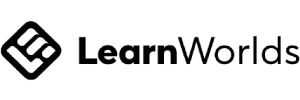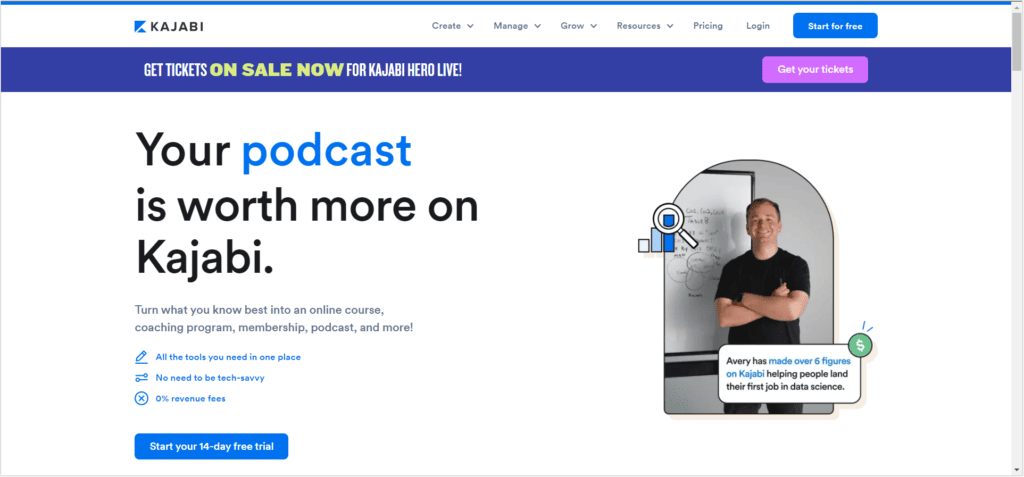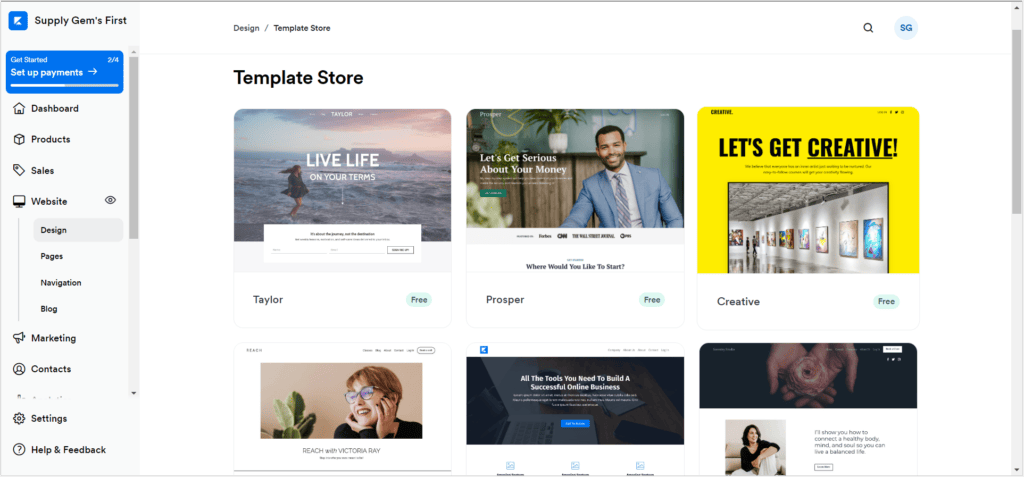Gain insight into Kajabi and HubSpot with our expert comparison.
Kajabi offers a comprehensive suite for digital product businesses, covering courses, podcasts, communities, memberships, and coaching.
Meanwhile, HubSpot focuses on CRM and sales pipeline management.

- Kajabi starts at $149 per month
- Kajabi is rated as the #1 platform on SupplyGem
- Kajabi has a rating of 4.6/5 on Trustpilot
- Kajabi is the winner of this comparison

- HubSpot has a free plan
- HubSpot is not rated in the top 10 platforms by SupplyGem
- 3.4/5 on Trustpilot
- HubSpot is a great CRM solution
Key Takeaways:
- Kajabi is an all-in-one platform designed for selling digital products
- HubSpot is a CRM and sales pipeline software for sales
- Kajabi has a 30-day free trial, and HubSpot has a free plan
What Are Kajabi and Hubspot?
Kajabi is an all-in-one digital product platform that lets subscribers create, host, deliver, and sell products.
The products that users can create include courses, podcasts, communities, coaching, and memberships.
To sell the products, users can advertise them on funnels, landing pages, and websites created on the platform.
In contrast, HubSpot is a CRM platform that helps businesses manage their marketing, sales, and delivery pipeline.
To help drive sales, the platform also has the following tools:
- Automation
- Email marketing
- Form builder
- Scheduling
- Live chat
- Blog
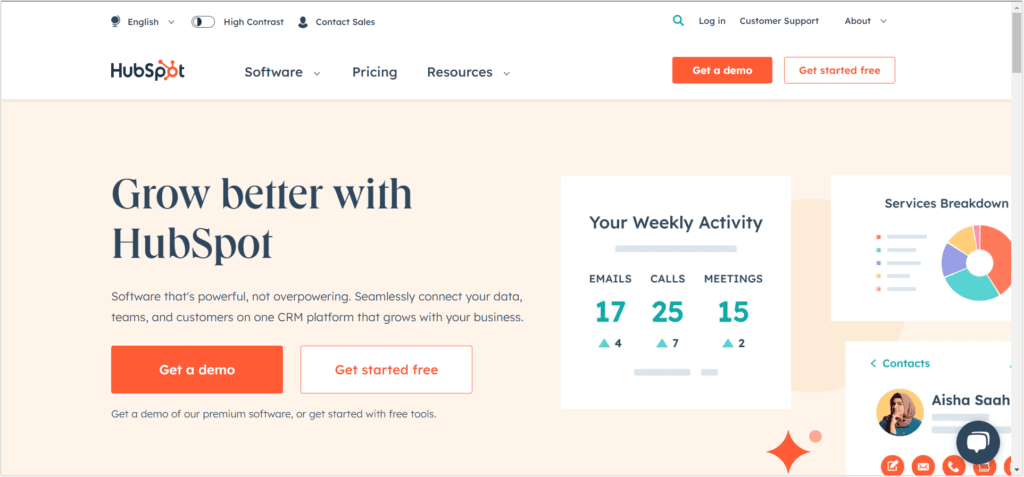
Key Differences Between Kajabi and Hubspot
Before we dive into the feature comparisons, it’s important to understand the key differences between Kajabi and Hubspot:
- Kajabi is an all-in-one platform whereas HubSpot is a CRM.
- Users can create, host, and deliver digital products on Kajabi but cannot on HubSpot.
- HubSpot has many client management features and call scheduling tools, whereas Kajabi only has basic contact management.
- Kajabi was primarily designed to enable businesses to sell to end consumers whereas HubSpot has many business-to-business sales features.
- Kajabi delivers the products via the platform; in contrast, once a sale has been made using HubSpot, it is delivered outside of the platform.
- HubSpot has a free plan while Kajabi starts at $149 per month.
| Platform | Kajabi | HubSpot |
|---|---|---|
| Type of Platform | All-in-one | CRM |
| Product Creation | Courses, memberships, podcasts, coaching, communities | No digital product creation |
| Product Delivery | On the platform | Outside the platform |
| Starting Price | $149 per month | Free plan available |
Types of Businesses Kajabi and Hubspot Are Suitable for
HubSpot and Kajabi are platforms with different features and tools, so the types of businesses that use them differ.
We’ve summarized below the types of companies that can use each platform.
Kajabi:
- Online learning providers
- All types of coaching businesses
- Membership sites
- Podcast hosts
- Physical product businesses
HubSpot:
- Software companies
- Marketing agencies
- Real estate agents
- Project management
- Universities
- Educators

Primary Features Kajabi vs Hubspot
When comparing HubSpot and Kajabi, it’s important to understand their primary features and each platform’s limitations.
| Platform | Kajabi | HubSpot |
|---|---|---|
| Digital Products | Courses, podcasts, communities, coaching | None supported |
| CRM and Sales Pipeline | Limited CRM features | Complete CRM and sales pipeline |
| Online Presence Builder | Websites, funnels, landing pages | Websites, landing pages |
| Custom Domain | ✅ | ✅ |
| Native Automation | ✅ | ✅ |
| Email Marketing | ✅ | ✅ |
| Scheduling | ✅ | ✅ |
Digital Product Creation
Kajabi has a wide range of digital product creation tools that enable users to create, host, and deliver products.
The types of products native to the platform include:
- Courses
- Communities
- Websites
- Memberships
- Podcasts
Kajabi makes product creation very easy, as their product builders give clear instructions and prompts throughout the process.
For example, when creating a course, subscribers can use the platform’s course templates as an outline.
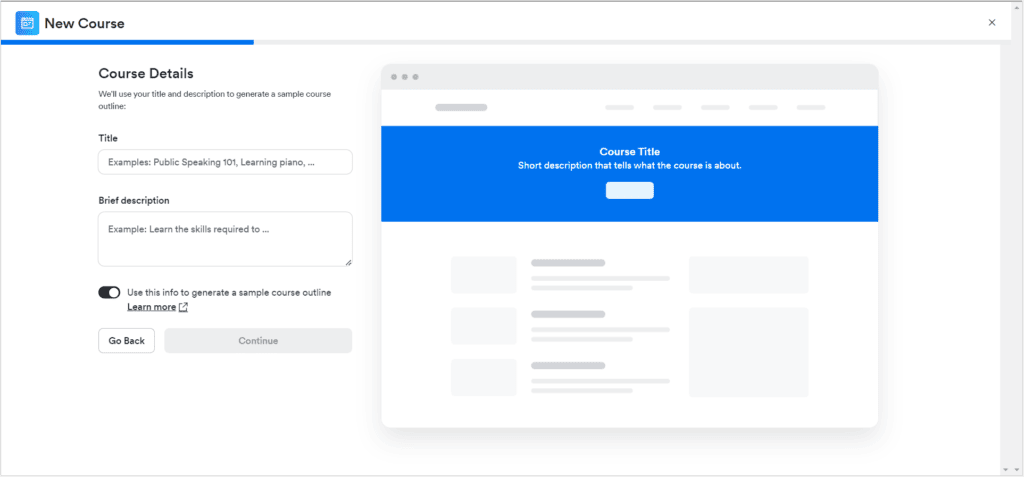
To help you understand Kajabi’s digital product creation builders better, we’ve outlined some key features and tools you should be aware of:
- Courses
- Organization
- Modules
- Lessons
- Formats Supported
- Video
- Images
- Audio
- Text
- Downloadables
- Additional Features
- Organization
- Podcasts
- Importing
- Distribution to all podcasting channels
- Homepage
- Paid access
- Coaching
- Live video conferencing
- Calendar integrations
- Video content
- Audio content
- Exclusive downloads
- Shared notes
- Community
- Live video
- Video recordings
- Post feed
- Mobile app
- Meetups
- Challenges
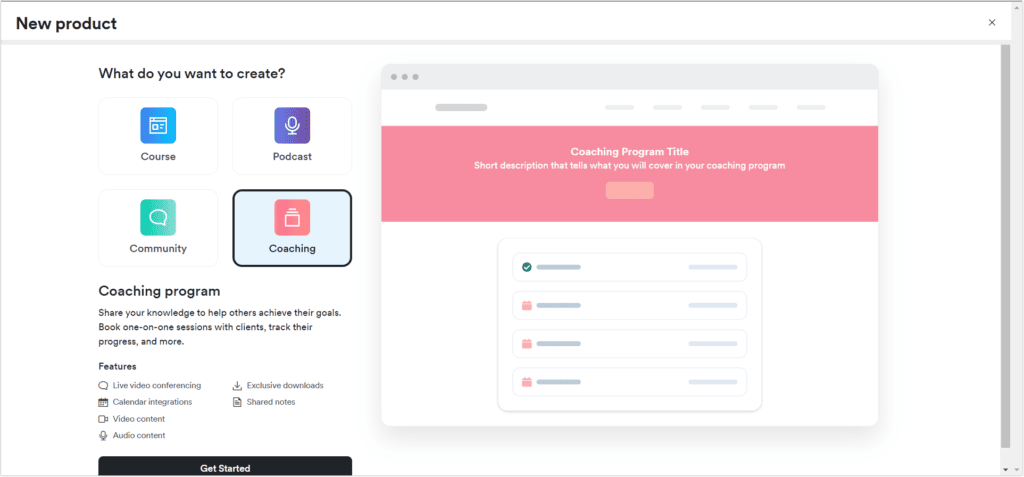
CRM and Sales Pipeline
As HubSpot is primarily a CRM and sales pipeline solution, it has many powerful tools and features to drive sales and retain clients, which include:
- Native email
- Templates
- Tracking
- Automation
- Sequences and flows
- Call tracking
- Live chat
- Meeting scheduler
- Payments
- Analytics
- User roles

Kajabi has a CRM tool which lets users import their contacts, review an individual user’s product activity, tag and organize subscribers, and utilize the tag tool to automate marketing.
Despite this list of features, Kajabi cannot compete with HubSpot regarding its CRM, contact management, and sales pipeline. This is because HubSpot was designed and built for this purpose.

Website, Landing Page, and Funnel Builder
To help digital product sellers build an online presence, Kajabi provides subscribers with a website, landing page, and funnel builder.
Both options contain the following tools to help users get started:
- Templates
- Drag-and-drop editor
- Custom domains
- Checkout
- Product delivery
Kajabi also has a native blog feature that lets users create posts and link them to their site.
Moreover, subscribers can use their custom domain when creating their site.
Like Kajabi, HubSpot also has a website and landing page builder, templates, custom domain integration, and a blog.
The primary advantage of using HubSpot to create your website is that any contact information you gather from a potential client can be auto-enrolled into your sales pipeline.

As HubSpot is primarily designed as a contact management and CRM solution, the platform has a powerful landing page builder designed to collect leads.
When creating a landing page on HubSpot, the platform has dozens of templates that are focused on capturing leads.
Some of these include:
- E-book
- Newsletters
- Digital downloadables
- Consultation
- Event registration
- Meeting scheduling
After selecting the template and customizing it, HubSpot users can generate leads and have them populate on the platform.
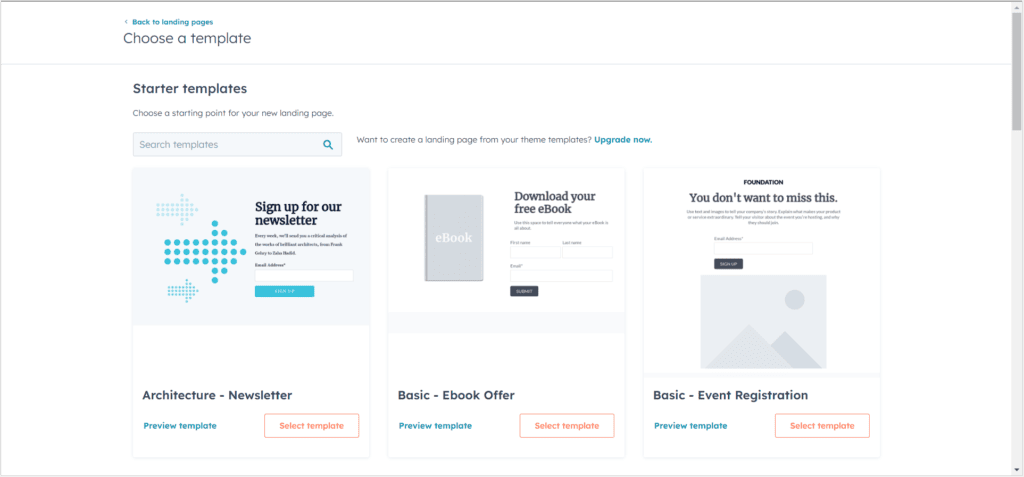
After testing both platforms’ websites, landing pages, and funnel builders, we would say that they’re evenly matched.
Automation
Kajabi has a native automation tool primarily designed around product enrollment, email marketing, notifications, and course completion.
The platform uses ‘when’ and ‘then’ logic to let users create triggers and actions for their automation.
For example, when a student has completed their course, then an automated course completion certificate will be sent to their email.
Overall, Kajabi’s native automation tool is sufficient for the needs of most users.

In addition to HubSpot’s ability to connect to all commonly used third-party apps, it has two primary pipeline and marketing automation tools:
- Programmable Automation – This feature allows users to automate actions within HubSpot.
- Workflow Extensions – If a user wants to integrate third-party platforms such as Slack, Asana, and Zoom, they can use this tool.

When comparing the two platform’s automation tools, we would say that HubSpot has a superior set of features.
User Experience: Kajabi vs Hubspot
Both Kajabi and HubSpot have an excellent user experience.
When subscribers create an asset, product, or page, they’re instantly guided through the process with prompts, pop-ups, and step-by-step instructions.
At no point when using either platform did we feel confused or unsure.
However, if a subscriber were to feel confused, they can reference the respective platform’s help documents or contact the support team.
Therefore, we would say that the user experience of Kajabi and HubSpot was tied.
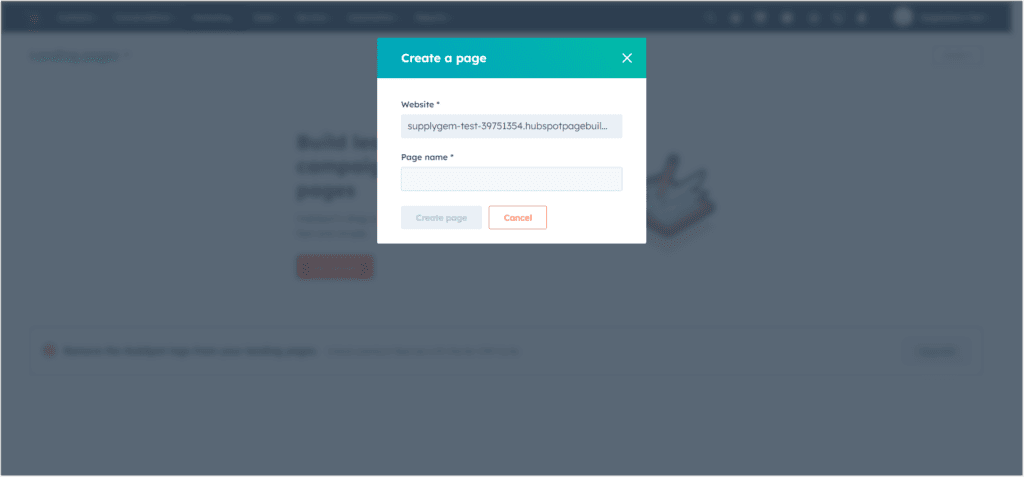
Integrations: Kajabi vs Hubspot
Because Kajabi is an all-in-one platform, it was built so that users could run their businesses without needing third-party integrations.
Therefore, the platform supports very few native integrations, including popular applications such as Calendly, Stripe, and Typeform.
They do also support Zapier, which means that users will be able to integrate thousands of other applications using it.

HubSpot makes integrating third-party platforms very easy by using its App Marketplace.
Inside the marketplace, subscribers can browse and search over one thousand apps by using and then installing and setting up the app to integrate third-party software.
Some examples of popular integrations include:
- WordPress
- Facebook Ads
- Google Ads
- Zoom
- Gmail
- Google Calendar
- Zapier
- Slack
- Calendly
Moreover, as the platform integrates with software solutions such as Zapier, users can integrate thousands of other third-party platforms.
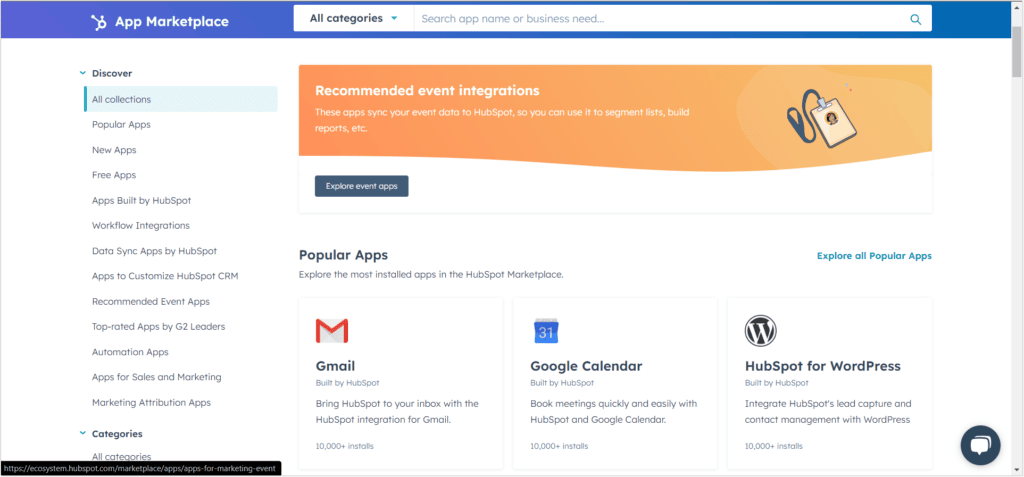
HubSpot has more advanced integration tools for users and wins this comparison.
However, it should be noted that users require integrations to get the best experience using HubSpot, whereas Kajabi subscribers can create businesses without them.
Reporting and Analytics: Kajabi vs Hubspot
Kajabi has a range of reporting and analytics tools that cover every aspect of sales and products.
Here’s the full list of what they cover:
- Net Revenue – The total earnings of a given period.
- Subscription Metrics – Lets users see their recurring revenue and churn rate.
- Opt-Ins – Identify the best-performing landing pages and compare them.
- Page Views – See which pages customers visit the most.
- Product Progress – Find out how individual students are progressing through their digital products.
- Offers Sold – Analytics that cover the best-selling offers.
- Affiliate – A range of metrics showing how an affiliate program and offer performs.
As you can see, the platform has all the metrics and reports required to run a digital product business.
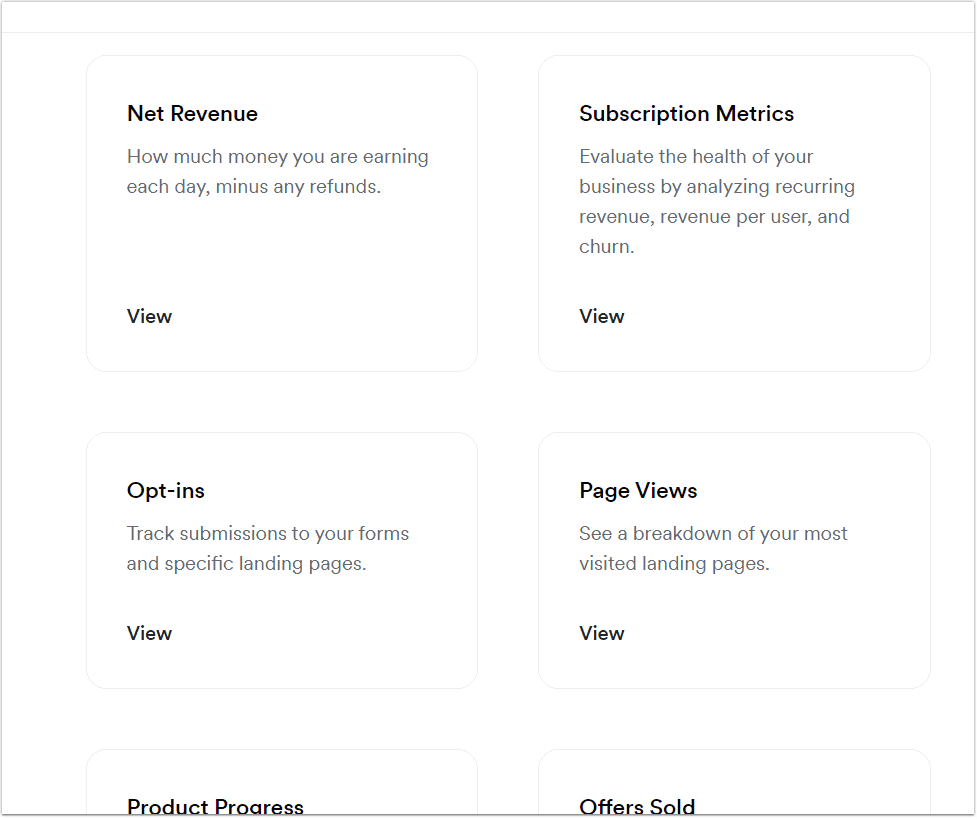
However, we would consider HubSpot’s reporting and analytics tools more advanced.
Here’s a breakdown of HubSpot’s two tools:
- Custom Behavioral Events – This advanced tool lets users identify and track customers’ behavior by selecting the metrics they would like to be tracked, allowing them to track specific behavior and compare it over time.
- Traffic Analytics – This report set focuses on website and landing page data. It shows subscribers the pages on which customers are landing and how they perform. This data can be used to improve opt-in rates and lower the cost of acquiring customers.
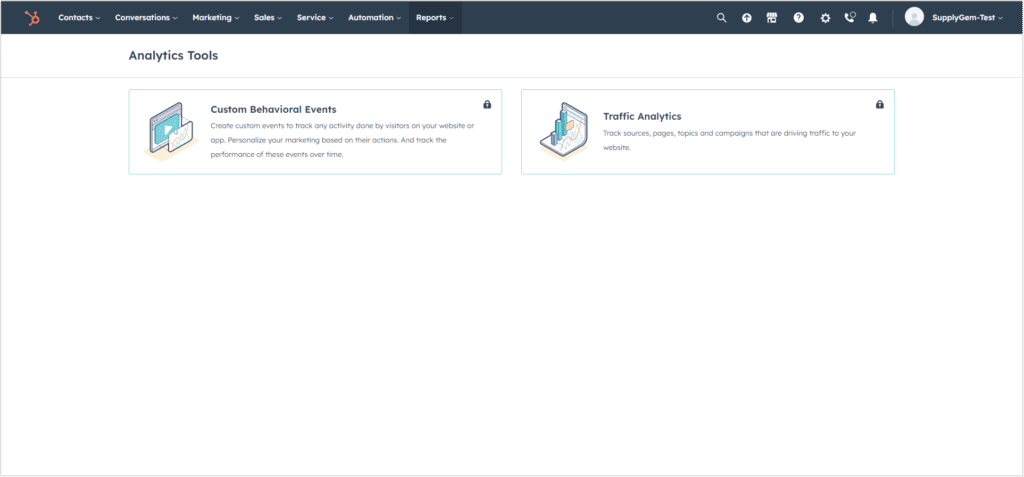
Given that HubSpot has the custom behavior events reporting feature, we rate the platform to be better than Kajabi regarding reporting and analytics.
Support and Migration: Kajabi vs Hubspot
Kajabi has a range of support features that have been created in different formats; for example, live, text, and video, which includes:
- Blog
- Kajabi University
- Help center
- Welcome calls
- Live chat
- Live webinars
- Creator trend reports
- Free guides and worksheets
It should be noted that Kajabi does not advertise any specific migration support and help; however, they do have several blog posts aimed at helping users.
These blog posts are primarily focused on community migration; therefore, if a post does not cover the specific topic you’re looking for, it’s suggested that you contact their support team.
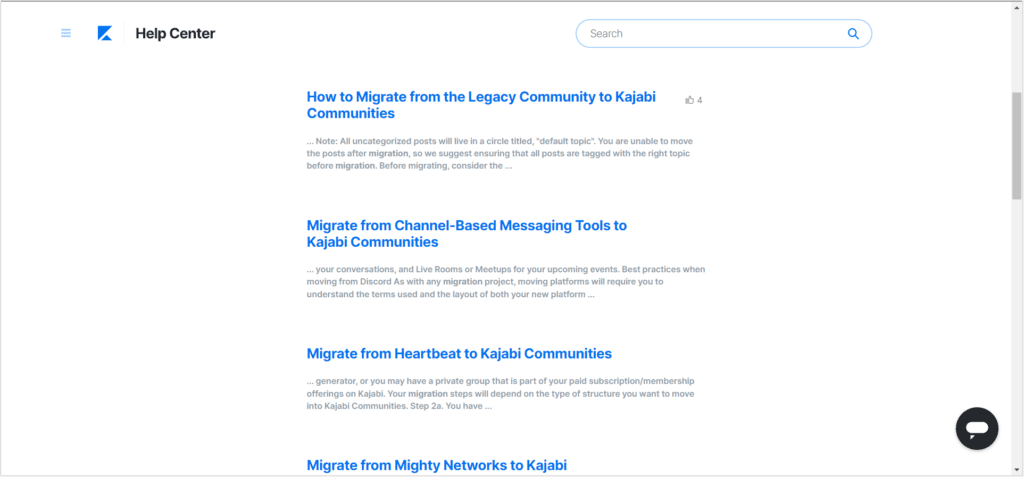
HubSpot has a comprehensive migration solution for businesses moving the platform.
The company advertises a ‘Replatforming Team’ that can be hired to move blogs, websites, landing pages, leads, and any other business asset you’re looking to migrate.
This team can be hired on an ad-hoc basis, which costs between $250-$500 in set-up fees and a charge per asset migrated.
Moreover, they also have a more personalized solution for larger businesses and those with more complex needs: custom consulting.
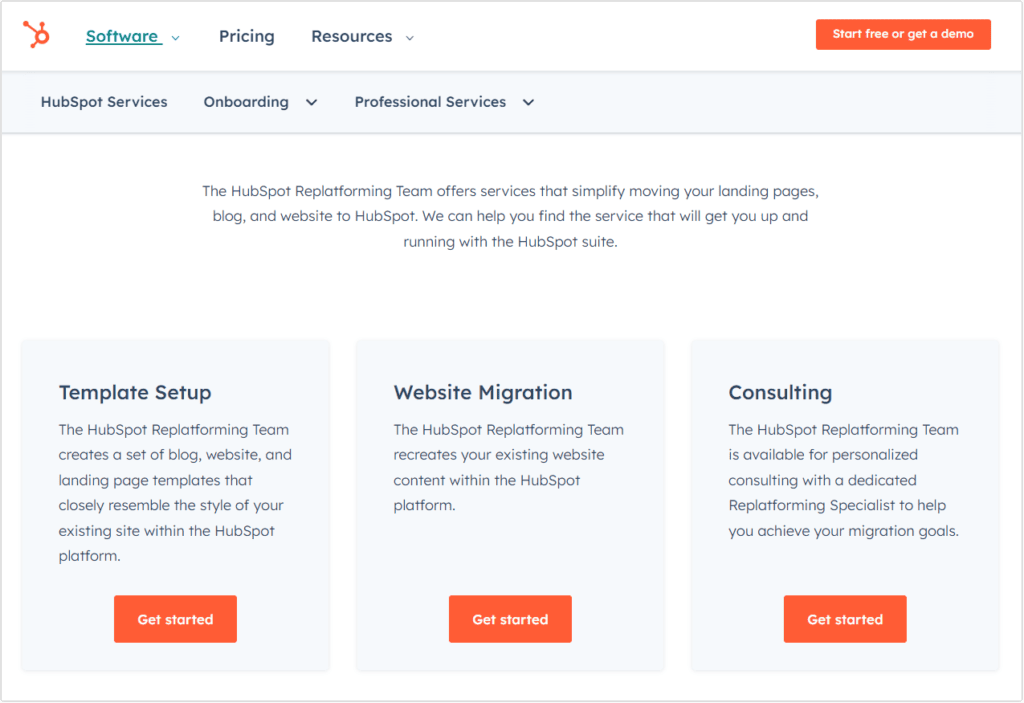
For customers that are already using the platform, HubSpot offers a range of support, which includes:
- Community access
- Knowledge base
- Academy
- Developer documentation
- Customer blog
- Solution partners
- Support
- Live chat
- Phone
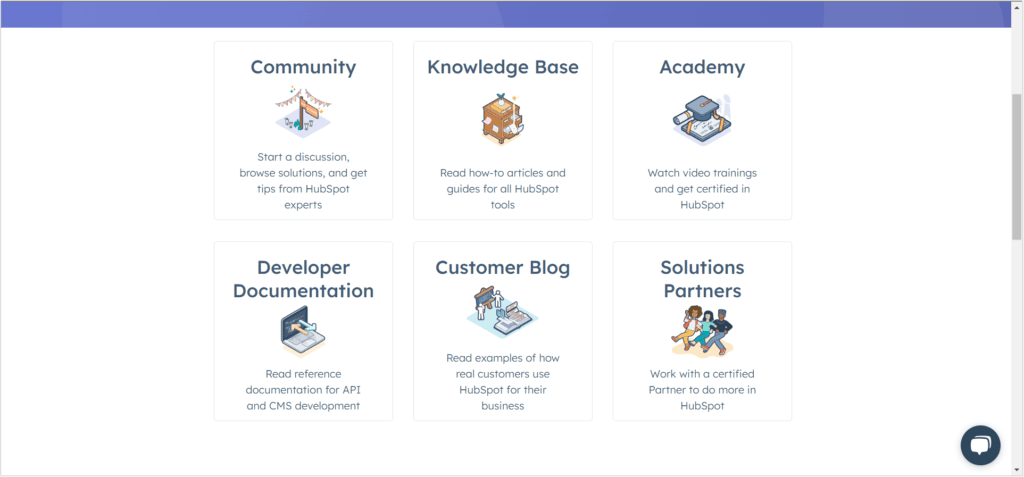
Due to the wide range of done-for-you migration solutions and extensive support options, we rank HubSpot’s support and migration features as superior to Kajabi’s.
Affordability: Kajabi vs Hubspot
Kajabi has three subscription plans:
- The Starter plan – $149 per month
- The Growth plan – $199 per month
- The Pro plan – $399 per month
All subscription plans let users create digital products and charge 0% in transaction fees.
The primary difference between the plans is the number of products, funnels, and contacts that users can create.
Kajabi subscribers can save 20% by opting for an annual subscription plan.
HubSpot divides its pricing plans into two categories; we’ve broken the subscriptions down for you below:
- For individuals and small teams
- Free tools – $0 per month
- Starter – $20 per month
- Starter CRM suite – $50 per month
- Professional – $890 per month
- For businesses and enterprises
- Professional – $890 per month
- Enterprise – $3,600 per month
It should be noted that the price of the HubSpot subscriptions we’ve quoted above are for the default number of contacts, which range between 1,000-2,000 for the individuals and small team plans and 5,000-10,000 for the businesses and enterprise plans.
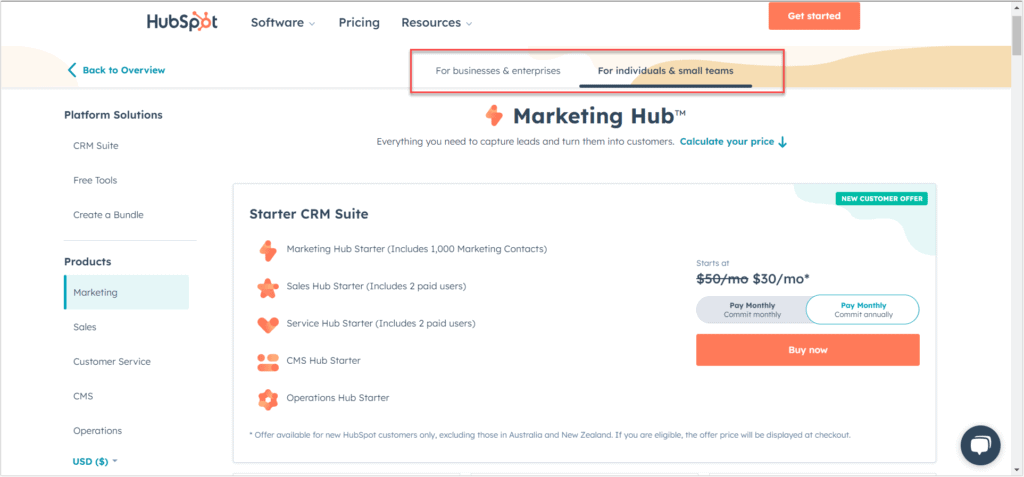
Although HubSpot has a free subscription plan, due to the different nature of the products, their features, and the type of businesses that use them, it’s tough to say which one is more affordable.
Therefore, we would say that if you’re looking for a CRM solution, then HubSpot is the more affordable solution; if you’re selling digital products, Kajabi is.
Bottom Line
To summarize our experience and comparison of HubSpot and Kajabi, we would say that the best platform really depends on the primary product you’re selling.
If you’re creating and selling digital products, then the clear winner is Kajabi due to the native product builders, email marketing tools, website, funnel, and landing page builder.
However, if you’re primarily focused on selling products and services to clients that require a sales pipeline, HubSpot is the better option since it has fantastic CRM, contact management, and sales pipeline tools.
Frequently Asked Questions
Does Hubspot Have the Same Features as Kajabi?
HubSpot primarily focuses on being a CRM and sales pipeline solution, whereas Kajabi primarily focuses on creating, hosting, and selling digital products. There is some feature overlap; for example, both platforms have website and landing page builders, can process payments, and automate marketing.
Is Kajabi Better than Hubspot?
Because Kajabi and HubSpot are focused on serving different businesses, they’re both better at doing different things. For example, HubSpot is great for businesses focused on managing sales pipelines, whereas Kajabi is excellent for creating, hosting, and selling digital products.
Is Hubspot Cheaper than Kajabi?
HubSpot has a free plan which gives users access to tools such as marketing, sales, service, CMS, and operation tools. In contrast, Kajabi’s entry-level plan costs $149 per month. It should be noted that Kajabi and HubSpot both offer a 30-day free trial.
Should I Use Kajabi or Hubspot?
Kajabi should be used by businesses that are creating and selling digital products such as courses, communities, memberships, podcasts, and coaching. HubSpot is recommended as a CRM and sales pipeline solution.
Is Kajabi Easier to Use than Hubspot?
Both platforms are easy to use since they give users prompts when creating products and assets. They also have free live chat support, blog posts, and video tutorials.
Can I Use Kajabi or Hubspot for Free?
Yes, HubSpot gives users free access to a range of tools that can be used for marketing, selling, and delivering services. Kajabi doesn’t have a free plan; however, users can test both platforms with a 30-day free trial.