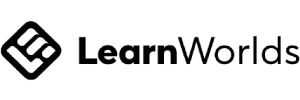Kajabi is a top-rated platform for creating and selling learning products, but does it live up to its reputation?
Key Takeaways:
- The Good: Kajabi is a user-friendly platform with great features
- The Bad: Kajabi is an expensive platform compared to alternatives
- The Ugly: Kajabi’s customer support provides generic responses that are superficial and irrelevant
- You can use the platform free for 30-days

- Plans cost from $149/month
- Kajabi is rated as the 2nd best platform on SupplyGem
- Rated 4.3/5 on Trustpilot
- Kajabi has best-in-class features for creating, marketing, and selling learning products
What Is Kajabi and Who Is It for?
Kajabi has been around since 2010 and has since firmly established itself as one of the best available platforms of its type.
Aimed at anyone who has knowledge or skills they want to monetize, Kajabi provides all the tools and features to create courses and other learning products as well as everything you need to market and sell them successfully.
Whether you’re a life coach, a piano player, a sales expert, a jewelry maker, or something else entirely, you can use Kajabi to sell your expertise.
You Might Also Like:
Kajabi Customer Reviews

Over the past year, Kajabi’s Trustpilot rating has seen a slight decrease from 4.6 to 4.3.
However, Kajabi reviews are still overwhelmingly positive.
Subscribers praise its comprehensive suite of features and user-friendly interface.
Many appreciate tools like the new community and the ease of navigation.
Despite its higher price point, users find Kajabi worth the investment due to its robust features and support.
However, customers that left the negative reviews experienced issues such as high pricing and problems with customer service.
Kajabi Pros and Cons: The Good and Bad

Pros: Things We Like
- All-in-One Platform: It’s not often you get a platform that gives you everything you need without having to connect third-party apps.
- User-Friendly: Using Kajabi is a breeze. Even automation (which is often notoriously complicated) doesn’t take long to master.
- It Just Works: You’ve got to try really hard to “break” anything in Kajabi. The platform works well – exceptionally well.
- Simple but Effective: Kajabi provides the functionality you need without overcomplicating features.
- Decent AI Tools: Compared with other platform AI capabilities, Kajabi AI actually writes sentences and generates content that makes sense.
Cons: Things We Don’t Like
No platform is completely perfect, so here’s what we’d love to see Kajabi improve:
- Customer Limits on All Plans: Although you can pay an extra $99/month for Kajabi Access which doubles your plan limits, there is no plan available that lets you have unlimited customers. After you exceed 40,000, where do you go?
- Limited Websites: Only the Pro plan lets you create more than one website, which isn’t ideal if you’re dealing with multiple brands and products.
- Lack of Template Choice: While Kajabi’s templates are high-quality, there aren’t that many to choose from.
- Poor Customer Service: They fail to delve into your issue and often provide generic responses that are irrelevant.
Recognizable Kajabi Customers

It’s very reassuring to know that Kajabi is used by many high-profile individuals. After all, if the platform works for them, it must be good, right?
Here are a few you might recognize:
- Amy Porterfield: A leading figure in online marketing expert and strategist uses Kajabi for her high-ticket business growth and digital marketing courses.
- Mel Abraham: A best-selling author and founder of Business Breakthrough Academy and Thoughtpreneur Academy – both of which are hosted on Kajabi.
- Brendon Burchard: A high-performance coach and motivational speaker and a three-time New York Times bestselling author offers numerous courses and a membership site through Kajabi.
How Affordable Is Kajabi and Is It Worth It?

Kajabi has three plans to pick from according to your needs:
| Price and Plan Limits | Basic | Growth | Pro |
|---|---|---|---|
| Monthly Price | $149 | $199 | $399 |
| Monthly Price Paid Annually | $119 | $159 | $319 |
| Total Annual Price | $1,428 | $1,908 | $3,828 |
| Product Limit | 3 | 15 | 100 |
| Funnels Limit | 3 | 15 | 100 |
| Contacts Limit | 10,000 | 25,000 | 100,000 |
| Customer Limit | 1,000 | 10,000 | 20,000 |
| 24/7 Live Chat Support | No | Yes | Yes |
If you compare the cost against the feature limits, the Basic plan is quite expensive for what it is.
For only $50 more, you can have the Growth plan with five times the product and funnel limits and ten times the number of customers.
Kajabi isn’t trying to be a cheap platform, nor should it.
However, we would love to see a more accessible price for the Basic plan as we feel it would more accurately reflect the value you get.
As far as the Growth and Pro plans go, you definitely get your money’s worth, and the feature limits are generous enough to allow you to grow your business.

Now let’s see how Kajabi compares with other similar platforms.
| Platform | Cheapest Plan (per month) | Most Expensive Plan (per month) | Discount for Paying Annually |
|---|---|---|---|
| Kajabi | $149 | $399 | 20% |
| Kartra | $119 | $549 | 17% – 22% |
| LearnWorlds | $29 | $299 | 20% |
| Thinkific | $48 | $195 | 25% |
| Systeme.io | $27 | $97 | 30% |
| Teachable | $59 | $665 | 33% |
As we can see, Kajabi is the most expensive among entry-level plans but is about the middle of the range for its top-tier plan.
However, when comparing platform pricing, it’s important to understand the level of features you get with each one.
For example, LearnWorlds, Thinkific, and Teachable lack any notable marketing features, and Systeme.io’s functionality is pretty basic.
Kajabi on the other hand is a true “all-in-one” platform, meaning you won’t have to integrate with or pay for any additional third-party apps.
Kajabi Features Review
Course Builder

The Kajabi course builder is second to none, and there’s a reason why so many notable course creators use it.
From the get-go, putting your course together is straightforward and doesn’t require any complicated coding.
You can pick from several pre-built themes and then customize them to fit with your brand and style.
Courses can be brought to life through the use of video, audio, and digital downloads, and you can test student’s knowledge by adding quizzes and award certificates upon successful completion.
The whole look and feel of a Kajabi course from the student’s end is sleek and modern, which is important if you plan to charge top dollar for access.
Community Builder

On other platforms, the community feature often feels like an afterthought where you can do little more than add and reply to comments. In our opinion, it’s lazy and not enough to convince people to move away from Facebook groups.
Ever since Kajabi acquired Vibely (formerly a community platform) in 2022 and incorporated it into its platform, it has upped its community game.
While it’s not as comprehensive as a dedicated community platform (like Mighty Networks), it still has enough to build that valuable engagement you need to grow your audience.
Besides the usual chat feeds, you can create events, hold challenges, jump into a live stream, and use the announcement feature to promote new offers.
When you combine a community with a Kajabi course, you’ve got something really powerful.
Podcasts

We wouldn’t say that the Kajabi podcast feature was anything outstanding, but it does provide a convenient place to create your episodes and monetize your podcast content.
Note that you can’t use Kajabi to record episodes. Instead, you can upload your podcast files and distribute them across the main podcast platforms.
If you’re only planning to host podcasts, then you’ll be better off with a dedicated podcast platform that supports audio editing and auto-transcription.
However, Kajabi provides a good solution if you want to offer podcasts along with other learning products.
Coaching

We love Kajabi’s native scheduling tool because it makes setting up coaching products a breeze.
Most similar platforms lack this and require you to use (and pay for) something like Calendly.
After you set your availability, customers can automatically book their sessions.
Then, you can make use of Kajabi live video to run your sessions.
No Zoom integration necessary!
Website Builder

The website builder in Kajabi allows you to create a stunning-looking website in double-quick time.
Choose from 11 website templates and use the drag-and-drop editing tool to customize.
It’s important to note that you only get one website on the Kajabi Basic and Growth plans, and three websites with the Pro plan.
Because of this, it’s going to cause a stumbling block if you create digital products under different brand identities.
Unless you have the Pro plan, you essentially have to connect all your web pages to a single domain or use a third-party website builder to create additional sites.
On the plus side, you can add unlimited pages, including landing pages, funnels pages, and blog articles to your website, and the templates for these are more plentiful and look great.
Marketing Tools

Kajabi has you fully covered for marketing and entirely removes the need to use a separate emailing and funnel-building app.
Emailing is a must for any marketing strategy, and Kajabi’s offering is a streamlined, no-frills affair.
Create your email campaigns and send them out to your leads. It does what it needs to do without overcomplicating the process.

Funnel building is an area that can also be confusing, especially if you’re not used to it.
However, Kajabi’s straightforward approach means that just about anyone can build a funnel without tearing their hair out in frustration.
Better still, Kajabi has a pre-built template for just about every funnel type.
All you do is select it, customize it, and you’re done.
Automation

Automation has become integral to any type of software, and Kajabi is no exception. The platform has enough automation functionality to remove all the mundane tasks like sending emails, promotions, and assigning leads to a campaign, but not so much that it becomes complicated.
To create an automation, all you do is decide the “when” (what has to happen before the automation is triggered) and then determine the “then” (the automation action).
Super simple but extremely effective, and it saves you a ton of time from having to do these things manually.
AI Tools

Of course, Kajabi has jumped on the AI train and offers AI assistance with pretty much all of its features.
Just click the purple sparkly icon wherever you see it and ask “Ama” to help you.
If you want to try it out before you sign up for Kajabi, it has a free tool available on its platform; you get more functionality when you have a Kajabi account.

How does it perform, though?
Not bad!
Some responses like the ones in the screenshot above were a bit cheesy and generic, but it did do a good job of generating landing page content, video scripts, and course outlines.
While it’s not quite capable of replacing humans just yet, it does give you a good starting point to build upon and can help get you out of a creative rut.
Sales Tools

Kajabi now has its own payment gateway which means you don’t have to connect using Stripe or PayPal.
All transactions are handled and dealt with within the Kajabi platform, making it less likely for issues to occur.
Kajabi also gives you a couple of ways to increase your revenue.
You can add fun stuff like order bumps and upsells to your funnel pages and create coupon codes, which is more than enough to entice your customers into opening their wallets.
As far as transactions go, Kajabi has ZERO transaction fees (awesome!), and you can create one-time payments, subscriptions, or payment plans – whichever suits your product best.
Analytics Tools

The analytics section of Kajabi offers up a healthy amount of information to understand how your campaigns and products are performing.
Broken down into bite-size sections, it’s easy to understand what is working – and what isn’t.
If you want granular detail, Google Analytics will provide that. For most people, what Kajabi provides is sufficient.
Mobile Apps

Kajabi has no fewer than three apps available:
- “Kajabi” is for students so they can access and use all their course content.
- “Kajabi Communities” is for accessing communities.
- “Kajabi Creator” is for managing your course content and business while on the go.
Unfortunately, it’s not possible to get rid of the Kajabi branding, but this is soon set to change.
Kajabi has introduced a branded app capability that is currently in beta mode and only accessible by joining a waitlist.
This is going to cost an additional $199/month, with no indication of when it will be available to all.
Kajabi User Experience

Platforms don’t get much easier than this. Honestly, the user experience for Kajabi is great and we find it very hard to see any major areas for improvement.
All the features are pretty much self-explanatory, and if you’ve been using a computer for any length of time (which most of us have), it won’t take you longer than a few minutes to grasp how the functions.
New users get plenty of guidance and prompts. If you’re stuck, assistance is never far away via live chat or the help center.
Kajabi has clearly put tons of thought into its user experienc, and the results show.
Kajabi Customer Support

It’s disappointing that Kajabi Basic plan customers don’t get access to 24/7 live chat support like those on the Growth and Pro plans do.
Usually when platforms make their plans cheaper, they do so by limiting the amount of live support you get.
Given the high price of the Kajabi Basic plan, we feel there’s no excuse for not offering round-the-clock support rather than being restricted to office hours.

We found Kajabi’s customer service to be superficial; they fail to delve into your issue and often provide generic responses.
They do have Help Center which is somewhat helpful if you need to solve simple issues.
Kajabi Review: Our Conclusion

There’s a reason that Kajabi holds the number two spot on SupplyGem.
As far as features, tools, and user experience go, it ticks most of the boxes and gives you what you need to establish and grow your business.
However, we do feel that the Basic plan doesn’t represent the same value as the higher-priced plans and this may put off new starters from choosing Kajabi over cheaper alternatives.
Frequently Asked Questions
Is Kajabi Worth It?
Kajabi is absolutely worth it. It has best-in-class features to help you create, market, and sell learning products without having to use any other third-party platforms or apps.
Who Should Use Kajabi?
Anyone who wants to monetize their knowledge, skills, or expertise should use Kajabi. Whether you’re a beginner or an established professional, Kajabi makes it straightforward to create and sell learning products.
Are Kajabi Websites Good?
Kajabi websites are of a good standard. While they are not up to the same level as WordPress, they are on par with most other website builders and can be very effective for SEO.
Can I Use Kajabi for Free?
Kajabi does not have a free plan available. However, you can take advantage of an extended trial that allows you to use Kajabi for free for 30 days.
What Can I Sell on Kajabi?
You can sell digital products on Kajabi, including courses, coaching products, podcasts, digital downloads, and communities.
Can I Use Kajabi to Sell Physical Products?
You can use Kajabi to sell physical products, but you must use a third-party distribution service. Kajabi lets you add the Shopify “Buy” button directly to your site, or you can use Zapier to connect other distribution services.
Is Kajabi Mobile-Friendly?
Kajabi is mobile-friendly, and you can optimize all of your products and pages so they look great in mobile view.
Does Kajabi Have an Affiliate Program?
Kajabi has an affiliate program available on its Growth and Pro plans with tools for managing and tracking affiliate accounts and conversions. This lets others promote your Kajabi products on your behalf and earn a commission for doing so.