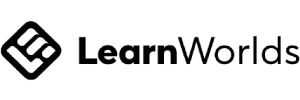The best platform for online creators is Kajabi, as it supports courses, coaching, communities, podcasts, and podcasts and has fantastic marketing and sales tools.
Other great alternatives include GoHighLevel, ClickFunnels 2.0, and Kartra.
Key Takeaways:
- Kajabi is the best subscription platform for online creators
- A great alternative for high-ticket subscriptions is GoHighLevel
- ClickFunnels 2.0 is good for online creators who need advanced marketing features
| SupplyGem Rank | Subscription Platform for Online Creators |
|---|---|
| 1 | Kajabi |
| 2 | GoHighLevel |
| 3 | ClickFunnels 2.0 |
| 4 | Kartra |
| 5 | LearnWorlds |
| 6 | Thinkific |
| 7 | Systeme.io |
| 8 | Teachable |
| 9 | SamCart |
| 10 | Mighty Networks |
1. Kajabi
| SupplyGem Rating | 9.8/10 |
|---|---|
| Starting Price | $149 per month |
| Discounts Available | 20% annual discount |
| Free Trial | 30-Day |
| Transaction Fees | 0% |
| Type of Platform | All–in–one |
Kajabi is an all-in-one platform designed for creating, hosting, and selling digital products.
The types of digital products they support include:
The platform has website, landing page, and funnel builders to market and sell the subscription products.
Moreover, Kajabi provides businesses with email marketing, automation, API access, direct integrations, and a mobile app.
Kajabi has three subscription plans:
- The Basic Plan – $149 per month
- The Growth Plan – $199 per month
- The Pro Plan – $399 per month
You Might Also Like:
2. GoHighLevel
| SupplyGem Rating | 9.5/10 |
|---|---|
| Starting Price | $97 per month |
| Discounts Available | None offered |
| Free Trial | 30-Day |
| Transaction Fees | 0% |
| Type of Platform | All-in-one |
GoHighLevel is an all-in-one platform chiefly for collecting leads, moving them through a sales pipeline, and selling products and services.
The platform’s features include:
- Websites
- Landing pages
- Funnels
- Sales pipelines
- Scheduling and booking
- Two-way communication
- Email marketing
- Automation
- Social calendar
- Sub-accounts
GoHighLevel also has several digital product tools, including courses, membership sites, and communities, which online creators can sell as subscription products.
The platform has two subscription plans:
- The Starter Plan – $97 per month
- The Unlimited Plan – $297 per month
You Might Also Like:
3. ClickFunnels 2.0
| SupplyGem Rating | 9.1/10 |
|---|---|
| Starting Price | $147 per month |
| Free Trial | 44-day risk-free trial |
| Transaction Fees | 0% |
| Discounts Available | $240-$3,468 (annual discount) |
| Type of Platform | All-in-one |
ClickFunnels 2.0 is chiefly a marketing platform that supports selling all digital and physical products and services.
The platform’s features include:
- Websites
- Landing pages
- Funnels
- Courses
- Membership sites
- Workflows (automation)
- Email marketing
- API access and direct integrations
Online creators can use the native membership site tool to sell access to their subscription products.
ClickFunnels 2.0 has three subscription plans:
- The Basic Plan – $147 per month
- The Pro Plan – $197 per month
- The Funnel Hacker Plan – $297 per month
The platform has a 44-day risk-free trial and offers a generous annual discount of between $200-$3,468.
You Might Also Like:
4. Kartra
| SupplyGem Rating | 8.9/10 |
|---|---|
| Starting Price | $119 |
| Free Trial | 30-day |
| Transaction Fees | 0% |
| Discounts Available | 25% annual discount |
| Type of Platform | All-in-one |
Online creators would likely use Kartra for lead generation and email marketing.
Kartra’s features and tools include:
- Custom domains
- Email marketing
- Pages
- Forms
- Membership sites
- Funnel mapper
- Agency
- API and integrations
- Helpdesks
- Calendar
- Surveys and quizzes
Due to its limited native digital product tools, online creators would likely use the platform to market and sell subscriptions but host and deliver them on a third-party site.
Kartra’s has four subscription plans:
- The Starter Plan – $119 per month
- The Silver Plan – $229 per month
- The Gold Plan – $339 per month
- The Platinum Plan – $549 per month
Online creators considering Kartra can take advantage of its 30-day free trial.
You Might Also Like:
5. LearnWorlds
| SupplyGem Rating | 8.7/10 |
|---|---|
| Starting Price | $99 per month |
| Free Trial | 30-day risk free trial |
| Transaction Fees | 0% |
| Discounts Available | 20% annual discount |
| Type of Platform | LMS |
LearnWorlds is an LMS platform for creating, hosting, and delivering video training.
Some of the platform’s tools include:
- Video hosting
- Live classes and webinars
- 1-on-1 and group sessions
- Assessments and certificates
- Subscriptions and memberships
These features enable online creators to build courses and host live lessons and coaching.
- The Pro Trainer Plan – $99 per month
- The Learning Center Plan – $299 per month
- The High Volume and Corporate Plan – Not disclosed
You Might Also Like:
6. Thinkific
| SupplyGem Rating | 8.5/10 |
|---|---|
| Starting Price | Free plan available |
| Free Trial | Free plan and/or 30-day trial |
| Transaction Fees | 0% |
| Discounts Available | 25% annual discount |
| Type of Platform | All-in-one |
Thinkific is an all-in-one platform for digital product creators and has the following features:
- Membership sites
- Courses
- Communities
- Digital downloadables
- Live events
Online creators can create subscription products to sell community membership, content access, and coaching sessions.
Online creators can pick from one of six Thinkific subscription plans:
- The Free Plan – $0 per month
- The Basic Plan – $36 per month
- The Start Plan – $74 per month
- The Grow Plan – $149 per month
- The Expand Plan – Not disclosed
- The Plus Plan – Not disclosed
You Might Also Like:
7. Systeme.io
| SupplyGem Rating | 8.3/10 |
|---|---|
| Starting Price | Free plan |
| Free Trial | Free plan available |
| Transaction Fees | 0% transaction fees |
| Discounts Available | 30% annual discount |
| Type of Platform | All-in-one |
Systeme.io is a course and community platform that online creators can use to build and host subscription products.
Other features and tools Systeme.io has include:
- Websites
- Funnels
- Email marketing
- Webinars
- Blogging
- Marketing automation
The platform has four subscription plans:
- The Free Plan – $0 per month
- The Startup Plan – $27 per month
- The Webinar Plan – $47 per month
- The Unlimited Plan – $97 per month
Systeme.io offers a 30% discount to its annual plan subscribers.
You Might Also Like:
8. Teachable
| SupplyGem Rating | 7.9/10 |
|---|---|
| Starting Price | Free plan available |
| Free Trial | 14-day free trial and free plan available |
| Transaction Fees | 0% – $1 + 10% |
| Discounts Available | 33% annual discount |
| Type of Platform | All-in-one |
Teachable is an all-in-one platform that supports the creation, hosting, and delivery of these products:
- Courses
- Coaching
- Digital downloadables
The primary subscription product that online creators could charge for is coaching sessions and programs.
Teachable has four subscription plans for creators to choose from.
- The Free Plan – $0 per month
- The Basic Plan – $39 per month
- The Pro Plan – $119 per month
- The Business Plan – $229 per month
You Might Also Like:
9. SamCart
| SupplyGem Rating | 7.3/10 |
|---|---|
| Starting Price | $79 per month |
| Free Trial | 30-day free trial |
| Transaction Fees | 0% |
| Discounts Available | $240-$960 annual discount |
| Type of Platform | All-in-one |
SamCart is chiefly a marketing and checkout solution, which can be used by online creators to sell and bill its subscription customers.
The tools SamCart has include:
- Checkout pages
- Embedded checkout
- Upsells, downsells, and order bumps
- Integrations
As SamCart has embedded checkouts, it enables online creators to use it as a payment solution on a third-party site, such as WordPress.
The native digital products that they have include courses and membership sites.
SamCart’s subscription plans and pricing:
- The Launch Plan – $79 per month
- The Grow Plan – $159 per month
- The Scale Plan – $319 per month
You Might Also Like:
10. Mighty Networks
| SupplyGem Rating | 7.1/10 |
|---|---|
| Starting Price | $39 per month |
| Free Trial | 14-day free trial |
| Transaction Fees | 2-3% |
| Discounts Available | 2 months free (annual plan) |
| Type of Platform | Digital product |
Mighty Networks is primarily an online platform for creating, hosting, and delivering digital products, which include communities, courses, and coaching.
The other features and tools the platform has include:
- iOS and Android apps
- Events and Zoom integration
- Zapier API and Workflows
- Subscription and migration support
Online creators can choose from Mighty Networks’ three subscription plans:
- The Community Plan – $39 per month
- The Business Plan – $119 per month
- The Mighty Pro Plan – Not disclosed
You Might Also Like:
- Mighty Networks Free Trial
Frequently Asked Questions
What Is a Content Subscription Platform?
A content subscription platform is online software that enables creators to host their content, such as courses, communities, and downloadables, and lets them sell access on a recurring payment basis.
What Is the Best Content Subscription Platform?
Kajabi is the best content subscription platform as it supports many content types, including courses, communities, membership sites, podcasting, and coaching, and has a full suite of marketing, billing, and website-building tools.
What is the Cheapest Content Subscription Platform?
The cheapest content subscription platforms are Thinkific, Systeme.io, and Teachable, as they all have free plans.
Are There Any Free Content Subscription Platforms?
Thinkific, Systeme.io, and Teachable offer free subscription plans for creators to host, deliver, and sell subscriptions. However, users should note that most free plans charge transaction fees on all sales.
How to Start Selling Subscriptions Online?
The first step is to select a platform that enables you to create, host, and deliver the products you want to sell. Then, you’ll need to upload your content before you begin marketing and selling your online subscription.
Bottom Line
After testing and reviewing the ten subscription platforms for online creators, it’s clear that Kajabi is the best solution.
This is because it enables the creation and hosting of the most digital products, which include courses, commutes, coaching, podcasting, and membership sites.
Moreover, it provides creators with powerful marketing, website, funnel, landing pages, and automation tools.